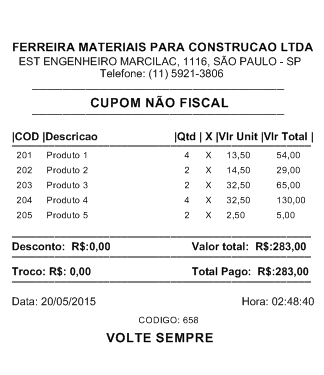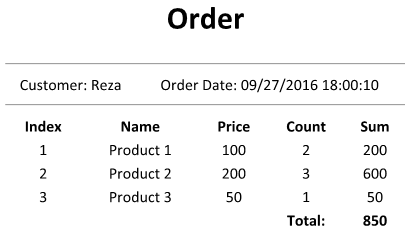I'm creating an application using C# with Winforms and now I need to print the receipt of sale on a thermal printer. To do this I'm creating a text file and reading it to print using the PrintDocument but I cannot do this because I don't know how to configure paper size, align text center on the paper, and others configurations. When I do print the text file is printed, but all messy, and after the end print the paper isn't stopping.
How could I do this ?
trying.
private PrintDocument printDocument = new PrintDocument();
private static String RECEIPT = Environment.CurrentDirectory + @"\comprovantes\comprovante.txt";
private String stringToPrint = "";
private void button1_Click(object sender, EventArgs e)
{
generateReceipt();
printReceipt();
}
private void generateReceipt()
{
FileStream fs = new FileStream(COMPROVANTE, FileMode.Create);
StreamWriter writer = new StreamWriter(fs);
writer.WriteLine("==========================================");
writer.WriteLine(" NOME DA EMPRESA AQUI ");
writer.WriteLine("==========================================");
writer.Close();
fs.Close();
}
private void printReceipt()
{
FileStream fs = new FileStream(COMPROVANTE, FileMode.Open);
StreamReader sr = new StreamReader(fs);
stringToPrint = sr.ReadToEnd();
printDocument.PrinterSettings.PrinterName = DefaultPrinter.GetDefaultPrinterName();
printDocument.PrintPage += new PrintPageEventHandler(printPage);
printDocument.Print();
sr.Close();
fs.Close();
}
private void printPage(object sender, PrintPageEventArgs e)
{
int charactersOnPage = 0;
int linesPerPage = 0;
Graphics graphics = e.Graphics;
// Sets the value of charactersOnPage to the number of characters
// of stringToPrint that will fit within the bounds of the page.
graphics.MeasureString(stringToPrint, this.Font,
e.MarginBounds.Size, StringFormat.GenericTypographic,
out charactersOnPage, out linesPerPage);
// Draws the string within the bounds of the page
graphics.DrawString(stringToPrint, this.Font, Brushes.Black,
e.MarginBounds, StringFormat.GenericTypographic);
// Remove the portion of the string that has been printed.
stringToPrint = stringToPrint.Substring(charactersOnPage);
// Check to see if more pages are to be printed.
e.HasMorePages = (stringToPrint.Length > 0);
}
I'm trying create this model of receipt.
Using RDLC, but it is very slow to start print. I'm follow this example
//works but slow
private void Run() {
LocalReport report = new LocalReport();
report.ReportPath = @"..\..\reports\ReciboDeVenda.rdlc";
Export(report);
Print();
}
private void Export(LocalReport report) {
string deviceInfo =
@"<DeviceInfo>
<OutputFormat>EMF</OutputFormat>
<PageWidth>8.5in</PageWidth>
<PageHeight>11in</PageHeight>
<MarginTop>0.25in</MarginTop>
<MarginLeft>0.25in</MarginLeft>
<MarginRight>0.25in</MarginRight>
<MarginBottom>0.25in</MarginBottom>
</DeviceInfo>";
Warning[] warnings;
m_streams = new List<Stream>();
report.Render("Image", deviceInfo, CreateStream,
out warnings);
foreach (Stream stream in m_streams)
stream.Position = 0;
}
private Stream CreateStream(string name, string fileNameExtension,
Encoding encoding, string mimeType, bool willSeek) {
Stream stream = new MemoryStream();
m_streams.Add(stream);
return stream;
}
private void Print() {
if (m_streams == null || m_streams.Count == 0)
throw new Exception("Error: no stream to print.");
PrintDocument printDoc = new PrintDocument();
printDoc.PrinterSettings.PrinterName = DefaultPrinter.GetDefaultPrinterName();
if (!printDoc.PrinterSettings.IsValid) {
throw new Exception("Error: cannot find the default printer.");
}else {
printDoc.PrintPage += new PrintPageEventHandler(PrintPage);
m_currentPageIndex = 0;
printDoc.Print();
}
}
private void PrintPage(object sender, PrintPageEventArgs ev) {
Metafile pageImage = new Metafile(m_streams[m_currentPageIndex]);
// Adjust rectangular area with printer margins.
Rectangle adjustedRect = new Rectangle(
ev.PageBounds.Left - (int)ev.PageSettings.HardMarginX,
ev.PageBounds.Top - (int)ev.PageSettings.HardMarginY,
ev.PageBounds.Width,
ev.PageBounds.Height);
// Draw a white background for the report
ev.Graphics.FillRectangle(Brushes.White, adjustedRect);
// Draw the report content
ev.Graphics.DrawImage(pageImage, adjustedRect);
// Prepare for the next page. Make sure we haven't hit the end.
m_currentPageIndex++;
ev.HasMorePages = (m_currentPageIndex < m_streams.Count);
}