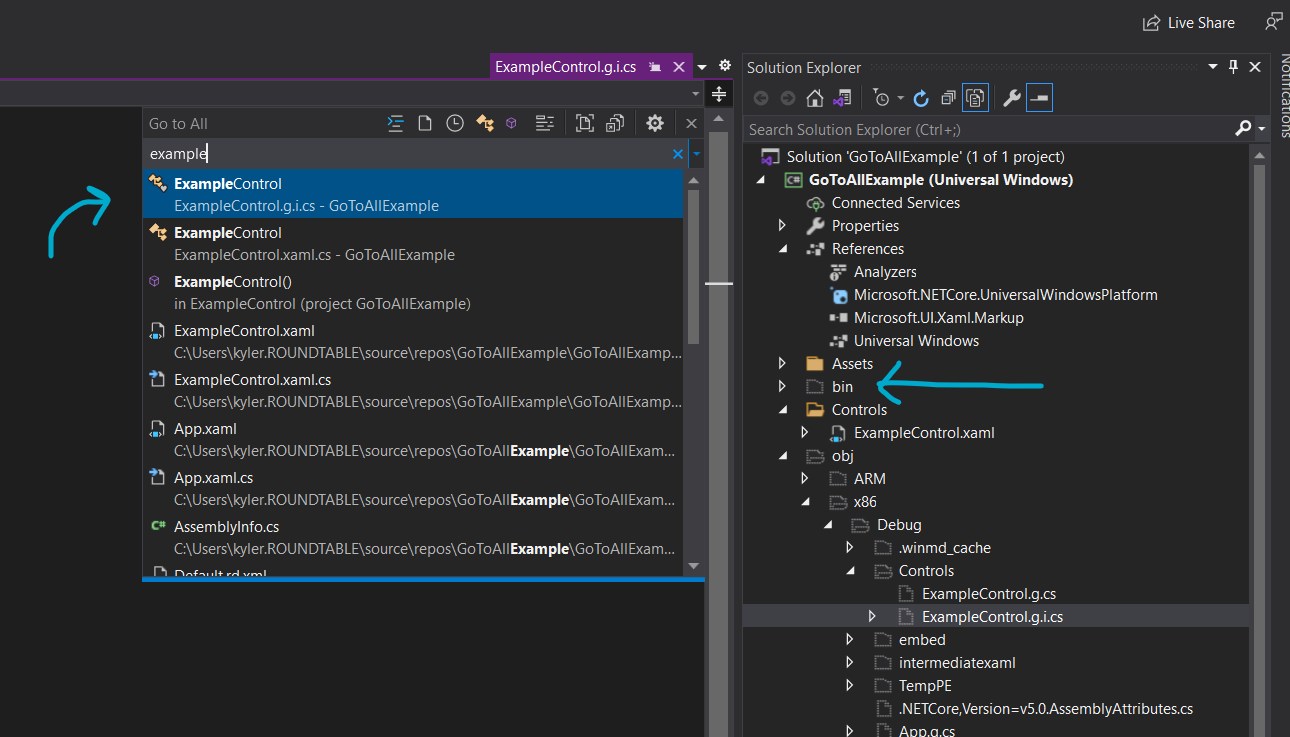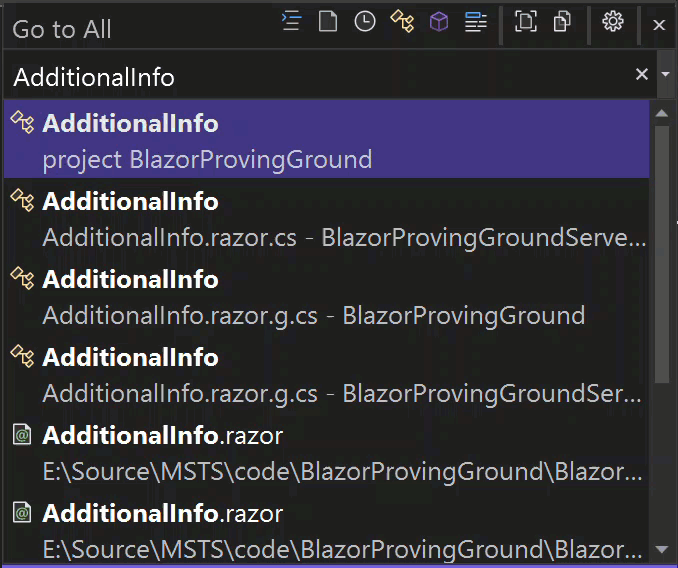I want Go to All (Ctrl + ,) to ignore bin and obj folders, or at least ignore .g.* files. Can I do either or both?
Here is a picture of a basic UWP app without source control. bin and obj folders are excluded from the Solution, however, .g files from the generated directories are still included in search with Go to All.