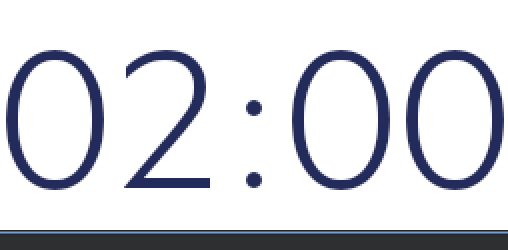I'm using a custom font within my Jetpack Compose app and would like to monospace the numbers within a specific Text component.
With standard Android TextView, this can be done using the fontFeatureSetting="tnum" attribute (https://mcmap.net/q/638054/-monospace-tabular-numbers-in-android-textviews).
How can you do this with Jetpack Compose?