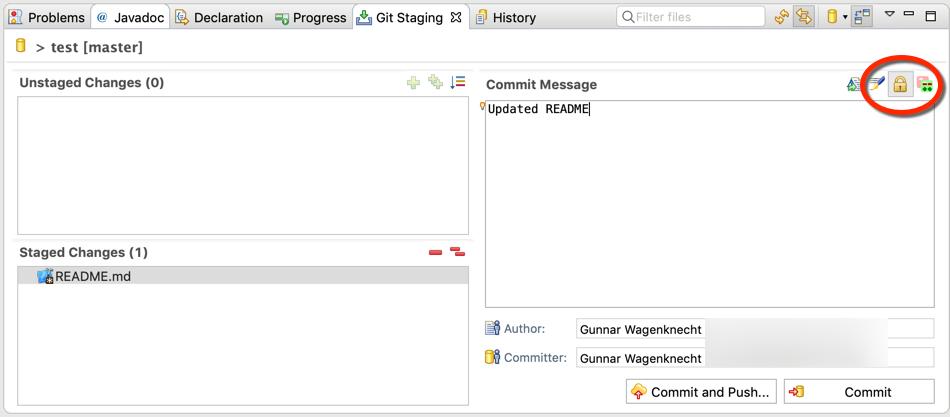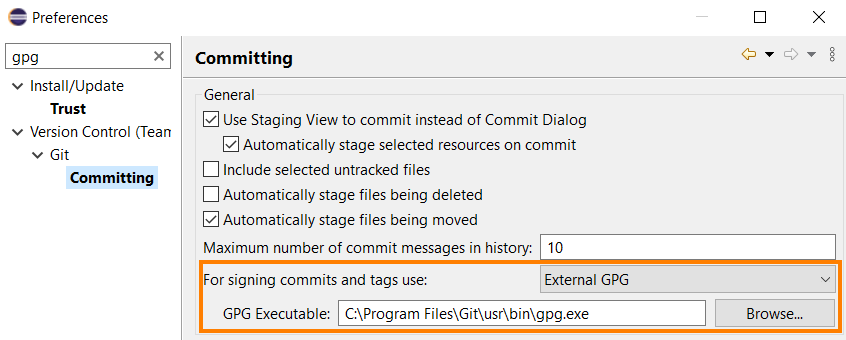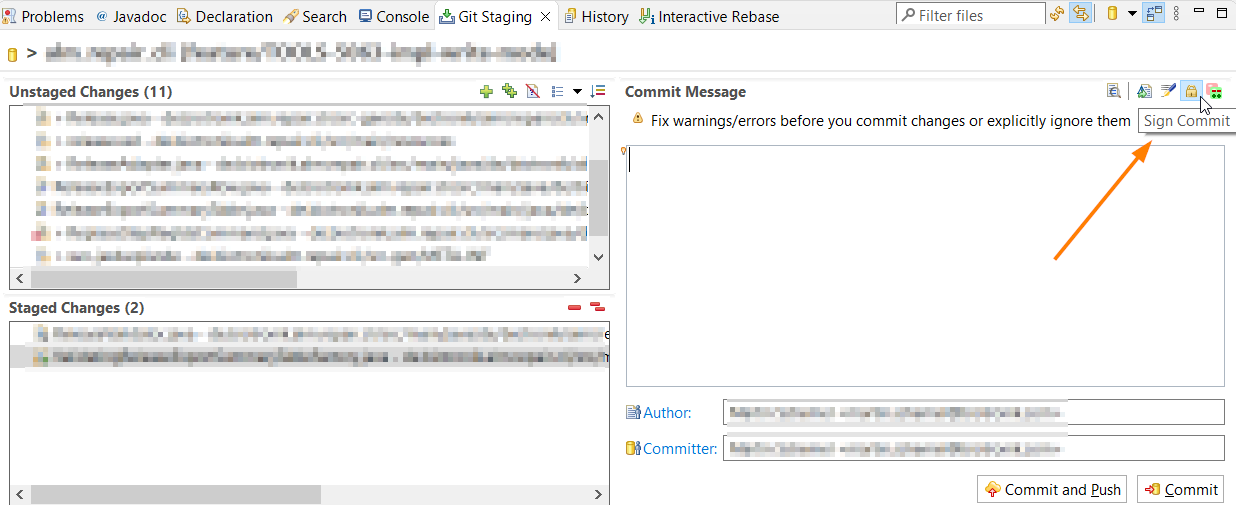There is this nice feature from github to show that a git commit is signed using a gpg key.
I followed the following articles:
- https://help.github.com/articles/adding-a-new-gpg-key-to-your-github-account/
- https://help.github.com/articles/signing-commits-using-gpg/
and I'm now able to sign my commits and tags using the command line by default.
(This is also visible/marked as "Verified" in the github repository)
However eclipse refuses to (properly) sign any git commit (with gpg) even if I turn on/off the "sign-off" button. It also doesn't show whether a commit was signed at all.
What am I doing wrong or is eclipse/egit not (yet) able to deal with gpg?
I use the following tools
- Eclipse Mars.1+2
- GPG4Win 2.2.0
- Git 2.8.2