After exporting VideoAsset:
the issues:
- Video orientation is not original transform
- Exported Video's layer seems to be always landscape.
trying to:
- transform video layer orientation - rotate to original orientation
- video layer size - make it full screen size (by original orientation)
some notes:
- videoAsset's CGRect is opposite from beginning.
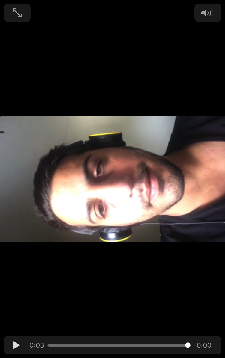 after export, video transform is wrong
after export, video transform is wrong
 tried to rotate with no success for full size layer
tried to rotate with no success for full size layer
AVURLAsset*videoAsset = [[AVURLAsset alloc]initWithURL:url options:nil];
AVMutableComposition* mixComposition = [AVMixerBase compositionVideoTrackAssetUrl:videoAsset];
AVMutableVideoComposition *videoComposition=[AVMutableVideoComposition videoComposition];
videoComposition.frameDuration=CMTimeMake(1, 30); //frames per seconds
videoComposition.renderSize = videoAsset.naturalSize;
//videoComposition.renderScale = 1.0;
videoComposition.animationTool = [AVVideoCompositionCoreAnimationTool videoCompositionCoreAnimationToolWithPostProcessingAsVideoLayer:videoLayer inLayer:parentLayer];
AVMutableCompositionTrack *videoTrack = [[mixComposition tracksWithMediaType:AVMediaTypeVideo] objectAtIndex:0]; //was AVAssetTrack *videoTrack
AVMutableVideoCompositionLayerInstruction *layerInstruction = [self layerInstructionAfterFixingOrientationForAsset:videoAsset
forTrack:videoTrack atTime:videoAsset.duration];
AVMutableVideoCompositionLayerInstruction *layerInstruction = [AVMutableVideoCompositionLayerInstruction videoCompositionLayerInstructionWithAssetTrack:videoTrack];
[layerInstruction setTransform:videoTrack.preferredTransform atTime:kCMTimeZero];
[layerInstruction setOpacity:0.0 atTime:videoAsset.duration];
AVMutableVideoCompositionInstruction *instruction = [AVMutableVideoCompositionInstruction videoCompositionInstruction];
instruction.timeRange = CMTimeRangeMake(kCMTimeZero, [videoAsset duration]);
instruction.layerInstructions = [NSArray arrayWithObject:layerInstruction];
videoComposition.instructions = [NSArray arrayWithObject:instruction];
setting the track
+(AVMutableComposition *)compositionVideoTrackAssetUrl:(AVURLAsset*)assetUrl{
AVMutableComposition* mixComposition = [AVMutableComposition composition];
AVMutableCompositionTrack *compositionVideoTrack = [mixComposition addMutableTrackWithMediaType:AVMediaTypeVideo preferredTrackID:kCMPersistentTrackID_Invalid];
AVMutableCompositionTrack *compositionAudioTrack = [mixComposition addMutableTrackWithMediaType:AVMediaTypeAudio preferredTrackID:kCMPersistentTrackID_Invalid];
AVAssetTrack *clipVideoTrack = [[assetUrl tracksWithMediaType:AVMediaTypeVideo] objectAtIndex:0];
AVAssetTrack *clipAudioTrack = [[assetUrl tracksWithMediaType:AVMediaTypeAudio] objectAtIndex:0];
[compositionVideoTrack insertTimeRange:CMTimeRangeMake(kCMTimeZero, assetUrl.duration) ofTrack:clipVideoTrack atTime:kCMTimeZero error:nil];
[compositionAudioTrack insertTimeRange:CMTimeRangeMake(kCMTimeZero, assetUrl.duration) ofTrack:clipAudioTrack atTime:kCMTimeZero error:nil];
[compositionVideoTrack setPreferredTransform:[[[assetUrl tracksWithMediaType:AVMediaTypeVideo] objectAtIndex:0] preferredTransform]];
return mixComposition;
}
so after researching all stack overflow discussions about export rotation,
I'm still having video rotation to size issue...
