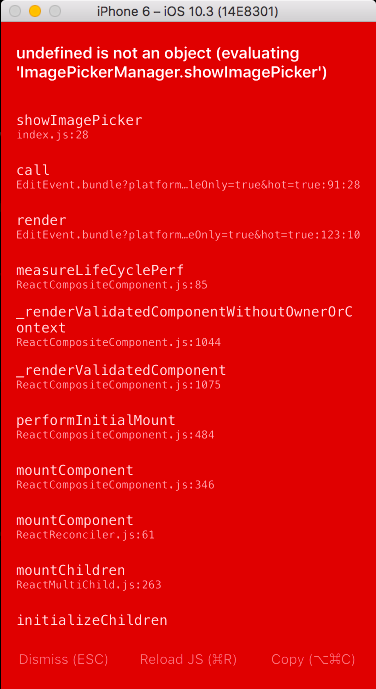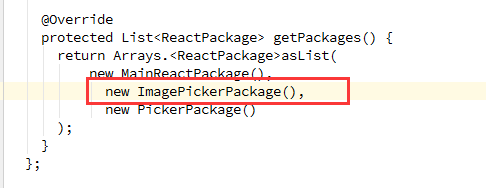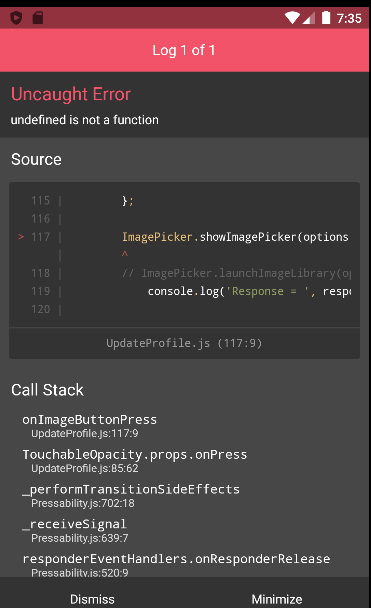var ImagePicker = require('react-native-image-picker');
call() {
var options = {
title: 'Select Avatar',
customButtons: [
{name: 'fb', title: 'Choose Photo from Facebook'},
],
storageOptions: {
skipBackup: true,
path: 'images'
}
};
ImagePicker.showImagePicker(options, (response) => {
console.log('Response = ', response);
if (response.didCancel) {
console.log('User cancelled image picker');
}
else if (response.error) {
console.log('ImagePicker Error: ', response.error);
}
else if (response.customButton) {
console.log('User tapped custom button: ', response.customButton);
}
else {
let source = { uri: response.uri };
// You can also display the image using data:
// let source = { uri: 'data:image/jpeg;base64,' + response.data };
this.setState({
avatarSource: source
});
}
});
}
I call this function from render onClick. I am using
But it is giving me undefined is not an object error. Also please tell me how can I link it to phone gallery to choose the image. Please suggest me solution