I have an application where I set current location (using Google Maps). Every time I open Google Maps inside the application in Android Studio emulator, it sets location to Googleplex, Mountain View (latitude = 37.4220186, longitude = -122.0839727). The emulator is Nexus 5 having Android SDK 30.
If I change the location in settings to Moscow, the emulator can relocate to Moscow after clicking My location button, but sometimes it doesn't relocate. Then, after clicking the second time it can transfer to Mountain View again (and then again to Moscow and so on).
It's an annoying behaviour. How to force Android Studio emulator to start in Moscow?
If I open Google Maps themselves in the emulator, it sets a right position in Moscow.

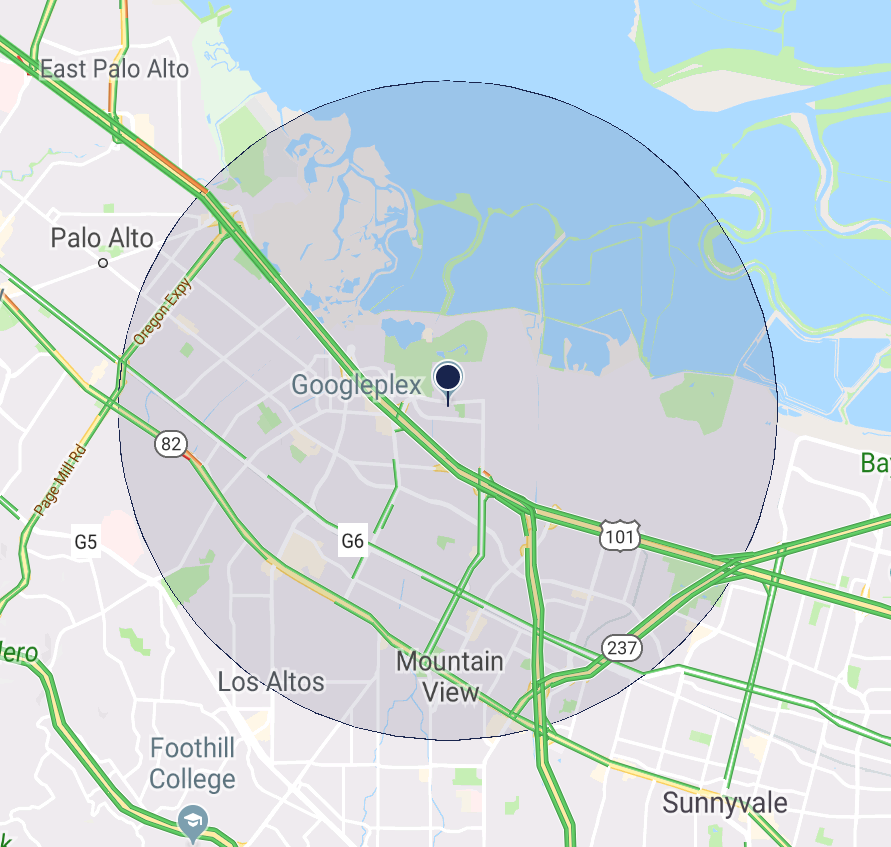
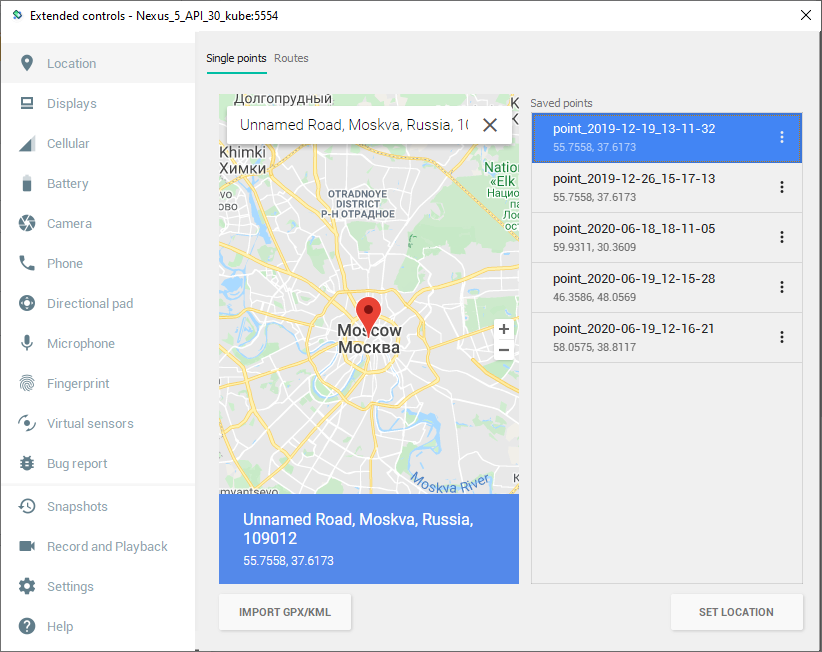
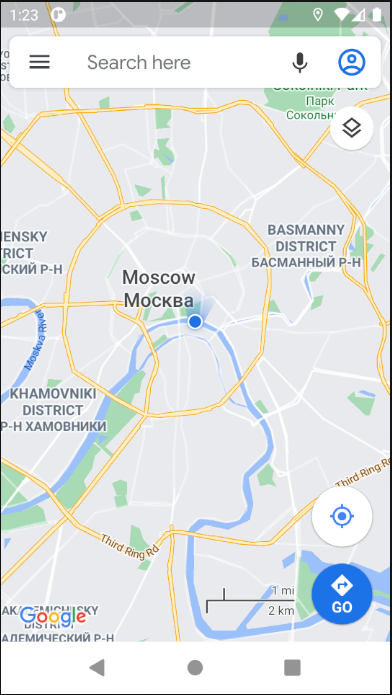
Google Mapsapplication and find your location there. Then turn to your application and start location search there. In this case it will find faster and more accurate. – Haddington