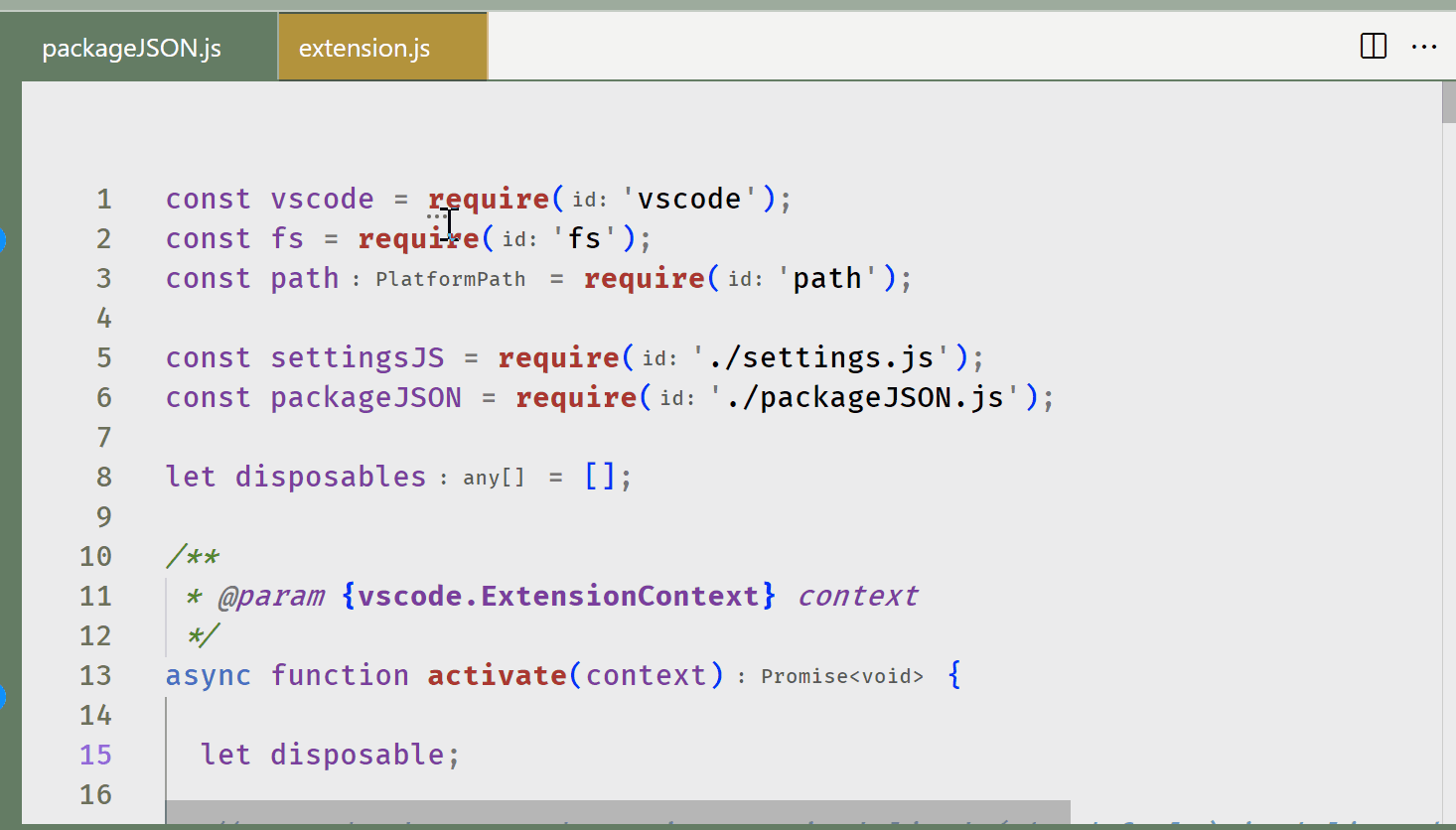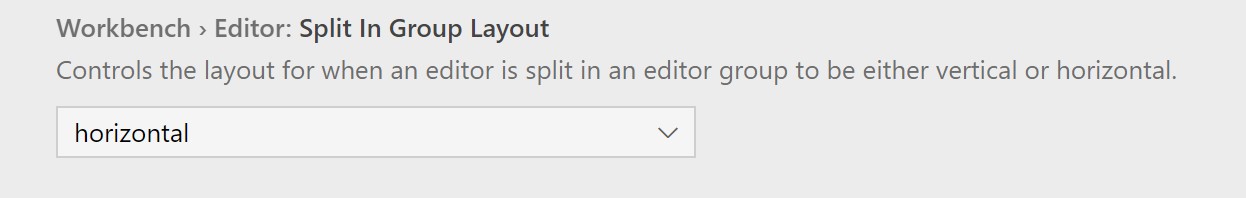That functionality is currently being worked on in the Insiders' Build v1.61 - presumably in Stable early October, 2021.
It is currently limited to 2 views into the same file.
In the commands that follow or in the editor tabs' context menu: Split In Group and Join in Group. See Issue: Allow to split an editor into two without creating separate tabs. It is a little buggy right now though, but promising.
View: Split Active Editor in Group
workbench.action.splitEditorInGroup
View: Join Active Editor in Group
workbench.action.joinEditorInGroup
![split in group demo]()
Whether the split is vertical or horizontal is controlled by this setting:
![split in group direction setting]()
The border between the two views into the same file can be styled with this setting:
"workbench.colorCustomizations": {
"sideBySideEditor.border": "#0400ff"
}
See v1.61 release notes: splitting an editor
workbench.action.splitEditorInGroup
workbench.action.toggleSplitEditorInGroup
workbench.action.joinEditorInGroup
workbench.action.toggleSplitEditorInGroupLayout
A new setting workbench.editor.splitInGroupLayout allows to set the layout for splitting to be either vertical or horizontal.
A bunch of new commands allow to use this new feature via keybindings:
workbench.action.splitEditorInGroupworkbench.action.toggleSplitEditorInGroupworkbench.action.joinEditorInGroupworkbench.action.toggleSplitEditorInGroupLayout