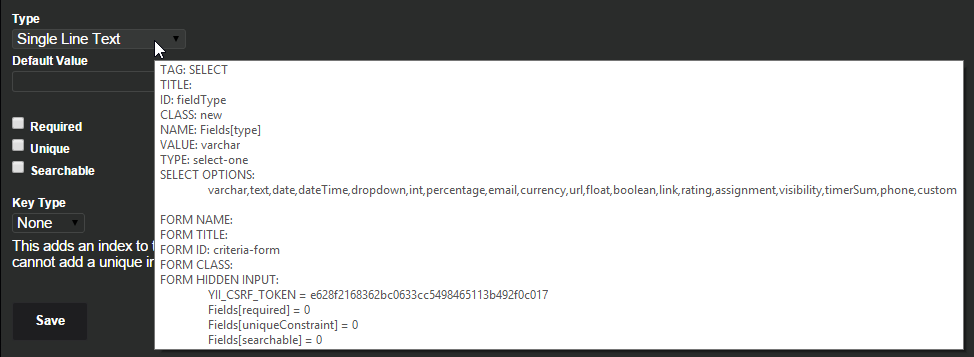The below code helps to get the details of elements from the specific form with the form id,
$('#formId input, #formId select').each(
function(index){
var input = $(this);
alert('Type: ' + input.attr('type') + 'Name: ' + input.attr('name') + 'Value: ' + input.val());
}
);
The below code helps to get the details of elements from all the forms which are place in the loading page,
$('form input, form select').each(
function(index){
var input = $(this);
alert('Type: ' + input.attr('type') + 'Name: ' + input.attr('name') + 'Value: ' + input.val());
}
);
The below code helps to get the details of elements which are place in the loading page even when the element is not place inside the tag,
$('input, select').each(
function(index){
var input = $(this);
alert('Type: ' + input.attr('type') + 'Name: ' + input.attr('name') + 'Value: ' + input.val());
}
);
NOTE: We add the more element tag name what we need in the object list like as below,
Example: to get name of attribute "textarea",
$('input, select, textarea').each(
function(index){
var input = $(this);
alert('Type: ' + input.attr('type') + 'Name: ' + input.attr('name') + 'Value: ' + input.val());
}
);