The answer of Arich works like a charm on an individual module. If you want to provide your entire workbook with (updated) line numbers you apply the following steps*^:
Do Once:
- Paste the large code from
Module2 in your workbook.
- Paste the code for
Module3 in your workbook.
- Paste the code for
Module4 in your workbook.
- Then paste the line
Global allow_for_line_addition As Stringthis is just so that you can automatically add linenumbers` above/in the first line of every
module.
- Delete all empty lines at the end of each module (so no lose enters after the last
end sub,end function or End Property of a module).
- In the VBA editor, while not running a code, and not being in "break"-mode:click tools>references>mark: `Microsoft Visual Basic for Applications Extensibility 5.3"
Do every time you have modified your code:
- °Run the code for
Module3 to remove line numbers to all the modules in your workbook.
- °Run the code for
Module4 to add line numbers to all the modules in your workbook.
Module2:
Public Enum vbLineNumbers_LabelTypes
vbLabelColon ' 0
vbLabelTab ' 1
End Enum
Public Enum vbLineNumbers_ScopeToAddLineNumbersTo
vbScopeAllProc ' 1
vbScopeThisProc ' 2
End Enum
Sub AddLineNumbers(ByVal wbName As String, _
ByVal vbCompName As String, _
ByVal LabelType As vbLineNumbers_LabelTypes, _
ByVal AddLineNumbersToEmptyLines As Boolean, _
ByVal AddLineNumbersToEndOfProc As Boolean, _
ByVal Scope As vbLineNumbers_ScopeToAddLineNumbersTo, _
Optional ByVal thisProcName As String)
' USAGE RULES
' DO NOT MIX LABEL TYPES FOR LINE NUMBERS! IF ADDING LINE NUMBERS AS COLON TYPE, ANY LINE NUMBERS AS VBTAB TYPE MUST BE REMOVE BEFORE, AND RECIPROCALLY ADDING LINE NUMBERS AS VBTAB TYPE
Dim i As Long
Dim j As Long
Dim procName As String
Dim startOfProcedure As Long
Dim lengthOfProcedure As Long
Dim endOfProcedure As Long
Dim strLine As String
With Workbooks(wbName).VBProject.VBComponents(vbCompName).CodeModule
.CodePane.Window.Visible = False
If Scope = vbScopeAllProc Then
For i = 1 To .CountOfLines - 1
strLine = .Lines(i, 1)
procName = .ProcOfLine(i, vbext_pk_Proc) ' Type d'argument ByRef incompatible ~~> Requires VBIDE library as a Reference for the VBA Project
If procName <> vbNullString Then
startOfProcedure = .ProcStartLine(procName, vbext_pk_Proc)
bodyOfProcedure = .ProcBodyLine(procName, vbext_pk_Proc)
countOfProcedure = .ProcCountLines(procName, vbext_pk_Proc)
prelinesOfProcedure = bodyOfProcedure - startOfProcedure
'postlineOfProcedure = ??? not directly available since endOfProcedure is itself not directly available.
lengthOfProcedure = countOfProcedure - prelinesOfProcedure ' includes postlinesOfProcedure !
'endOfProcedure = ??? not directly available, each line of the proc must be tested until the End statement is reached. See below.
If endOfProcedure <> 0 And startOfProcedure < endOfProcedure And i > endOfProcedure Then
GoTo NextLine
End If
If i = bodyOfProcedure Then inprocbodylines = True
If bodyOfProcedure < i And i < startOfProcedure + countOfProcedure Then
If Not (.Lines(i - 1, 1) Like "* _") Then
inprocbodylines = False
PreviousIndentAdded = 0
If Trim(strLine) = "" And Not AddLineNumbersToEmptyLines Then GoTo NextLine
If IsProcEndLine(wbName, vbCompName, i) Then
endOfProcedure = i
If AddLineNumbersToEndOfProc Then
Call IndentProcBodyLinesAsProcEndLine(wbName, vbCompName, LabelType, endOfProcedure)
Else
GoTo NextLine
End If
End If
If LabelType = vbLabelColon Then
If HasLabel(strLine, vbLabelColon) Then strLine = RemoveOneLineNumber(.Lines(i, 1), vbLabelColon)
If Not HasLabel(strLine, vbLabelColon) Then
temp_strLine = strLine
.ReplaceLine i, CStr(i) & ":" & strLine
new_strLine = .Lines(i, 1)
If Len(new_strLine) = Len(CStr(i) & ":" & temp_strLine) Then
PreviousIndentAdded = Len(CStr(i) & ":")
Else
PreviousIndentAdded = Len(CStr(i) & ": ")
End If
End If
ElseIf LabelType = vbLabelTab Then
If Not HasLabel(strLine, vbLabelTab) Then strLine = RemoveOneLineNumber(.Lines(i, 1), vbLabelTab)
If Not HasLabel(strLine, vbLabelColon) Then
temp_strLine = strLine
.ReplaceLine i, CStr(i) & vbTab & strLine
PreviousIndentAdded = Len(strLine) - Len(temp_strLine)
End If
End If
Else
If Not inprocbodylines Then
If LabelType = vbLabelColon Then
.ReplaceLine i, Space(PreviousIndentAdded) & strLine
ElseIf LabelType = vbLabelTab Then
.ReplaceLine i, Space(4) & strLine
End If
Else
End If
End If
End If
End If
NextLine:
Next i
ElseIf AddLineNumbersToEmptyLines And Scope = vbScopeThisProc Then
End If
.CodePane.Window.Visible = True
End With
End Sub
Function IsProcEndLine(ByVal wbName As String, _
ByVal vbCompName As String, _
ByVal Line As Long) As Boolean
With Workbooks(wbName).VBProject.VBComponents(vbCompName).CodeModule
If Trim(.Lines(Line, 1)) Like "End Sub*" _
Or Trim(.Lines(Line, 1)) Like "End Function*" _
Or Trim(.Lines(Line, 1)) Like "End Property*" _
Then IsProcEndLine = True
End With
End Function
Sub IndentProcBodyLinesAsProcEndLine(ByVal wbName As String, ByVal vbCompName As String, ByVal LabelType As vbLineNumbers_LabelTypes, ByVal ProcEndLine As Long)
Dim procName As String
Dim startOfProcedure As Long
Dim endOfProcedure As Long
With Workbooks(wbName).VBProject.VBComponents(vbCompName).CodeModule
procName = .ProcOfLine(ProcEndLine, vbext_pk_Proc)
bodyOfProcedure = .ProcBodyLine(procName, vbext_pk_Proc)
endOfProcedure = ProcEndLine
strEnd = .Lines(endOfProcedure, 1)
j = bodyOfProcedure
Do Until Not .Lines(j - 1, 1) Like "* _" And j <> bodyOfProcedure
strLine = .Lines(j, 1)
If LabelType = vbLabelColon Then
If Mid(strEnd, Len(CStr(endOfProcedure)) + 1 + 1 + 1, 1) = " " Then
.ReplaceLine j, Space(Len(CStr(endOfProcedure)) + 1) & strLine
Else
.ReplaceLine j, Space(Len(CStr(endOfProcedure)) + 2) & strLine
End If
ElseIf LabelType = vbLabelTab Then
If endOfProcedure < 1000 Then
.ReplaceLine j, Space(4) & strLine
Else
Debug.Print "This tool is limited to 999 lines of code to work properly."
End If
End If
j = j + 1
Loop
End With
End Sub
Sub RemoveLineNumbers(ByVal wbName As String, ByVal vbCompName As String, ByVal LabelType As vbLineNumbers_LabelTypes)
Dim i As Long
With Workbooks(wbName).VBProject.VBComponents(vbCompName).CodeModule
'MsgBox ("nr of lines = " & .CountOfLines & vbNewLine & "Procname = " & procName)
'MsgBox ("nr of lines REMEMBER MUST BE LARGER THAN 7! = " & .CountOfLines)
For i = 1 To .CountOfLines
procName = .ProcOfLine(i, vbext_pk_Proc)
If procName <> vbNullString Then
If i > 1 Then
'MsgBox ("Line " & i & " is a body line " & .ProcBodyLine(procName, vbext_pk_Proc))
If i = .ProcBodyLine(procName, vbext_pk_Proc) Then inprocbodylines = True
If .Lines(i - 1, 1) <> "" Then
'MsgBox (.Lines(i - 1, 1))
End If
If Not .Lines(i - 1, 1) Like "* _" Then
'MsgBox (inprocbodylines)
inprocbodylines = False
'MsgBox ("recoginized a line that should be substituted: " & i)
'MsgBox ("about to replace " & .Lines(i, 1) & vbNewLine & " with: " & RemoveOneLineNumber(.Lines(i, 1), LabelType) & vbNewLine & " with label type: " & LabelType)
.ReplaceLine i, RemoveOneLineNumber(.Lines(i, 1), LabelType)
Else
If IsInProcBodyLines Then
' do nothing
'MsgBox (i)
Else
.ReplaceLine i, Mid(.Lines(i, 1), RemovedChars_previous_i + 1)
End If
End If
End If
Else
' GoTo NextLine
End If
NextLine:
Next i
End With
End Sub
Function RemoveOneLineNumber(ByVal aString As String, ByVal LabelType As vbLineNumbers_LabelTypes)
RemoveOneLineNumber = aString
If LabelType = vbLabelColon Then
If aString Like "#:*" Or aString Like "##:*" Or aString Like "###:*" Or aString Like "####:*" Then
RemoveOneLineNumber = Mid(aString, 1 + InStr(1, aString, ":", vbTextCompare))
If Left(RemoveOneLineNumber, 2) Like " [! ]*" Then RemoveOneLineNumber = Mid(RemoveOneLineNumber, 2)
End If
ElseIf LabelType = vbLabelTab Then
If aString Like "# *" Or aString Like "## *" Or aString Like "### *" Or aString Like "#### *" Then RemoveOneLineNumber = Mid(aString, 5)
If aString Like "#" Or aString Like "##" Or aString Like "###" Or aString Like "####" Then RemoveOneLineNumber = ""
End If
End Function
Function HasLabel(ByVal aString As String, ByVal LabelType As vbLineNumbers_LabelTypes) As Boolean
If LabelType = vbLabelColon Then HasLabel = InStr(1, aString & ":", ":") < InStr(1, aString & " ", " ")
If LabelType = vbLabelTab Then
HasLabel = Mid(aString, 1, 4) Like "# " Or Mid(aString, 1, 4) Like "## " Or Mid(aString, 1, 4) Like "### " Or Mid(aString, 1, 5) Like "#### "
End If
End Function
Function RemoveLeadingSpaces(ByVal aString As String) As String
Do Until Left(aString, 1) <> " "
aString = Mid(aString, 2)
Loop
RemoveLeadingSpaces = aString
End Function
Function WhatIsLineIndent(ByVal aString As String) As String
i = 1
Do Until Mid(aString, i, 1) <> " "
i = i + 1
Loop
WhatIsLineIndent = i
End Function
Function HowManyLeadingSpaces(ByVal aString As String) As String
HowManyLeadingSpaces = WhatIsLineIndent(aString) - 1
End Function
Module3:
Global allow_for_line_addition As String 'this is just so that you can automatically add linenumbers
Sub remove_line_numbering_all_modules()
'source: https://mcmap.net/q/661257/-vba-getting-the-modules-in-workbook
'This code numbers all the modules in your .xlsm
Dim vbcomp As VBComponent
Dim modules As Collection
Set modules = New Collection
For Each vbcomp In ThisWorkbook.VBProject.VBComponents
'if normal or class module
If ((vbcomp.Type = vbext_ct_StdModule) Or (vbcomp.Type = vbext_ct_ClassModule)) Then
'V0:
RemoveLineNumbers wbName:=ThisWorkbook.name, vbCompName:=vbcomp.name, LabelType:=vbLabelColon
'V1:
'Call RemoveLineNumbers(ThisWorkbook.name, vbcomp.name)
End If
Next vbcomp
End Sub
Module4:
Global allow_for_line_addition As String 'this is just so that you can automatically add linenumbers
'This sub adds line numbers to all the modules after you have added the following line to every module
'add tools references microsoft visual basic for applications (5.3) as checked
'Source httpsstackoverflow.comquestions40731182excel-vba-how-to-turn-on-line-numbers-in-code-editor50368332#50368332
Sub add_line_numbering_all_modules()
'source: https://mcmap.net/q/661257/-vba-getting-the-modules-in-workbook
'This code numbers all the modules in your .xlsm
Dim vbcomp As VBComponent
Dim modules As Collection
Set modules = New Collection
For Each vbcomp In ThisWorkbook.VBProject.VBComponents
'if normal or class module
If ((vbcomp.Type = vbext_ct_StdModule) Or (vbcomp.Type = vbext_ct_ClassModule)) Then
'V0:
Call AddLineNumbers(ThisWorkbook.name, vbcomp.name, vbLabelColon, True, True, vbScopeAllProc)
'v1
'Call AddLineNumbers(ThisWorkbook.name, vbcomp.name)
End If
Next vbcomp
End Sub
where you can either substitute "Book1.xlsm" with the name of your own workbook, or with thisworkbook (notice no ""), or vice versa.
- *Note this worked in excel 2016, I have not tried it in 2013 yet.
- ^It is a modified version of Hemced's answer here., which in turn, looks a lot like Arich's answer.
- °because sometimes you get an error if you cut lines out or move them around (e.g. put
line 2440: above line 2303:). By removing and re-adding them, the line numbering is automatically correct again.


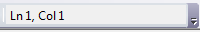
Erl) is also so buggy that MS stopped documenting it. – Illomened