While running this command 'php artisan migrate', i got this error "couldn't connect to local MYSQL server through socket".
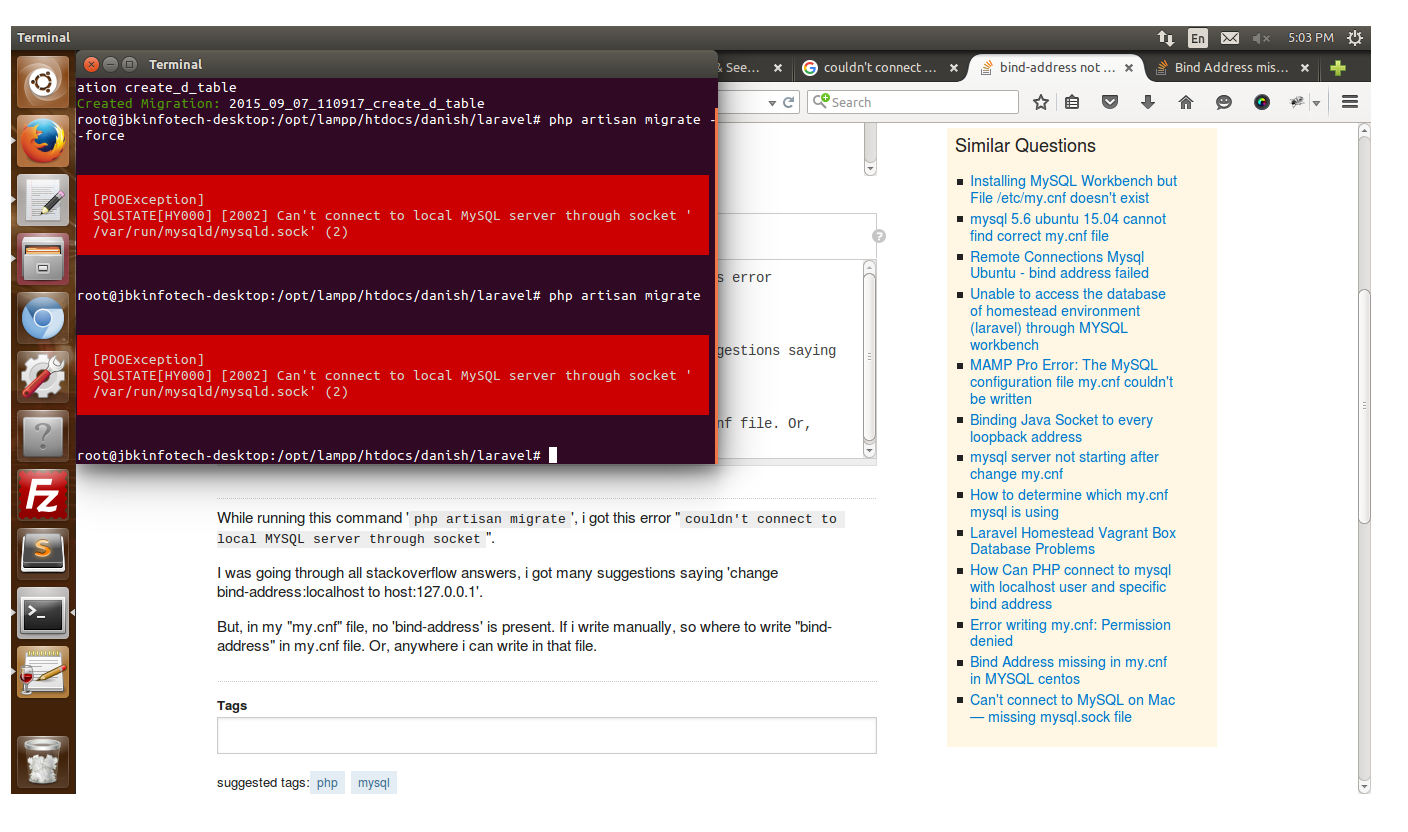
I was going through all stackoverflow answers, i got many suggestions saying 'change bind-address:localhost to 127.0.0.1'.
I entered this command 'find / -name my.cnf' and got two locations of 'my.cnf' file.
- /opt/lampp/etc/my.cnf
- /etc/mysql/my.cnf
I've confusion.. Which file i've to edit. Which one is correct path ?
And, in my "my.cnf" file, no 'bind-address' is present. If i write manually, so where to write "bind-address" in my.cnf file ? Or, anywhere i can write in that file.?
Here is 'my.cnf' file
# The following options will be passed to all MySQL clients
[client]
#password = your_password
port = 3306
socket = /opt/lampp/var/mysql/mysql.sock
# Here follows entries for some specific programs
# The MySQL server
[mysqld]
user = mysql
port=3306
socket = /opt/lampp/var/mysql/mysql.sock
skip-external-locking
key_buffer = 16M
max_allowed_packet = 1M
table_open_cache = 64
sort_buffer_size = 512K
net_buffer_length = 8K
read_buffer_size = 256K
read_rnd_buffer_size = 512K
myisam_sort_buffer_size = 8M
# Where do all the plugins live
plugin_dir = /opt/lampp/lib/mysql/plugin/
Please Help Me.
