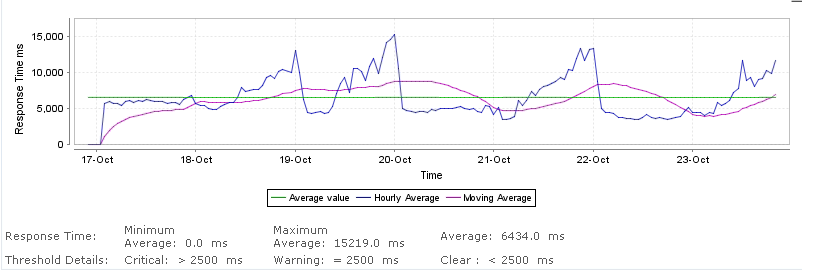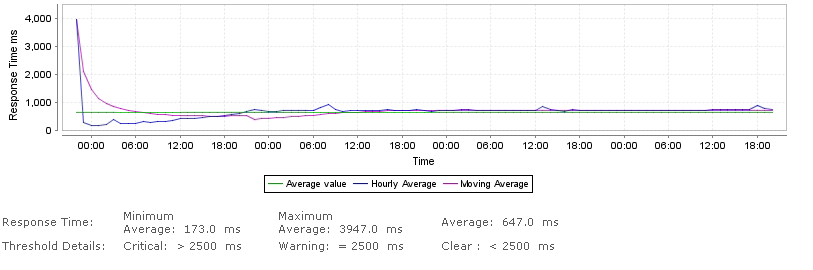I am having a weird pattern of response time when using the Entity Framework for SQL communication.
This is from my web host:
This is from my local server:
It's the increase in response time I am worried about. I have narrowed the problem down to one single line in code Nop.Data > EfRepository.cs > public void Insert(T entity) > _entities.Add(entity); Yes I know this very specific for the NopCommerce, but the point is really that I am looking her for help on how to debug this.
Are there some events I can catch that display the SQL being executed? Or what other things can I do to find out more what is actually happening in the Entity Framework in that above command.