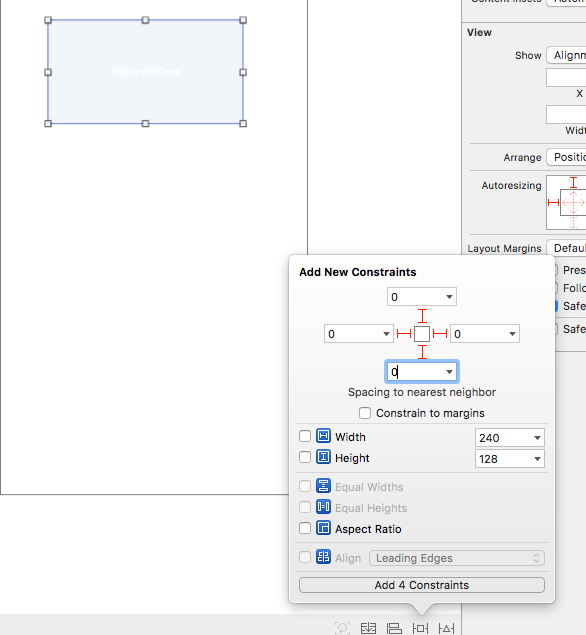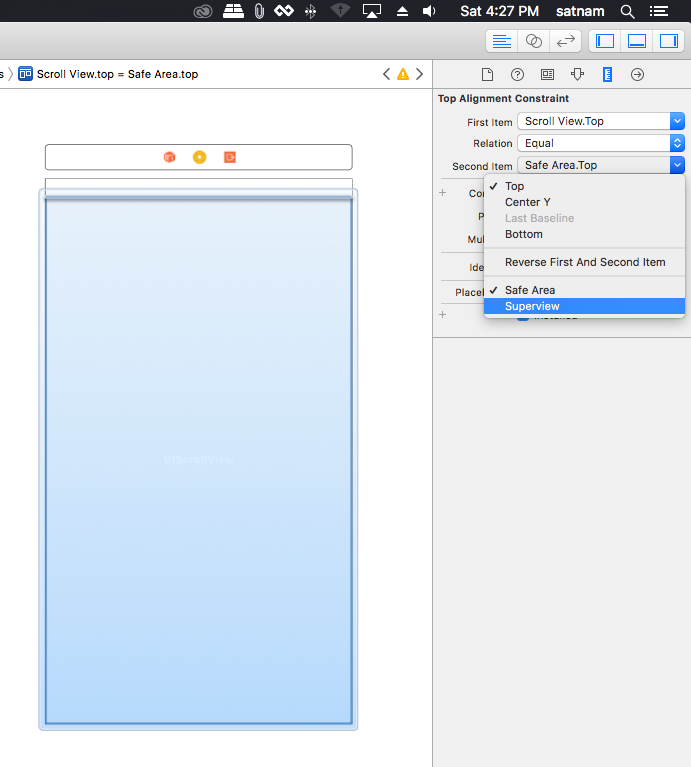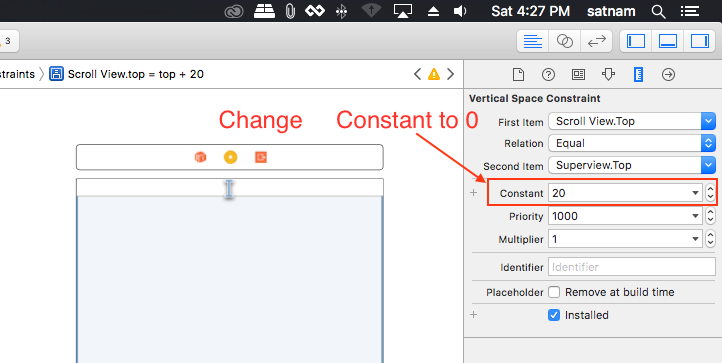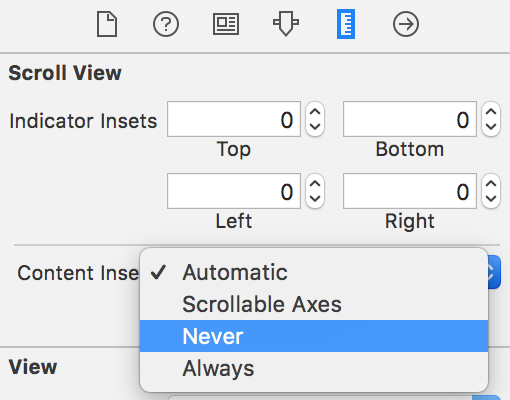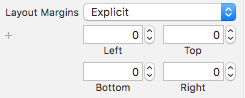I am new to objective-C programming.
I am using UIScrollView with some labels, image and text view on it.
I have turned off Autolayout and already tried with "Adjust scroll View Insets" on (situation described in title) and off (doesn't scroll).
This is what I insert into viewDidLoad:
[scroller setScrollEnabled:YES];
[scroller setContentSize:CGSizeMake(320, 687)];
But I must be missing something very simple.