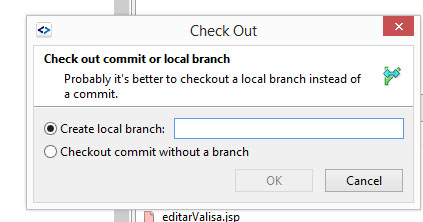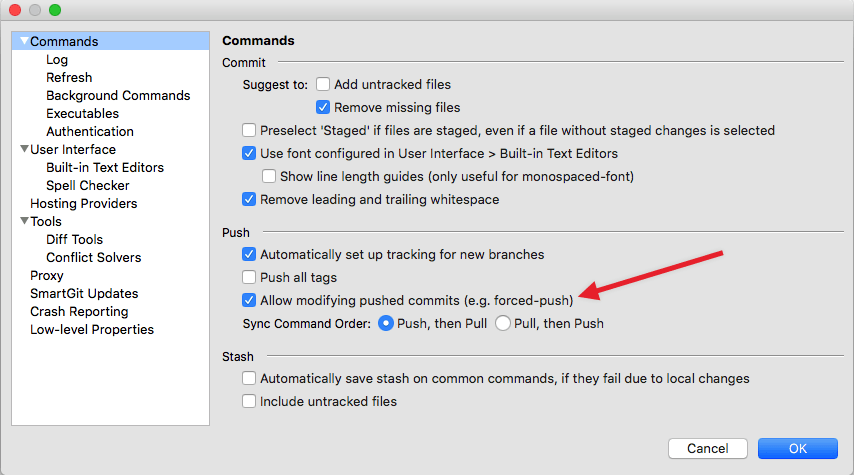By mistake i have made a commit that now i want to delete from the history log and return to a previous commit. I have been trying to checkout the commit that i want to return to but Smartgit ask me to create a local branch in order to do this (screen shot attached) and since im not an expert with SG i really need some advice. I have also try to revert the commit that i made by mistake but i still see the commit on the log. This is how the log look now:
When trying to checkout :
How my log looks at the moment :
What i want to do is delete the first two commits from the log and return to the "Cambios Varios" commit (the one with the green arrow that btw appeared when i was trying to check out that commit).
All this mess was because my coleague made some changes and add a file and then commit his changes, in order to have my files updated i made a pull but my files didn't get updated on my local repository and didnt add the file that was added by my coleague. Is there something else i have to do in order to update all my folders when another user do a commit besides PULL ? Im pretty new to SmartGit and is kinda of confusing everytime im trying to do a clean pull. Many thanks !