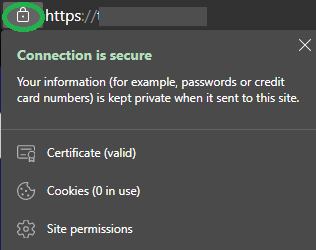I've got a link in an encrypted HTML email that goes to mailto:blahblah, but it's being blocked in Chrome Gmail. Anything I can do about this?
Example:
1) I open an encrypted HTML email message inside of my encrypted GMail web client (https://gmail.com - notice the s in https).
2) The email contains a link in the folloiwng format: <a href="mailto:[email protected]">Email the user.</a>
3) I click on the link, but it is blocked because GMail and/or Chrome is treating the mailto link as insecure content.
4) I add target="_blank" to the aforementioned link and the problem goes away.
The rest of the message displays and functions correctly because, again, both the message and my email client are using encryption. The only thing that does not work is the mailto link.
Bonus question: how are mailto links classified with regard to protocols such as HTTP and HTTPS? Links to a W3C document would be helpful.