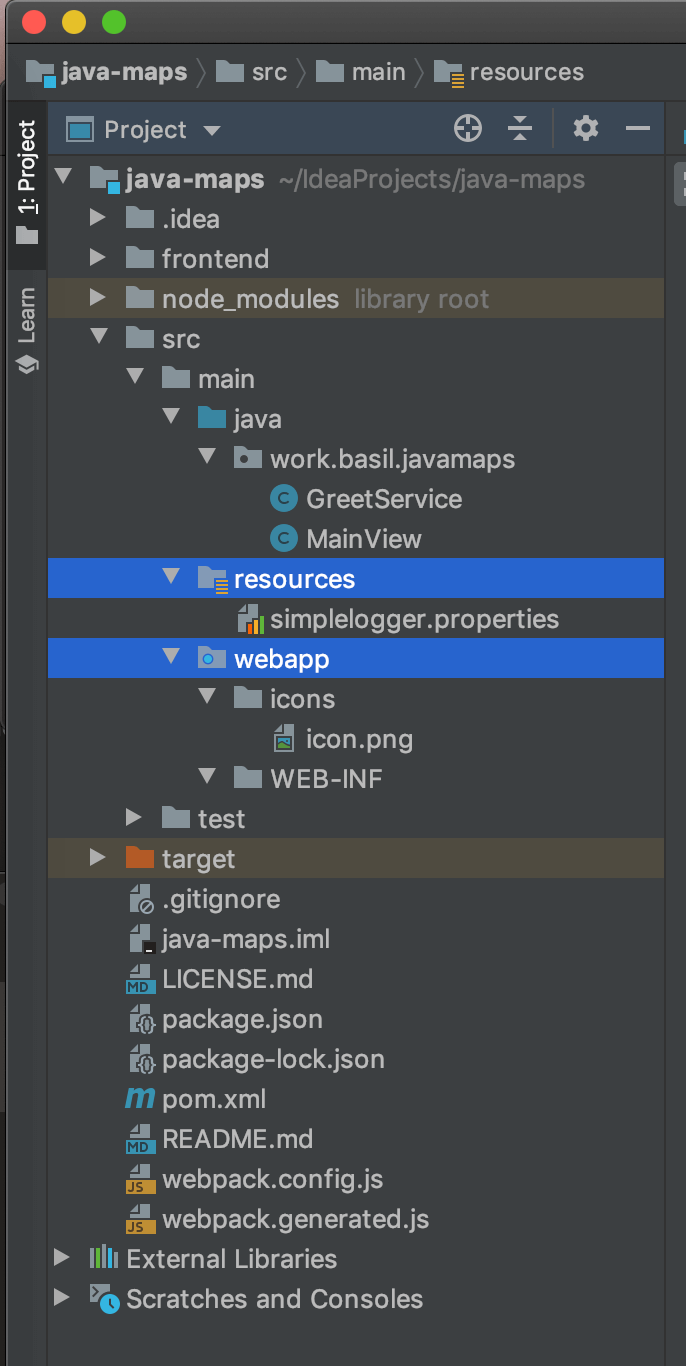In a Vaadin 14 web app project created by the "Plain Java Servlet" flavor of the Vaadin Starter page, there are numerous folders automatically created by the Maven POM file process.
Where is the place to put a data file or configuration file that I will load and parse when my web app launches? Under what folder do I put my files? Should I create further nested folders? And by what file path name do I find and load such a text (XML, JSON, CSV, etc.) file?