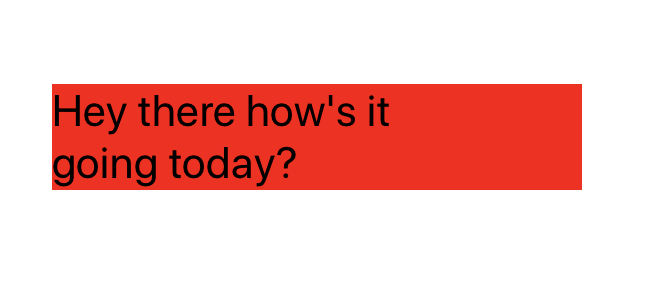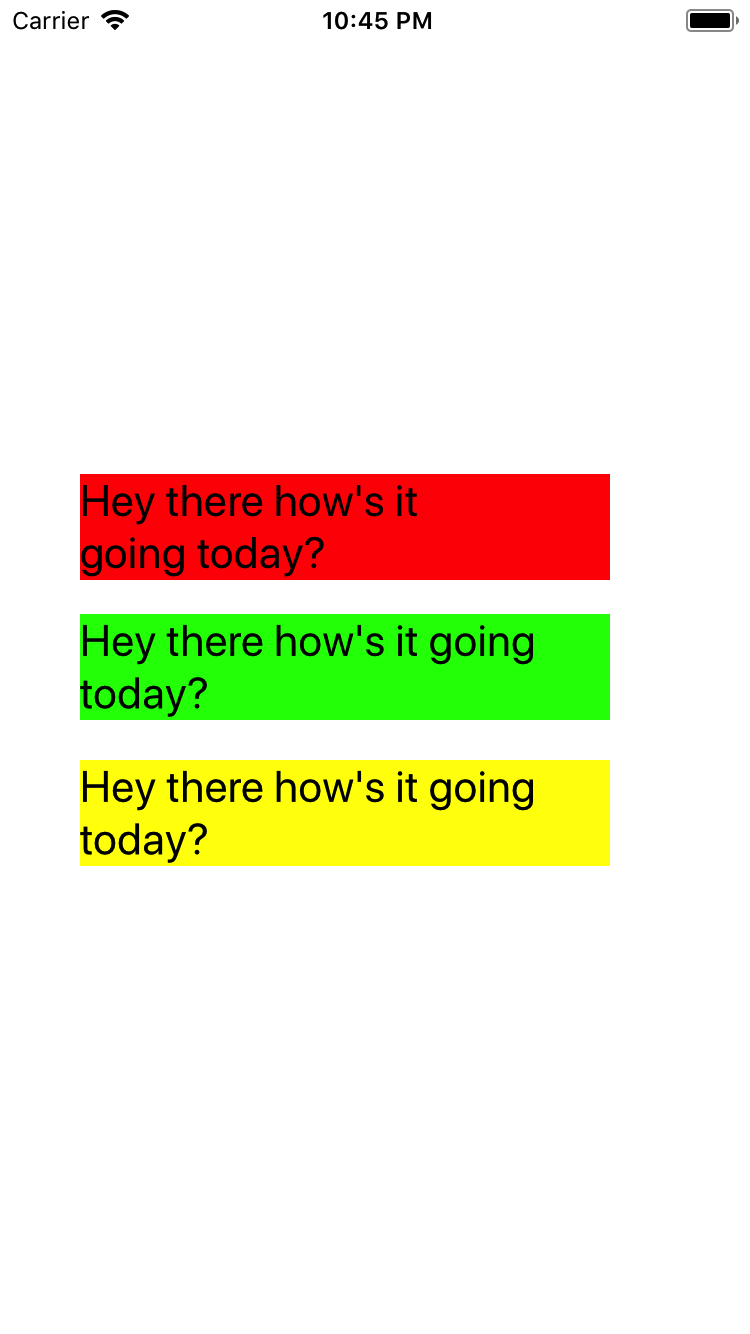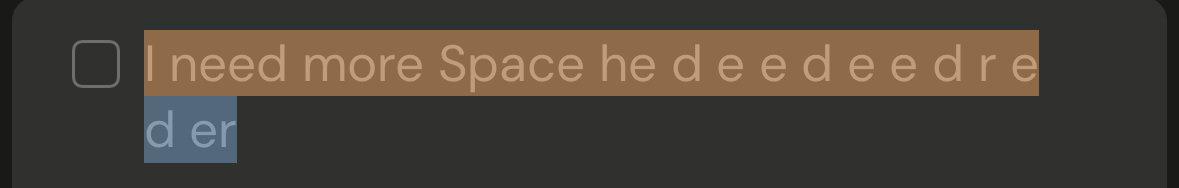I'm trying to add each line in a UILabel to an array, but the code I'm using doesn't appear to be terribly accurate.
func getLinesArrayOfStringInLabel(label:UILabel) -> [String] {
guard let text: NSString = label.text as? NSString else { return [] }
let font:UIFont = label.font
let rect:CGRect = label.frame
let myFont: CTFont = CTFontCreateWithName(font.fontName as CFString, font.pointSize, nil)
let attStr:NSMutableAttributedString = NSMutableAttributedString(string: text as String)
attStr.addAttribute(NSAttributedStringKey.font, value:myFont, range: NSMakeRange(0, attStr.length))
let frameSetter:CTFramesetter = CTFramesetterCreateWithAttributedString(attStr as CFAttributedString)
let path: CGMutablePath = CGMutablePath()
path.addRect(CGRect(x: 0, y: 0, width: rect.size.width, height: 100000))
let frame:CTFrame = CTFramesetterCreateFrame(frameSetter, CFRangeMake(0, 0), path, nil)
let lines = CTFrameGetLines(frame) as NSArray
var linesArray = [String]()
for line in lines {
let lineRange = CTLineGetStringRange(line as! CTLine)
let range:NSRange = NSMakeRange(lineRange.location, lineRange.length)
let lineString = text.substring(with: range)
linesArray.append(lineString as String)
}
return linesArray
}
let label = UILabel()
label.numberOfLines = 0
label.frame = CGRect(x: 40, y: 237, width: 265, height: 53)
label.font = UIFont.systemFont(ofSize: 22, weight: UIFont.Weight.regular)
label.text = "Hey there how's it going today?"
label.backgroundColor = .red
bg.addSubview(label)
print(getLinesArrayOfStringInLabel(label: label))
This prints
["Hey there how\'s it going ", "today?"]
But the label looks like this:
I expected to get ["Hey there how\'s it ", "going today?"]. What's going on?