How can I convert entire MySQL database character-set to UTF-8 and collation to UTF-8?
Use the ALTER DATABASE and ALTER TABLE commands.
ALTER DATABASE databasename CHARACTER SET utf8mb4 COLLATE utf8mb4_unicode_ci;
ALTER TABLE tablename CONVERT TO CHARACTER SET utf8mb4 COLLATE utf8mb4_unicode_ci;
Or if you're still on MySQL 5.5.2 or older which didn't support 4-byte UTF-8, use utf8 instead of utf8mb4:
ALTER DATABASE databasename CHARACTER SET utf8 COLLATE utf8_unicode_ci;
ALTER TABLE tablename CONVERT TO CHARACTER SET utf8 COLLATE utf8_unicode_ci;
CONVERT TO technique assumes that the text was correctly stored in some other charset (eg, latin1), and not mangled (such as UTF-8 bytes crammed into latin1 column without conversion to latin1). –
Lethbridge spring.datasource.tomcat.initSQL = SET NAMES 'utf8mb4' in my configuration to get this working when saving new entities. Source: https://mcmap.net/q/66827/-insert-emoji-does-not-work-with-spring-boot-and-mariadb –
Hutner CONVERT TO in the ALTER TABLE command is that it automatically does the conversion to each column. –
Meijer ALTER TABLE tablename CONVERT TO CHARACTER SET utf8mb4 in postgresql too? –
Bridie Make a backup!
Then you need to set the default char sets on the database. This does not convert existing tables, it only sets the default for newly created tables.
ALTER DATABASE dbname CHARACTER SET utf8 COLLATE utf8_general_ci;Then, you will need to convert the char set on all existing tables and their columns. This assumes that your current data is actually in the current char set. If your columns are set to one char set but your data is really stored in another then you will need to check the MySQL manual on how to handle this.
ALTER TABLE tbl_name CONVERT TO CHARACTER SET utf8 COLLATE utf8_general_ci;
utf8_general_ci is no longer recommended best practice. Since MySQL 5.5.3 you should use utf8mb4 rather than utf8. They both refer to the UTF-8 encoding, but the older utf8 had a MySQL-specific limitation preventing use of characters numbered above 0xFFFD. –
Bobbery On the commandline shell
If you're one the commandline shell, you can do this very quickly. Just fill in "dbname" :D
DB="dbname"
(
echo 'ALTER DATABASE `'"$DB"'` CHARACTER SET utf8 COLLATE utf8_general_ci;'
mysql "$DB" -e "SHOW TABLES" --batch --skip-column-names \
| xargs -I{} echo 'ALTER TABLE `'{}'` CONVERT TO CHARACTER SET utf8 COLLATE utf8_general_ci;'
) \
| mysql "$DB"
One-liner for simple copy/paste
DB="dbname"; ( echo 'ALTER DATABASE `'"$DB"'` CHARACTER SET utf8 COLLATE utf8_general_ci;'; mysql "$DB" -e "SHOW TABLES" --batch --skip-column-names | xargs -I{} echo 'ALTER TABLE `'{}'` CONVERT TO CHARACTER SET utf8 COLLATE utf8_general_ci;' ) | mysql "$DB"
ERROR 1064 (42000): You have an error in your SQL syntax; check the manual that corresponds to your MySQL server version for the right syntax to use near 'DB="dbname" –
Titi DB="db_name"; ( echo 'ALTER DATABASE '"$DB"'` CHARACTER SET utf8 COLLATE utf8_general_ci;'; mysql --uuser -ppassword -hhost "$DB" -e "SHOW TABLES" --batch --skip-column-names | xargs -I{} echo 'SET foreign_key_checks = 0; ALTER TABLE '{}' CONVERT TO CHARACTER SET utf8 COLLATE utf8_general_ci;' ) | mysql -uuser -ppassword -hhost "$DB"` –
Fornication ERROR 1833 (HY000): Cannot change column 'uuid': used in a foreign key constraint 'da6c45e2594e23048055efc029ad4f25' of table 'blablabla.foo_bar_user_profiles' and first I tried LOCK TABLES foo_bar_user_profiles WRITE because SET FOREIGN_KEY_CHECKS = 0; just sounds too dangerous. If I turn that off, can that screw up the DB? –
L VARCHAR BINARY rather than UTF-8 for UUID columns. –
Standing You can create the sql to update all tables with:
SELECT CONCAT("ALTER TABLE ",TABLE_SCHEMA,".",TABLE_NAME," CHARACTER SET utf8 COLLATE utf8_general_ci; ",
"ALTER TABLE ",TABLE_SCHEMA,".",TABLE_NAME," CONVERT TO CHARACTER SET utf8 COLLATE utf8_general_ci; ")
AS alter_sql
FROM information_schema.TABLES
WHERE TABLE_SCHEMA = "your_database_name";
Capture the output and run it.
Arnold Daniels' answer above is more elegant.
WHERE TABLE_SCHEMA=webdb_playground gave you the unknown column error but WHERE TABLE_SCHEMA="webdb_playground" would have been successful. Something to try in case anyone else runs into that. –
Lauren Before proceeding, ensure that you: Have completed a full database backup!
Step 1: Database Level Changes
Identifying the Collation and Character set of your database
SELECT DEFAULT_CHARACTER_SET_NAME, DEFAULT_COLLATION_NAME FROM information_schema.SCHEMATA S WHERE schema_name = 'your_database_name' AND (DEFAULT_CHARACTER_SET_NAME != 'utf8' OR DEFAULT_COLLATION_NAME not like 'utf8%');Fixing the collation for the database
ALTER DATABASE databasename CHARACTER SET utf8 COLLATE utf8_unicode_ci;
Step 2: Table Level Changes
Identifying Database Tables with the incorrect character set or collation
SELECT CONCAT( 'ALTER TABLE ', table_name, ' CHARACTER SET utf8 COLLATE utf8_general_ci; ', 'ALTER TABLE ', table_name, ' CONVERT TO CHARACTER SET utf8 COLLATE utf8_general_ci; ') FROM information_schema.TABLES AS T, information_schema.`COLLATION_CHARACTER_SET_APPLICABILITY` AS C WHERE C.collation_name = T.table_collation AND T.table_schema = 'your_database_name' AND (C.CHARACTER_SET_NAME != 'utf8' OR C.COLLATION_NAME not like 'utf8%')Adjusting table columns' collation and character set
Capture upper sql output and run it. (like following)
ALTER TABLE rma CHARACTER SET utf8 COLLATE utf8_general_ci;ALTER TABLE rma CONVERT TO CHARACTER SET utf8 COLLATE utf8_general_ci;
ALTER TABLE rma_history CHARACTER SET utf8 COLLATE utf8_general_ci;ALTER TABLE rma_history CONVERT TO CHARACTER SET utf8 COLLATE utf8_general_ci;
ALTER TABLE rma_products CHARACTER SET utf8 COLLATE utf8_general_ci;ALTER TABLE rma_products CONVERT TO CHARACTER SET utf8 COLLATE utf8_general_ci;
ALTER TABLE rma_report_period CHARACTER SET utf8 COLLATE utf8_general_ci;ALTER TABLE rma_report_period CONVERT TO CHARACTER SET utf8 COLLATE utf8_general_ci;
ALTER TABLE rma_reservation CHARACTER SET utf8 COLLATE utf8_general_ci;ALTER TABLE rma_reservation CONVERT TO CHARACTER SET utf8 COLLATE utf8_general_ci;
ALTER TABLE rma_supplier_return CHARACTER SET utf8 COLLATE utf8_general_ci;ALTER TABLE rma_supplier_return CONVERT TO CHARACTER SET utf8 COLLATE utf8_general_ci;
ALTER TABLE rma_supplier_return_history CHARACTER SET utf8 COLLATE utf8_general_ci;ALTER TABLE rma_supplier_return_history CONVERT TO CHARACTER SET utf8 COLLATE utf8_general_ci;
ALTER TABLE rma_supplier_return_product CHARACTER SET utf8 COLLATE utf8_general_ci;ALTER TABLE rma_supplier_return_product CONVERT TO CHARACTER SET utf8 COLLATE utf8_general_ci;
Use HeidiSQL. Its free and a very good db tool.
From tools menu, enter Bulk table editor
Select the complete database or pick tables to convert,
- tick Change default collation: utf8mb4_general_ci
- tick Convert to charset: utf8
Execute
This converts complete database from latin to utf8 in just a few seconds.
Works like a charm :)
HeidiSQL connects by default as utf8 so any special characters should now be seen as the character (æ ø å) and not as encoded when inspecting the table data.
The real pitfall when moving from latin to utf8 is to make sure pdo connects with utf8 charset. If not you will get rubbish data inserted to the utf8 table and question marks all over the place on your web page, making you think the table data is not utf8...
DELIMITER $$
CREATE PROCEDURE `databasename`.`update_char_set`()
BEGIN
DECLARE done INT DEFAULT 0;
DECLARE t_sql VARCHAR(256);
DECLARE tableName VARCHAR(128);
DECLARE lists CURSOR FOR SELECT table_name FROM `information_schema`.`TABLES` WHERE table_schema = 'databasename';
DECLARE CONTINUE HANDLER FOR SQLSTATE '02000' SET done = 1;
OPEN lists;
FETCH lists INTO tableName;
REPEAT
SET @t_sql = CONCAT('ALTER TABLE ', tableName, ' CONVERT TO CHARACTER SET utf8 COLLATE utf8_general_ci');
PREPARE stmt FROM @t_sql;
EXECUTE stmt;
DEALLOCATE PREPARE stmt;
FETCH lists INTO tableName;
UNTIL done END REPEAT;
CLOSE lists;
END$$
DELIMITER ;
CALL databasename.update_char_set();
Inspired by @sdfor comment, here is a bash script that does the job
#!/bin/bash
printf "### Converting MySQL character set ###\n\n"
printf "Enter the encoding you want to set: "
read -r CHARSET
# Get the MySQL username
printf "Enter mysql username: "
read -r USERNAME
# Get the MySQL password
printf "Enter mysql password for user %s:" "$USERNAME"
read -rs PASSWORD
DBLIST=( mydatabase1 mydatabase2 )
printf "\n"
for DB in "${DBLIST[@]}"
do
(
echo 'ALTER DATABASE `'"$DB"'` CHARACTER SET utf8 COLLATE `'"$CHARSET"'`;'
mysql "$DB" -u"$USERNAME" -p"$PASSWORD" -e "SHOW TABLES" --batch --skip-column-names \
| xargs -I{} echo 'ALTER TABLE `'{}'` CONVERT TO CHARACTER SET utf8 COLLATE `'"$CHARSET"'`;'
) \
| mysql "$DB" -u"$USERNAME" -p"$PASSWORD"
echo "$DB database done..."
done
echo "### DONE ###"
exit
In case the data is not in the same character set you might consider this snippet from http://dev.mysql.com/doc/refman/5.0/en/charset-conversion.html
If the column has a nonbinary data type (CHAR, VARCHAR, TEXT), its contents should be encoded in the column character set, not some other character set. If the contents are encoded in a different character set, you can convert the column to use a binary data type first, and then to a nonbinary column with the desired character set.
Here is an example:
ALTER TABLE t1 CHANGE c1 c1 BLOB;
ALTER TABLE t1 CHANGE c1 c1 VARCHAR(100) CHARACTER SET utf8;
Make sure to choose the right collation, or you might get unique key conflicts. e.g. Éleanore and Eleanore might be considered the same in some collations.
Aside:
I had a situation where certain characters "broke" in emails even though they were stored as UTF-8 in the database. If you are sending emails using utf8 data, you might want to also convert your emails to send in UTF8.
In PHPMailer, just update this line: public $CharSet = 'utf-8';
For databases that have a high number of tables you can use a simple php script to update the charset of the database and all of the tables using the following:
$conn = mysqli_connect($host, $username, $password, $database);
if ($conn->connect_error) {
die("Connection failed: " . $conn->connect_error);
}
$alter_database_charset_sql = "ALTER DATABASE ".$database." CHARACTER SET utf8 COLLATE utf8_unicode_ci";
mysqli_query($conn, $alter_database_charset_sql);
$show_tables_result = mysqli_query($conn, "SHOW TABLES");
$tables = mysqli_fetch_all($show_tables_result);
foreach ($tables as $index => $table) {
$alter_table_sql = "ALTER TABLE ".$table[0]." CONVERT TO CHARACTER SET utf8 COLLATE utf8_unicode_ci";
$alter_table_result = mysqli_query($conn, $alter_table_sql);
echo "<pre>";
var_dump($alter_table_result);
echo "</pre>";
}
The safest way is to modify the columns first to a binary type and then modify it back to it type using the desired charset.
Each column type have its respective binary type, as follows:
- CHAR => BINARY
- TEXT => BLOB
- TINYTEXT => TINYBLOB
- MEDIUMTEXT => MEDIUMBLOB
- LONGTEXT => LONGBLOB
- VARCHAR => VARBINARY
Eg.:
ALTER TABLE [TABLE_SCHEMA].[TABLE_NAME] MODIFY [COLUMN_NAME] VARBINARY;
ALTER TABLE [TABLE_SCHEMA].[TABLE_NAME] MODIFY [COLUMN_NAME] VARCHAR(140) CHARACTER SET utf8mb4;
I tried in several latin1 tables and it kept all the diacritics.
You can extract this query for all columns doing this:
SELECT
CONCAT('ALTER TABLE ', TABLE_SCHEMA,'.', TABLE_NAME,' MODIFY ', COLUMN_NAME,' VARBINARY;'),
CONCAT('ALTER TABLE ', TABLE_SCHEMA,'.', TABLE_NAME,' MODIFY ', COLUMN_NAME,' ', COLUMN_TYPE,' CHARACTER SET utf8mb4 COLLATE utf8mb4_general_ci;')
FROM information_schema.columns
WHERE TABLE_SCHEMA IN ('[TABLE_SCHEMA]')
AND COLUMN_TYPE LIKE 'varchar%'
AND (COLLATION_NAME IS NOT NULL AND COLLATION_NAME NOT LIKE 'utf%');
After you do this on all your columns then you do it on all tables:
ALTER TABLE [TABLE_SCHEMA].[TABLE_NAME] CONVERT TO CHARACTER SET utf8mb4 COLLATE utf8mb4_general_ci;
To generate this query for all your table, use the following query:
SELECT
CONCAT('ALTER TABLE ', TABLE_SCHEMA, '.', TABLE_NAME, ' CONVERT TO CHARACTER SET utf8mb4 COLLATE utf8mb4_general_ci;')
FROM INFORMATION_SCHEMA.TABLES
WHERE TABLE_COLLATION NOT LIKE 'utf8%'
and TABLE_SCHEMA in ('[TABLE_SCHEMA]');
And now that you modified all your columns and tables, do the same on the database:
ALTER DATABASE [DATA_BASE_NAME] CHARSET = utf8mb4 COLLATE = utf8mb4_general_ci;
from utf8 to utf8mb4:
1.show all DATABASE default characterset:
SELECT SCHEMA_NAME 'YOUR_DATABASE_NAME',
default_character_set_name 'charset',
DEFAULT_COLLATION_NAME 'collation'
FROM information_schema.SCHEMATA;
2.show all tables status(character set), focus on column 'collation':
use YOUR_DATABASE_NAME;
SHOW TABLE STATUS ;
3.generate convert sql: convert database & all tables to utf8mb4,utf8mb4_unicode_ci
USE information_schema;
SELECT CONCAT("ALTER DATABASE `",table_schema,"` CHARACTER SET = utf8mb4 COLLATE = utf8mb4_unicode_ci;") AS _sql
FROM `TABLES` WHERE table_schema LIKE "YOUR_DATABASE_NAME" AND TABLE_TYPE='BASE TABLE' GROUP BY table_schema UNION
SELECT CONCAT("ALTER TABLE `",table_schema,"`.`",table_name,"` CONVERT TO CHARACTER SET utf8mb4 COLLATE utf8mb4_unicode_ci;") AS _sql
FROM `TABLES` WHERE table_schema LIKE "YOUR_DATABASE_NAME" AND TABLE_TYPE='BASE TABLE' GROUP BY table_schema, TABLE_NAME
/*include all columns, commonly don't need this.*/
/*
UNION
SELECT CONCAT("ALTER TABLE `",`COLUMNS`.table_schema,"`.`",`COLUMNS`.table_name, "` CHANGE `",column_name,"` `",column_name,"` ",data_type,"(",character_maximum_length,") CHARACTER SET utf8mb4 COLLATE utf8mb4_unicode_ci",IF(is_nullable="YES"," NULL"," NOT NULL"),";") AS _sql
FROM `COLUMNS` INNER JOIN `TABLES` ON `TABLES`.table_name = `COLUMNS`.table_name WHERE `COLUMNS`.table_schema like "YOUR_DATABASE_NAME" and data_type in ('varchar','char') AND TABLE_TYPE='BASE TABLE' UNION
SELECT CONCAT("ALTER TABLE `",`COLUMNS`.table_schema,"`.`",`COLUMNS`.table_name, "` CHANGE `",column_name,"` `",column_name,"` ",data_type," CHARACTER SET utf8mb4 COLLATE utf8mb4_unicode_ci",IF(is_nullable="YES"," NULL"," NOT NULL"),";") AS _sql
FROM `COLUMNS` INNER JOIN `TABLES` ON `TABLES`.table_name = `COLUMNS`.table_name WHERE `COLUMNS`.table_schema like "YOUR_DATABASE_NAME" and data_type in ('text','tinytext','mediumtext','longtext') AND TABLE_TYPE='BASE TABLE';
*/
4.run the sql generated.
5.refresh your database.
6.check:
SHOW TABLE STATUS ;
mysqldump -uusername -ppassword -c -e --default-character-set=utf8 --single-transaction --skip-set-charset --add-drop-database -B dbname > dump.sql
cp dump.sql dump-fixed.sql
vim dump-fixed.sql
:%s/DEFAULT CHARACTER SET latin1/DEFAULT CHARACTER SET utf8 COLLATE utf8_general_ci/
:%s/DEFAULT CHARSET=latin1/DEFAULT CHARSET=utf8/
:wq
mysql -uusername -ppassword < dump-fixed.sql
If you cannot get your tables to convert or your table is always set to some non-utf8 character set, but you want utf8, your best bet might be to wipe it out and start over again and explicitly specify:
create database database_name character set utf8;
To change the character set encoding to UTF-8 for the database itself, type the following command at the mysql> prompt. Replace DBNAME with the database name:
ALTER DATABASE DBNAME CHARACTER SET utf8 COLLATE utf8_general_ci;
The only solution that worked for me: http://docs.moodle.org/23/en/Converting_your_MySQL_database_to_UTF8
Converting a database containing tables
mysqldump -uusername -ppassword -c -e --default-character-set=utf8 --single-transaction --skip-set-charset --add-drop-database -B dbname > dump.sql
cp dump.sql dump-fixed.sql
vim dump-fixed.sql
:%s/DEFAULT CHARACTER SET latin1/DEFAULT CHARACTER SET utf8 COLLATE utf8_general_ci/
:%s/DEFAULT CHARSET=latin1/DEFAULT CHARSET=utf8/
:wq
mysql -uusername -ppassword < dump-fixed.sql
alter table table_name charset = 'utf8';
This is a simple query i was able to use for my case, you can change the table_name as per your requirement(s).
You can also DB tool Navicat, which does it more easier.
- Siva.
Right Click Your Database & select DB Properties & Change as you desired in Drop Down
Command Line Solution and Exclude Views
I am simply completing @Jasny's answer for others like @Brian and I who have views in our database.
If you have an error like this:
ERROR 1347 (HY000) at line 17: 'dbname.table_name' is not of type 'BASE TABLE'
It's because you probably have views and you need to exclude them. But when trying to exclude them, MySQL returns 2 columns instead of 1.
SHOW FULL TABLES WHERE Table_Type = 'BASE TABLE';
-- table_name1 BASE TABLE
-- table_name2 BASE TABLE
So we have to adapt Jasny's command with awk to extract only the 1st column which contains the table name.
DB="dbname"
(
echo 'ALTER DATABASE `'"$DB"'` CHARACTER SET utf8 COLLATE utf8_general_ci;'
mysql "$DB" -e "SHOW FULL TABLES WHERE Table_Type = 'BASE TABLE'" --batch --skip-column-names \
| awk '{print $1 }' \
| xargs -I{} echo 'ALTER TABLE `'{}'` CONVERT TO CHARACTER SET utf8 COLLATE utf8_general_ci;'
) \
| mysql "$DB"
One-liner for simple copy/paste
DB="dbname"; ( echo 'ALTER DATABASE `'"$DB"'` CHARACTER SET utf8 COLLATE utf8_general_ci;'; mysql "$DB" -e "SHOW FULL TABLES WHERE Table_Type = 'BASE TABLE'" --batch --skip-column-names | awk '{print $1 }' | xargs -I{} echo 'ALTER TABLE `'{}'` CONVERT TO CHARACTER SET utf8 COLLATE utf8_general_ci;' ) | mysql "$DB"
To change the character set encoding to UTF-8 follow simple steps in PHPMyAdmin
Select your Database
![SS]()
Go To Operations
![SS]()
- In operations tab, on the bottom collation drop down menu, select you desire encoding i.e(utf8_general_ci), and also check the checkbox (1)change all table collations, (2) Change all tables columns collations. and hit Go.

© 2022 - 2024 — McMap. All rights reserved.

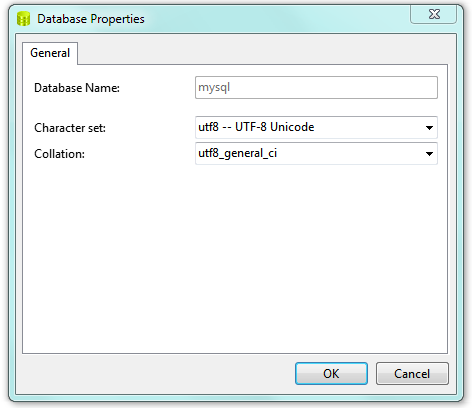


utf8_unicode_ci, notutf8_general_ci. – Killieutf8mb4rather thanutf8asutf8only supports the basic multilingual plane as opposed to the full range. It requires MySQL 5.5.3 or above. – Salaidhutf8mb4you'll also need to switch collation toutf8mb4_unicode_ci– Salaidhutf8mb4_unicode_520_ci, or whatever is the latest available version. – Lethbridgeutf8mb4_0900_ai_ci, which is based on Unicode standard version 9.0. – Lethbridge