I've added a search bar to my navigation.titleView
self.navigationItem.titleView = searchBar
There's also a BackBarButtonItem with title = ""
self.navigationItem.backBarButtonItem?.title = ""
But then there're gap between Back Button and SearchBar, like this:
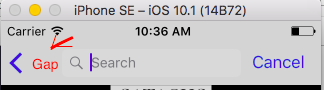
I Think that the gap appears here because there's space for title of backBarButtonItem (because my title is null "" but the space still there)
So I want to ask how to omit that gap? I want to make my searchBar nearer my backBarIcon
Thank you so much!
EDIT 1: I try to change searchBar's frame but it's not working
This is my code
//Change searchBar's frame
let titleViewFrame = (searchController.searchBar.frame)
searchController.searchBar.frame = CGRect(x: titleViewFrame.minX - 20.0, y: titleViewFrame.minY, width: titleViewFrame.width + 20.0, height: titleViewFrame.height)

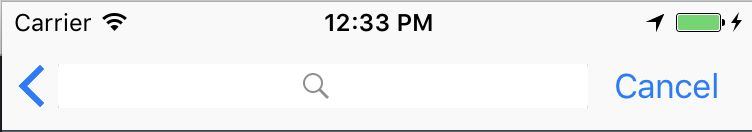

frame. – Static