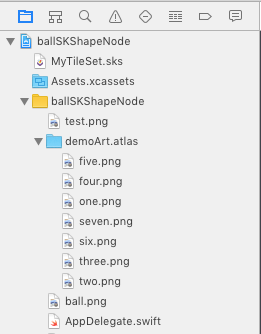Is it possible to create a folder and have SpriteKit go through that folder, find each image (regardless of name), and create a SKShapeNode for each in that folder (regardless of how many there are)?
Assume all images are the same size, and all .png files ready to be used as unique images as textures for filling SKShapeNodes, and that all SKShapeNodes will be the same size.
I want to know, once done, how many shapes have been created, and have them uniquely named based on the name of the image of the texture used.
But all I'm reading seems to be about knowing how many images are there, and what their names are, before hand.
Clueless as to where to start searching about how to do this.
Update: no idea how to reference the "folder" with images:
I've dumped the images, with their very imaginative names [one, two, three, four, five etc. ], into a folder as "atlas", like this:
but as per Allessandro's wonderful answer, I have no idea how to address this "folder" and get at what's in it.
I think it's this line I'm getting completely wrong:
let folderPath = Bundle.main.path(forResource: "Images", ofType: nil)
I don't know what to replace "Images" with.
Update 2:
Found a much easier way to do this:
let myTextureAtlas = SKTextureAtlas(named: "demoArt")
print(myTextureAtlas)
print(myTextureAtlas.textureNames)