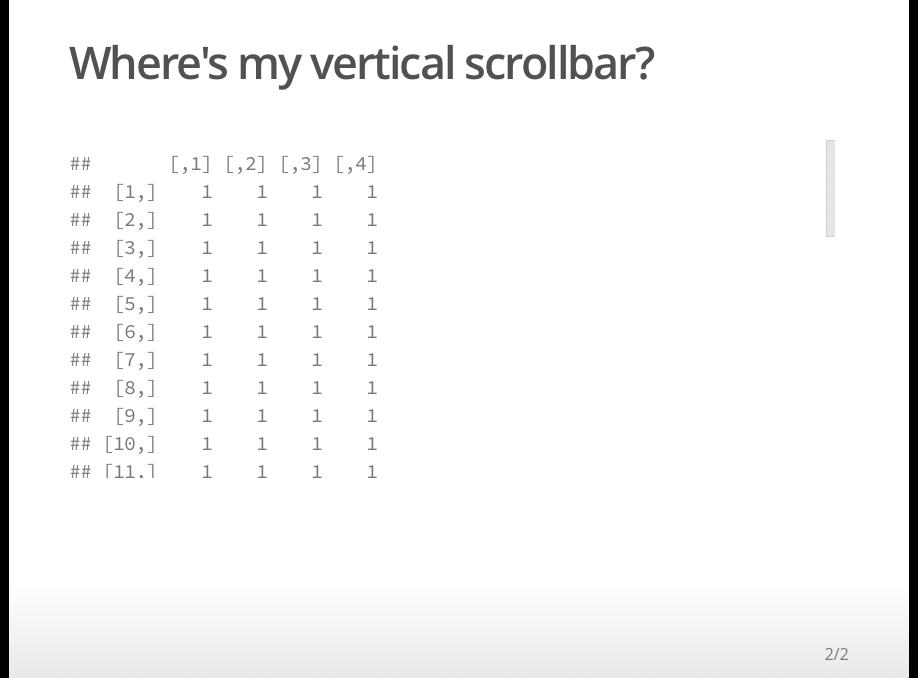I've found many examples outlining how to add horizontal scrollbars to R Markdown HTML output, including this specific example here. However, none that describe how to add vertical scrollbars. Again borrowing from the linked example, but transposing a wide matrix to a "tall" matrix, I'd like to scroll vertically through the matrix in my ioslide presentation.
---
title: "Vertical needs"
author: "Hyped"
date: "December 13, 2016"
output: ioslides_presentation
---
```{r setup, include=FALSE}
knitr::opts_chunk$set(echo = FALSE)
```
## Where's my vertical scrollbar?
```{r}
x <- matrix(nrow = 40, ncol = 4, data = 1)
x
```
The output of the above matrix extends to the bottom edge of the slide and then vanishes. No scrollbar. I tried modifying the answers given for solving the lack of horizontal scrollbars by modifying the CSS style code added to the .Rmd file (or placed in a custom CSS) from
<style>
pre code, pre, code {
white-space: pre !important;
overflow-x: scroll !important;
word-break: keep-all !important;
word-wrap: initial !important;
}
</style>
to (swapping overflow-x to overflow-y):
<style>
pre code, pre, code {
white-space: pre !important;
overflow-y: scroll !important;
word-break: keep-all !important;
word-wrap: initial !important;
}
</style>
but no luck. Can anyone provide the missing piece of the puzzle?