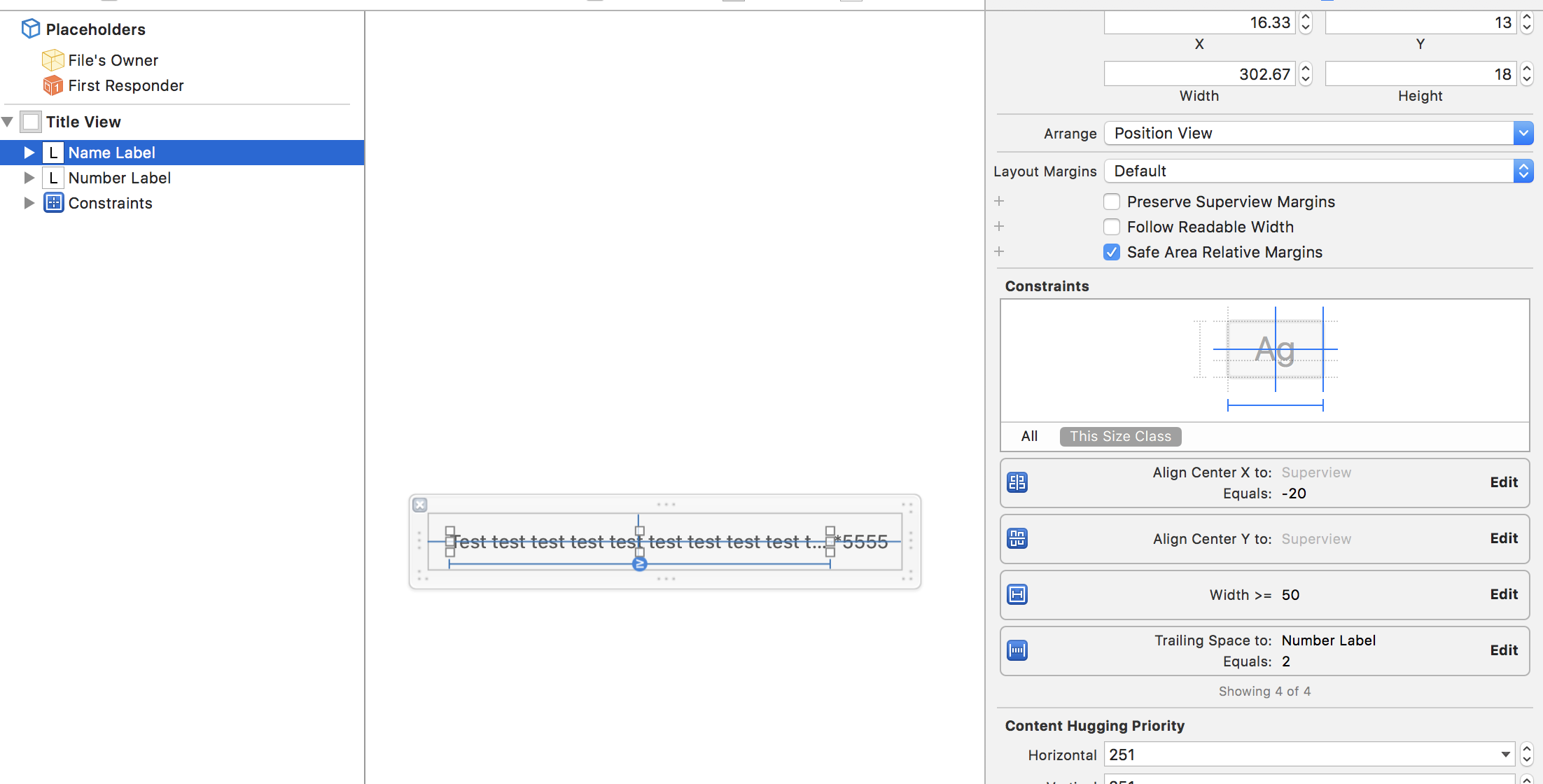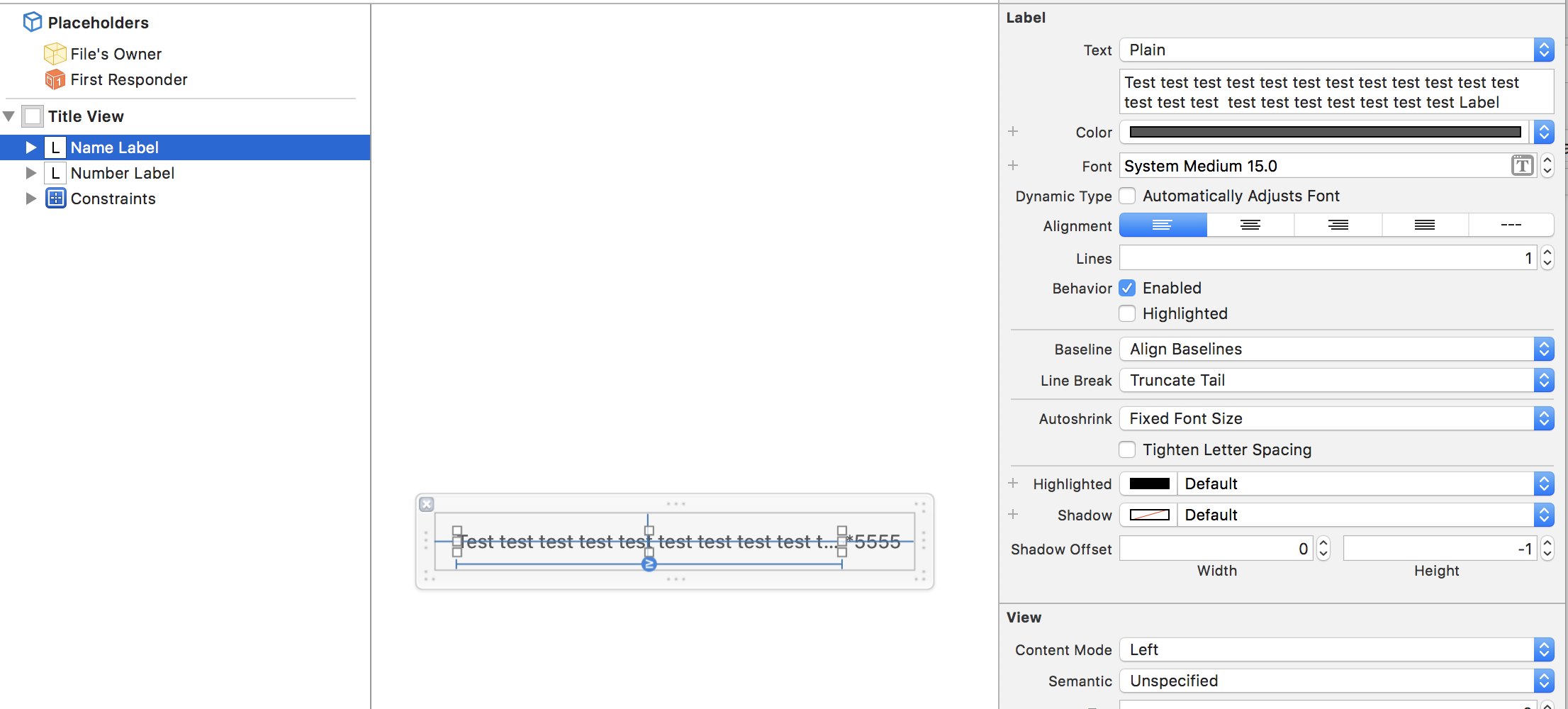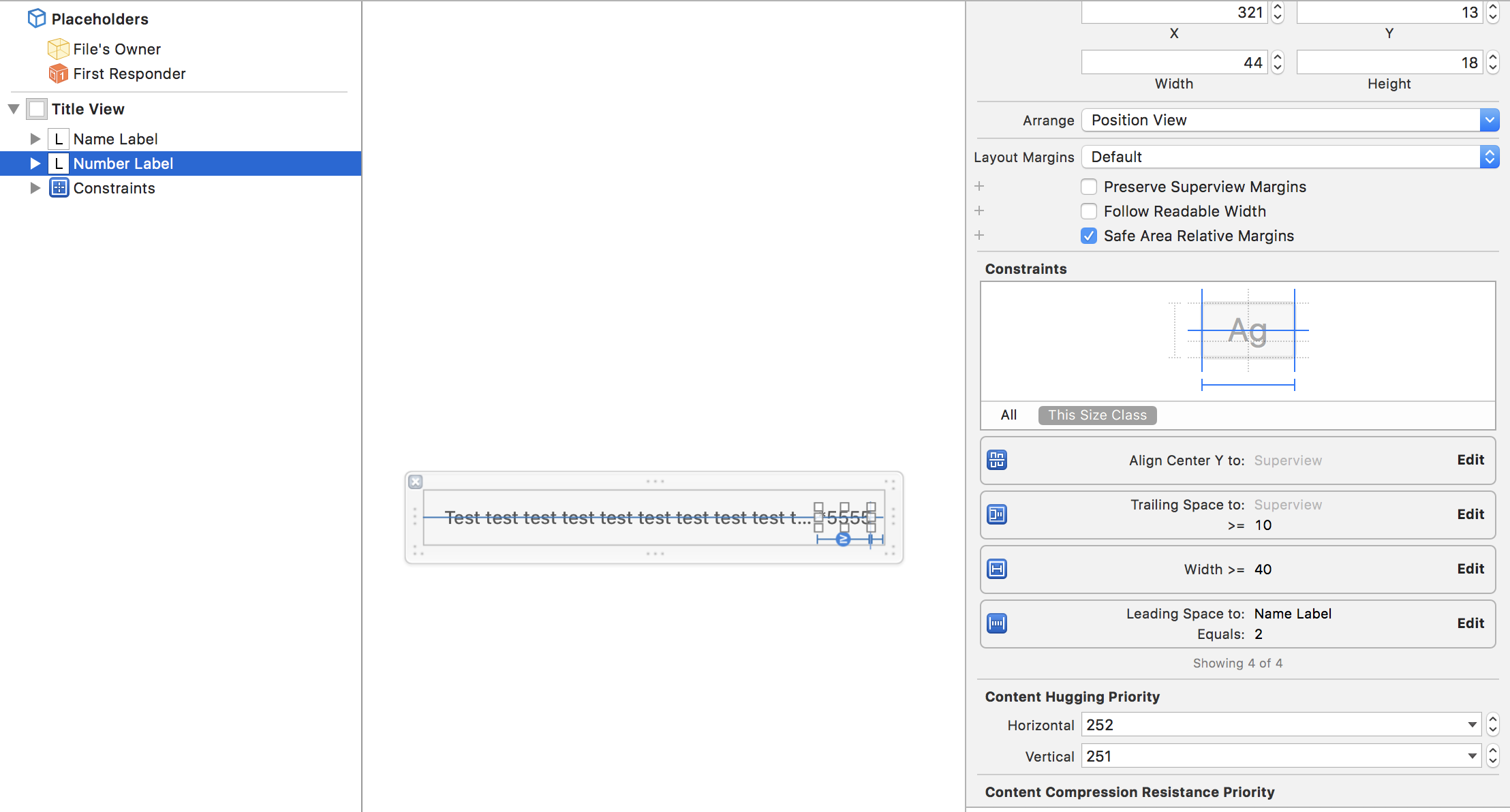Is it possible to truncate the UILabel text before 5 character of string in autolayout based on the screen size and different device orientation ex.
Test test test test test test...*1234
I know there are several lineBreakMode possible for UILabel like .byTruncatingTail, .byTruncatingMiddle etc. but nothing is working for my case. Any suggestions will be appreciated.