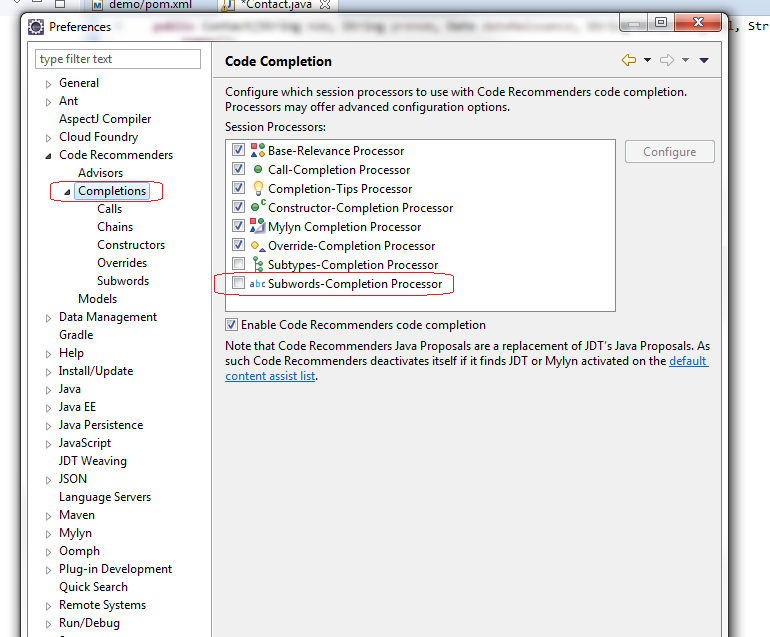Every time I start Eclipse and press Ctrl + Space I get the following 3 warning popups.
https://i.sstatic.net/CUsy7.jpg
They are only appearing the first time I press Ctrl + Space.
I get these warnings since i reinstalled the jdk.
I already tried to re-install eclipse, but as soon as I import my old projects the warnings seems to reappear. I currently have the following java versions installed:
JVE 7_u7 32bit;
JVE 7_u7 64bit;
JDK 7_u7 64bit;
JDK 7_u7 32bit.
I added all of them in the PATH variable in the same order as listed above.
I also have eclipse set to use the JDK 7_u7 64bit (btw I'm using eclipse 64bit).
I hope somebody knows a solution for my problem and excuse me for my bad english, I am not an native English speaker. ;)