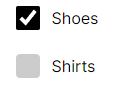I am trying to set the background color of a non-checked checkbox to white and I cannot find a way to do it. It keeps the blue color also when it's checked and also when unchecked. I've tried with:
input[type=checkbox]:not(:checked) {
background-color: white;
}
and also:
input[type=checkbox]:after { (this one I don't think it's even valid)
background-color: white;
}
My code for the moment is:
input[type=checkbox] {
position: relative;
cursor: pointer;
}
input[type=checkbox]:before {
content: "";
display: block;
position: absolute;
width: 16px;
height: 16px;
top: 0;
left: 0;
border: 1px solid #99AFC1;
border-radius: 3px;
background-color: #00AEEF;
padding: 1px;
}
input[type=checkbox]:checked:after {
content: "";
display: block;
width: 5px;
height: 10px;
border: solid white;
border-width: 0 2px 2px 0;
-webkit-transform: rotate(45deg);
-ms-transform: rotate(45deg);
transform: rotate(45deg);
position: absolute;
top: 2px;
left: 6px;
}<div class="container">
<input type="checkbox" name="test">
</div>If someone has any ideas, I will appreciate it. Thank you