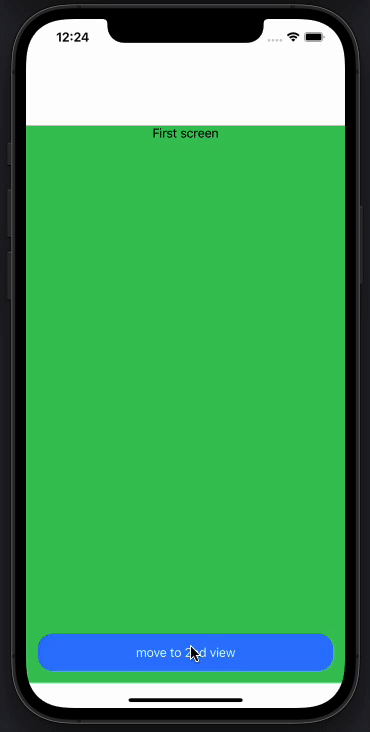I am using Tab View in my SwiftUI app. I want the changing of page disabled, while swiping left or right. And I had achieved it from this. This works fine but the issue I am facing is I have a button on the bottom of every view, and when I try to swipe from the button, it is swiping left right. I want to disable it too but don't know how to do it. Here is my code:
struct TabViewTesting: View {
@State var tabSelection = 0
var body: some View {
TabView(selection: $tabSelection) {
firstView().tag(0).contentShape(Rectangle()).gesture(DragGesture())
secondView().tag(1).contentShape(Rectangle()).gesture(DragGesture())
thirdView().tag(2).contentShape(Rectangle()).gesture(DragGesture())
}.tabViewStyle(.page(indexDisplayMode: .never))
}
}
And this is the code for the Views:
extension TabViewTesting {
func firstView() -> some View {
VStack {
Text("First screen")
Spacer()
Button {
self.tabSelection = 1
} label: {
ZStack {
RoundedRectangle(cornerRadius: 20)
.frame(height: 50)
Text("move to 2nd view")
.foregroundColor(.white)
}
}.padding()
}.background(.green)
}
func secondView() -> some View {
VStack {
Text("second screen")
Spacer()
Button {
self.tabSelection = 2
} label: {
ZStack {
RoundedRectangle(cornerRadius: 20)
.frame(height: 50)
Text("move to 3rd view")
.foregroundColor(.white)
}
}.padding()
}.background(.red)
}
func thirdView() -> some View {
VStack {
Text("Third screen")
Spacer()
Button {
self.tabSelection = 0
} label: {
ZStack {
RoundedRectangle(cornerRadius: 20)
.frame(height: 50)
Text("move to first view")
.foregroundColor(.white)
}
}.padding()
}.background(.yellow)
}
}
And this is what happening: