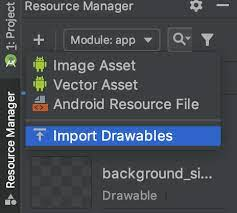Is there a way to import many vector svg images into project? Importing 30+ icons is kind of boring and rather stupid. Which script is Android Studio using to convert svgs?
Mass vector assets import Android Studio
Asked Answered
Well in case anyone will be interested there are online tool and offline .NET/Mono tool for mass import. The last one is more reliable and flexible. Or we can use shell script.
You can use it for simple Vector assets, true. But for more complex images you should prefer the Android Studio implementation for this. I got issues with rotated vectors in the images for the convert from SVG to vector xmls, the result was a wrong produced image. –
Zed
@KennySeyffarth agreed with you. –
Erfert
You saved my day, I had 20+ SVGs, it would be a pain to import them all one by one :D –
Dorree
Well in case anyone will be interested there are online tool and offline .NET/Mono tool for mass import. The last one is more reliable and flexible. Or we can use shell script.
You can use it for simple Vector assets, true. But for more complex images you should prefer the Android Studio implementation for this. I got issues with rotated vectors in the images for the convert from SVG to vector xmls, the result was a wrong produced image. –
Zed
@KennySeyffarth agreed with you. –
Erfert
Use this link, it's really helpful : https://svg2vector.com/
Just upload all your svg file (you can select multiple files) and download all drawable files. Copy to your Drawable project file and viola!
© 2022 - 2024 — McMap. All rights reserved.