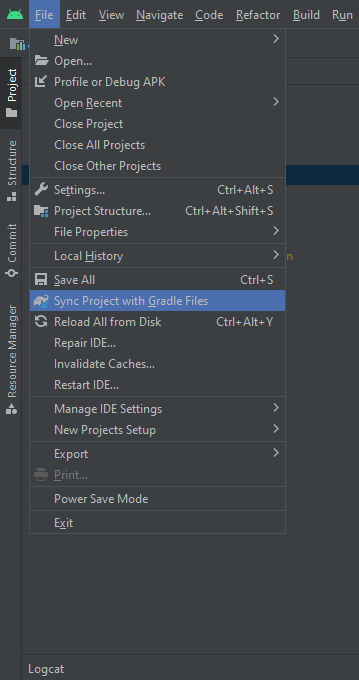We use Angular in a nx monorepo in which we have been using Capacitor 2.4 for half a year now. We only use the android platform as of now. Now, we need to upgrade to Capacitor 3.0. The app itself is running again, however, as soon as I use any Plugin I always get the following exception: ERROR Error: "Device" plugin is not implemented on android
This is the same for every Plugin I have tried to use. So, if I would use the Storage Plugin I would get the same exception only for "Storage". I have followed the Capacitor migration guide (https://capacitorjs.com/docs/v3/updating/3-0) in detail, but I can't figure out where I went wrong. In general, the app works now, as long as I have any code that uses a Capacitor Plugin commented out. The code using the Plugins did work before the upgrade.
As according to the migration guide, I added import '@capacitor/core'; at the main.ts file, although I also tried putting it in the app.module.ts but had no success there either. I have installed every plugin for the whole app (the root) and for the nx-capacitor app (the capacitor app added with @nxtend-capacitor) as suggested here https://nxtend.dev/docs/capacitor/getting-started/. I also have updated the capacitor cli, the capacitor core and the capacitor android version for both package.json files.
Furthermore, according to the android upgrading guide, I have also updated gradle and the android gradle plugin. I have also updated the Android variables accordingly.
I honestly do not have too much experience or in-depth knowledge of Capacitor and I am aware that Capacitor 3 is still in Beta as of this point. However, maybe someone has already stumbled upon this problem and found a solution. I am also not sure, if this problem could somehow be caused by using this monorepo approach with nx. Has someone had experience in upgrading Capacitor to 3.0 while using a Nx monorepo?
For reference, this is the current package.json for the capacitor app:
{
"name": "app-cap",
"dependencies": {
"@capacitor-community/electron": "^1.3.2",
"@capacitor/android": "^3.0.0-rc.0",
"@capacitor/app": "^0.3.6",
"@capacitor/camera": "^0.4.3",
"@capacitor/cli": "^3.0.0-rc.0",
"@capacitor/core": "^3.0.0-rc.0",
"@capacitor/device": "^0.5.6",
"@capacitor/filesystem": "^0.5.2",
"@capacitor/ios": "^3.0.0-rc.0",
"@capacitor/local-notifications": "^0.6.0",
"@capacitor/push-notifications": "^0.3.6",
"@capacitor/storage": "^0.3.6",
"capacitor-secure-storage-plugin": "^0.5.0",
"com-darryncampbell-cordova-plugin-intent": "^2.0.0",
"com.darktalker.cordova.screenshot": "^0.1.6",
"cordova-plugin-advanced-http": "^3.1.0",
"cordova-plugin-app-launcher": "^0.4.0",
"cordova-plugin-appcenter-analytics": "^0.5.1",
"cordova-plugin-appcenter-crashes": "^0.5.1",
"cordova-plugin-appcenter-shared": "^0.5.1",
"cordova-plugin-device": "^2.0.3",
"cordova-plugin-dialogs": "^2.0.2",
"cordova-plugin-file": "^6.0.2",
"cordova-plugin-file-opener2": "^3.0.5",
"cordova-plugin-zip": "^3.1.0",
"jetifier": "^1.6.6"
}
}