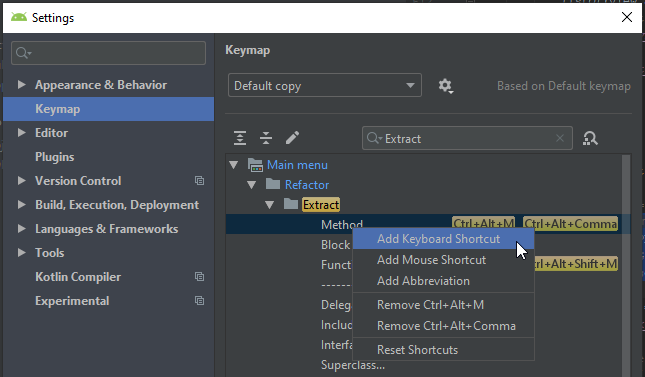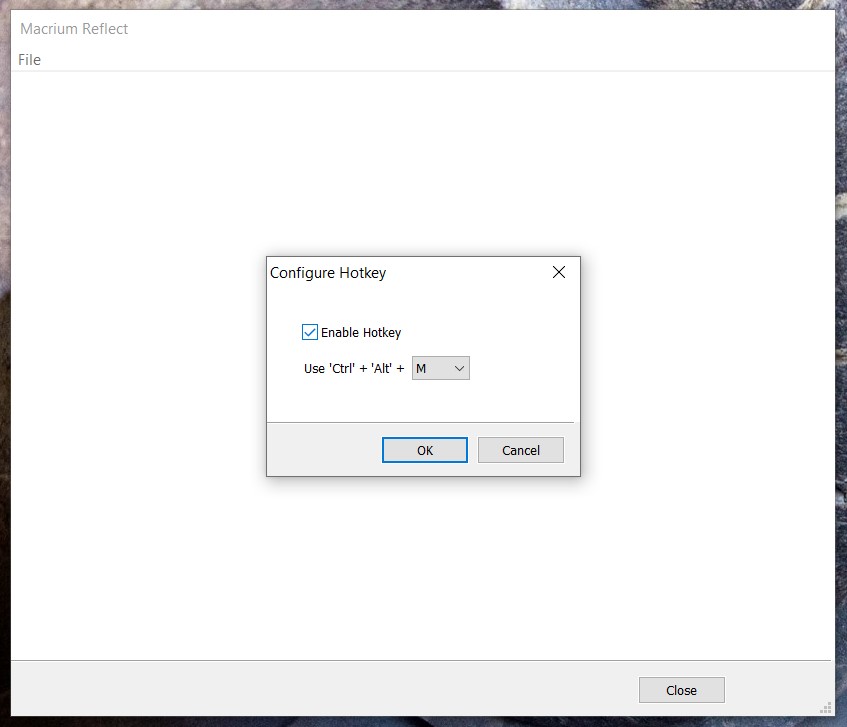The android studio shortcut for extract function is not working for me. If I press Ctrl+Alt+M nothing is happening and when I tried to remap it to the same shortcut, I noticed that android studio doesn't seem to recognize the shortcut at all. So I tested my keyboard and everything should be working. I even reinstalled AS no dice.
I found out that Nvidia Geforce Experience was capturing Ctrl + Alt + M shortcuts from android studio, even though I wasn't running any game, and didn't run any game recently.
To disable this annoyance go to Nvidia Geforce Experience settings and disable in-game overlay.
If it does't work check other program that you installed recently for some kind of overlay, hotkey or keyboard shortcut capturing.
I think some program captures this hotkey. See https://superuser.com/questions/1282799/what-is-preventing-ctrl-alt-m-from-reaching-intellij-on-windows-10, https://superuser.com/questions/11308/how-can-i-determine-which-process-owns-a-hotkey-in-windows. After an hour of finding hotleys with these programs I still don't know which one is capturing.
I tried some programs to show a list of Windows hotkeys. I tried to assign new hotkeys in AS and other applications (Libre Office). They don't catch Ctrl+Alt+M and Ctrl+Alt+Shift+M, while catch other.
Currently I use Ctrl+Alt+,, I added it to shortcuts (see below). You can also use Ctrl+Alt+Shift+T, then press 8. Or Ctrl+AltGr+M (right Alt).
UPDATE
On self-isolation I carried a PC home. Plugged another keyboard, now Ctrl+Alt+M works. Even if I assign this combination to other applications like Libre Office.
For Mac users: Command + Option + M
Shortcut Ctrl+Alt+M is assigned to other function in Android Studio, search it and change shoorcut. It will works
Besides what is already suggested as a culprit (Nvidia Geforce Experience in-game overlay), I found out another one.
When you have Macrium Reflect installed on your machine, the same shortcut will open a blank window (which is initially hidden in bakground, by the way, so the connection was not so evident).
I'm not sure what's the purpose of this windows, but right there you have the chance to enable/disable that shortcut, as in following picture:
© 2022 - 2024 — McMap. All rights reserved.