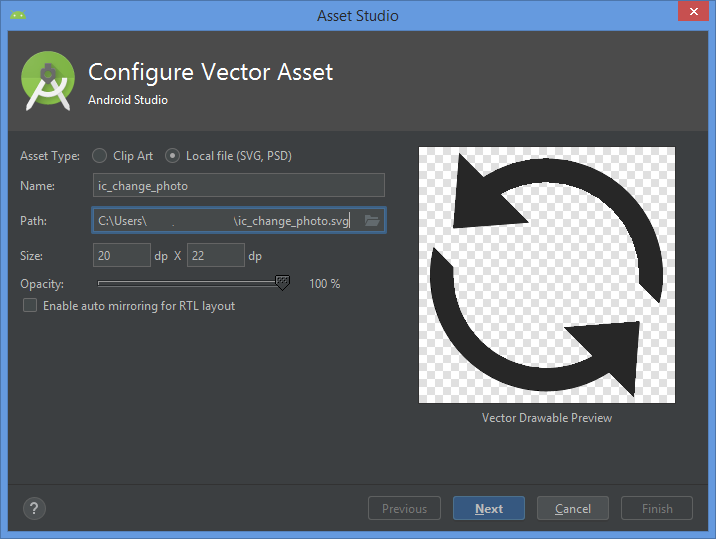Can you explain how to convert SVG files to XML files?
I am having design tool(EB guide) which generates SVG file format (contains state diagram). I need to use this SVG file in order to view the state diagram in Enterprise architect UML tool.
But, EA tool is not supporting SVG file. so i try to convert SVG file into xml file and then import in to EA tool.
Is it possible to convert this SVG file format in to XML file format? is there any conversion tool available.
logu