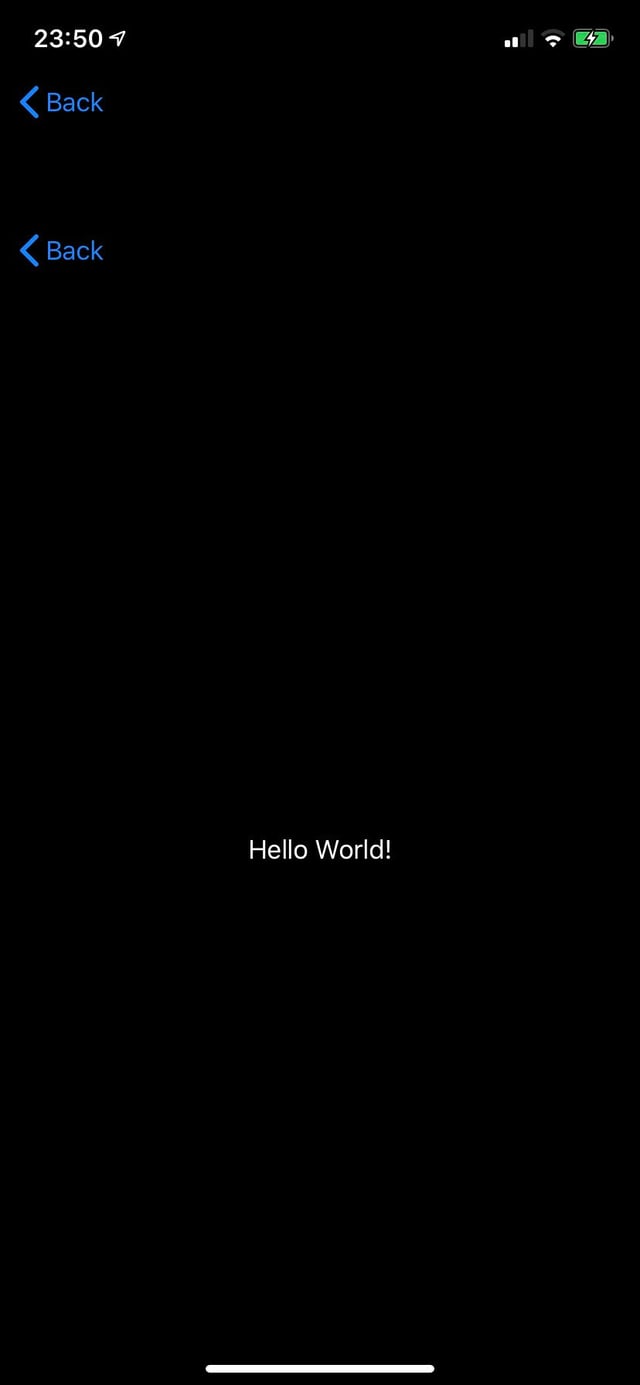When I push more than one view, multiple back buttons are visible in the navigation bar.
struct ContentView: View {
var body: some View {
NavigationView {
NavigationLink(destination:SecView()) {
Text("Primo")
}
}
}
}
struct SecView: View {
var body: some View {
NavigationView {
NavigationLink(destination:TerView()) {
Text("Secondo")
}
}
}
}
struct TerView: View {
var body: some View {
Text("Hello World!")
}
}
I would like to have only one back button per view.
Here is a screenshot of the problem.