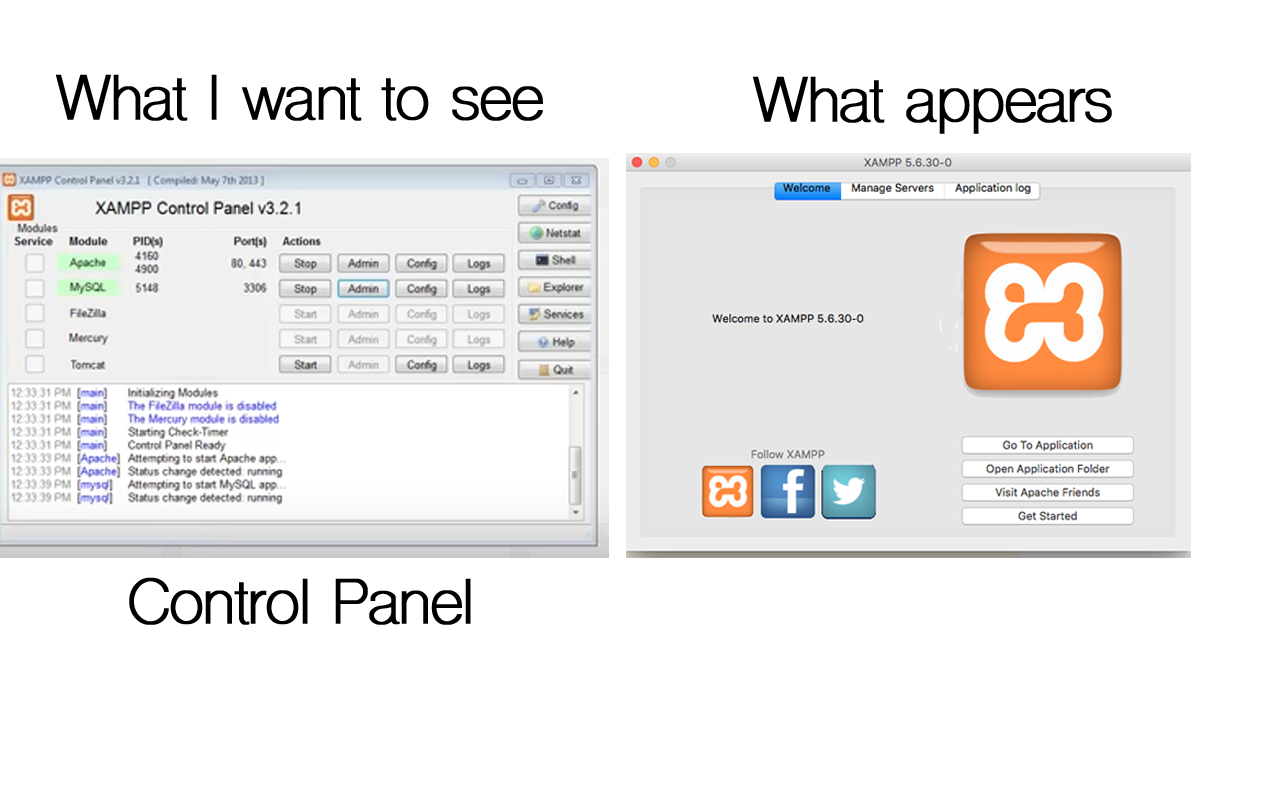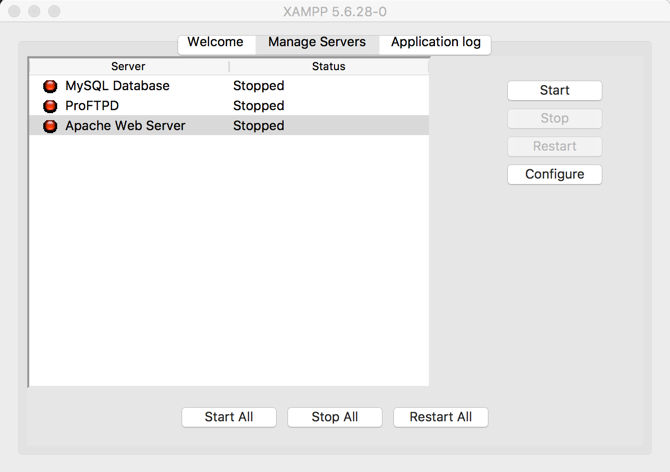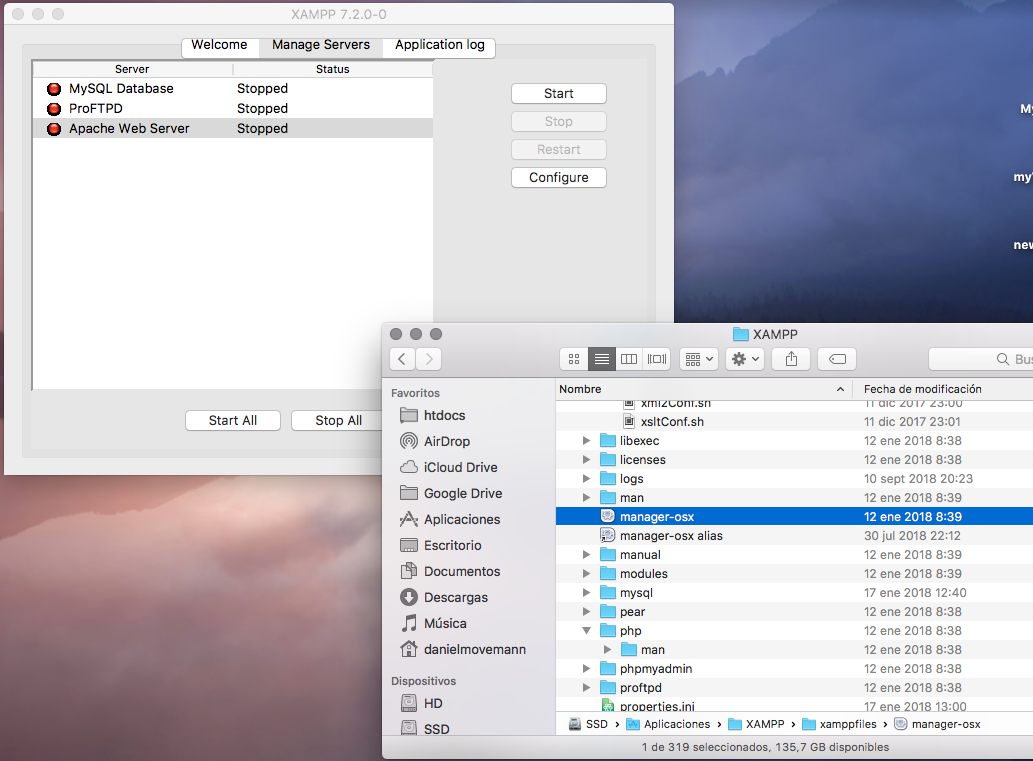This seems like a very basic question, but I can't seem to find a straightforward answer online after searching for very long.
I am using xampp, but can't seem to find the control panel.
The only application I have is manager-osx
Is there something missing in my download? Or is there a procedure to run the control panel?
Thank you very much!