I recently switched from bash to zsh (MacOS). I haven't used pipenv since the switch. Now when I run any pipenv command I get the following error:
$ pipenv install
zsh: /usr/local/bin/pipenv: bad interpreter: /usr/local/opt/python/bin/python3.7: no such file or directory
I use pyenv for Python dependency management:
$ which python
/Users/ryan.payne/.pyenv/shims/python
My default python version is 3.7.3:
$ pyenv versions
system
2.7.16
3.6.8
* 3.7.3 (set by /Users/ryan.payne/.pyenv/version)
It seems like pipenv is not using my pyenv version of Python. How do I get pipenv working again?

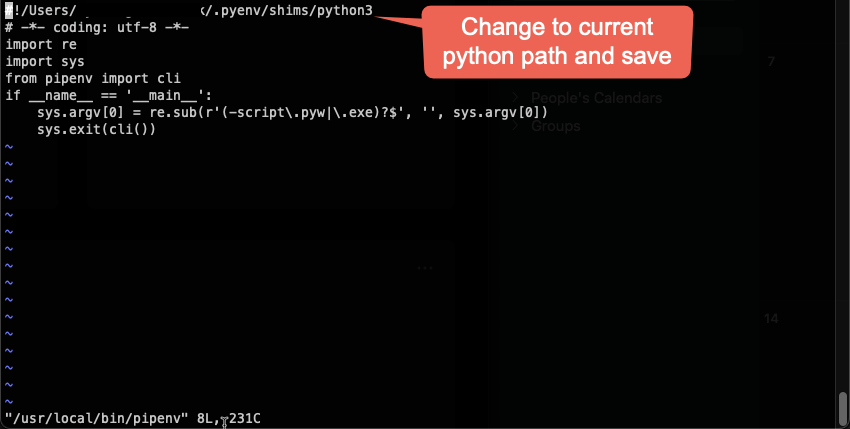
pythonto use (and thus, to use the same onewhichfinds), then you need it to start with#!/usr/bin/env python; whereas right now it presumably starts with#!/usr/local/opt/python/bin/python3.7, which the error message indicates doesn't exist or is missing runtime dependencies.. – Jared