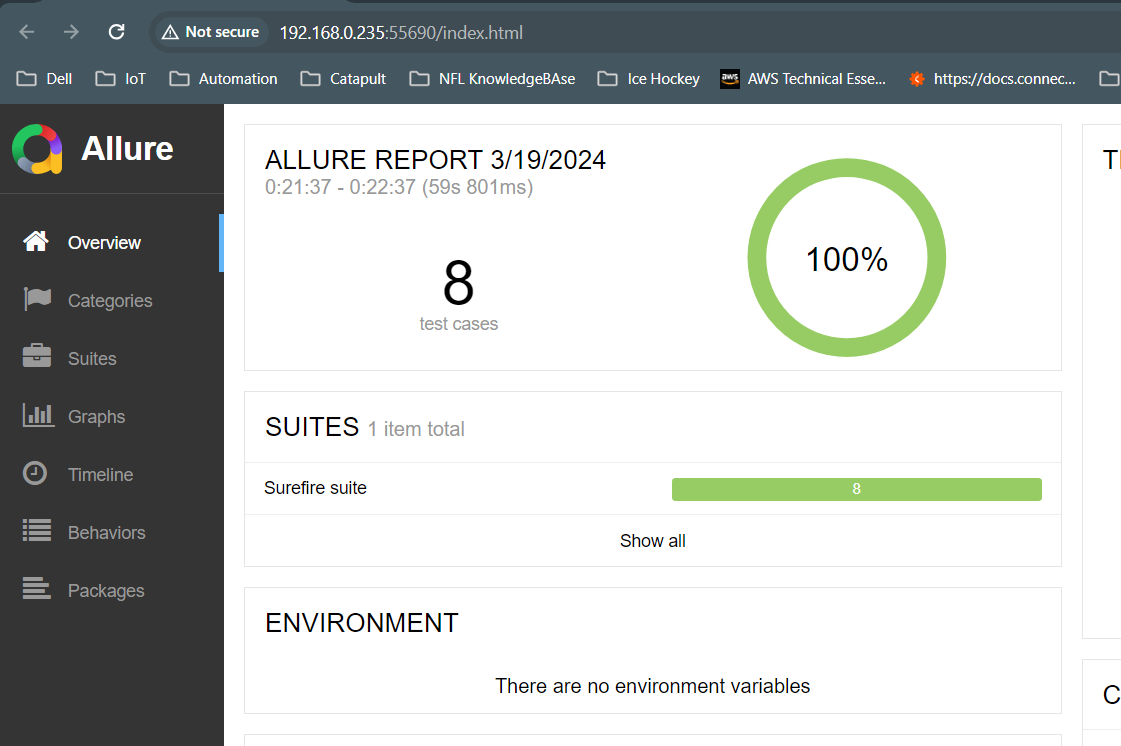I'm trying to use Allure-framework to generate a report for my Selenium WebDriver tests. I use JUnit framework and allure-maven-plugin with version 1.3.9 of Allure. I run tests with mvn test then generate the report using mvn site. I see generated report in target/site/allure-maven-plugin/ directory. When I open index.html page with Firefox it works normally. However when doing the same thing in Chrome or Safari I see nothing.
What's wrong? Am I missing something? My pom.xml file is located here.