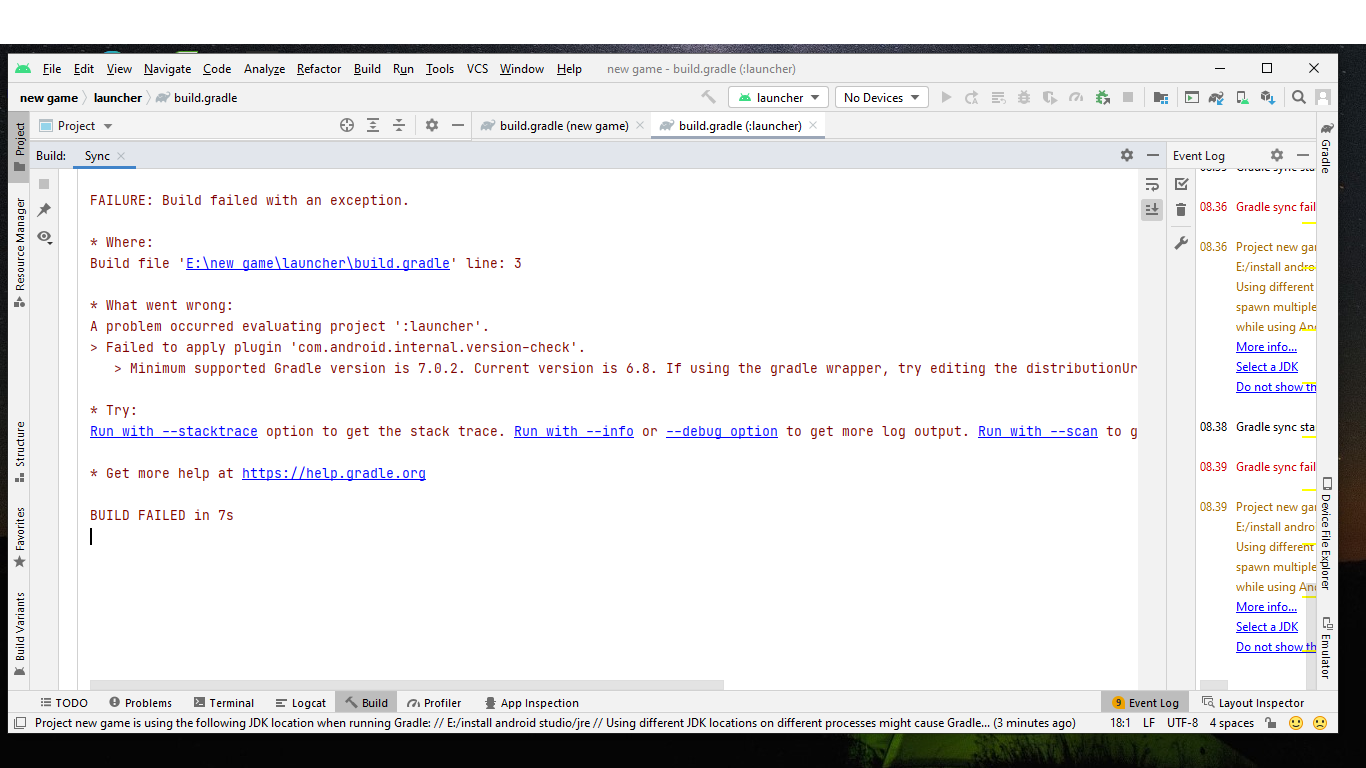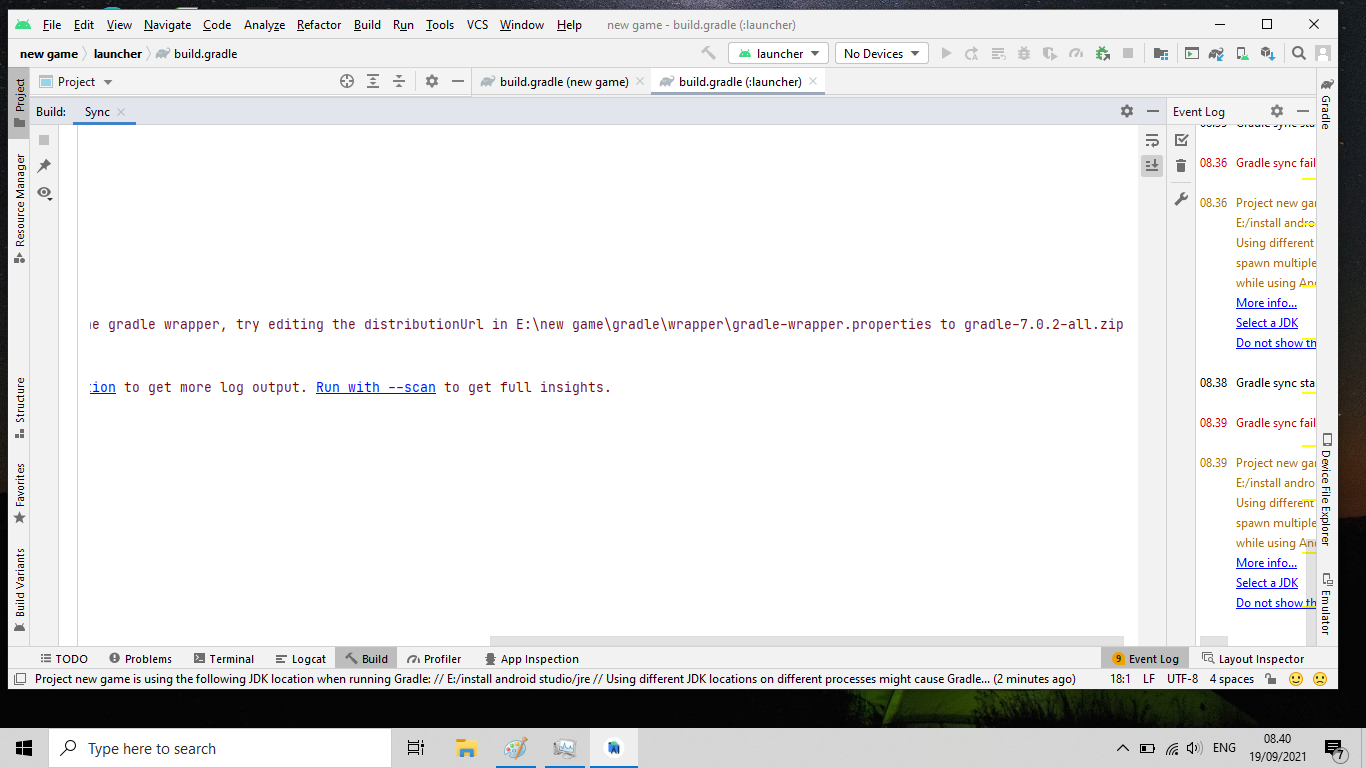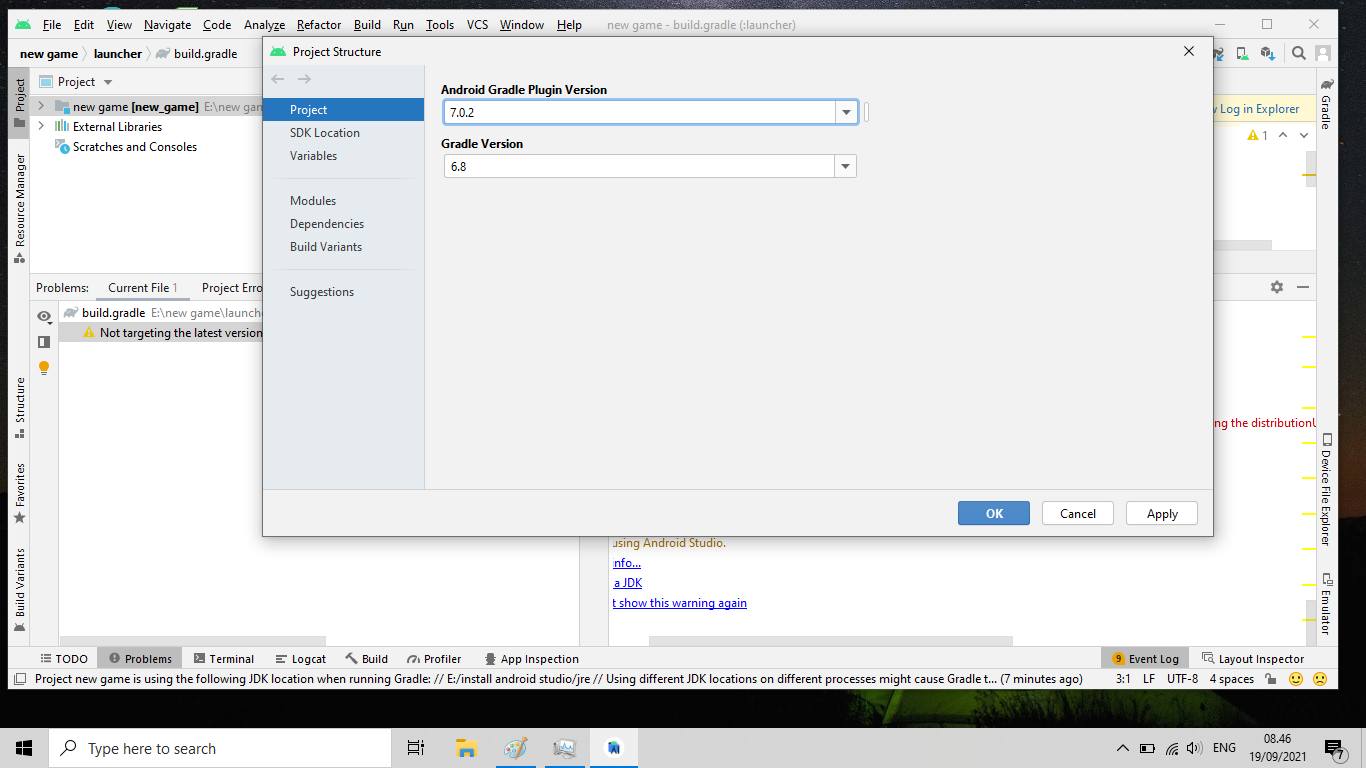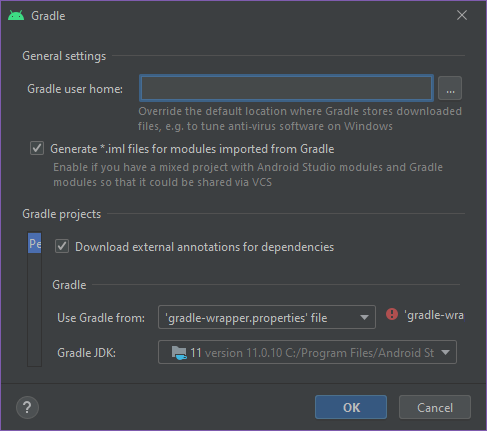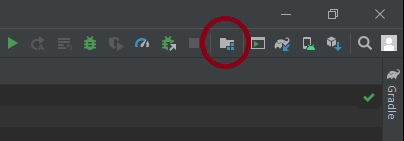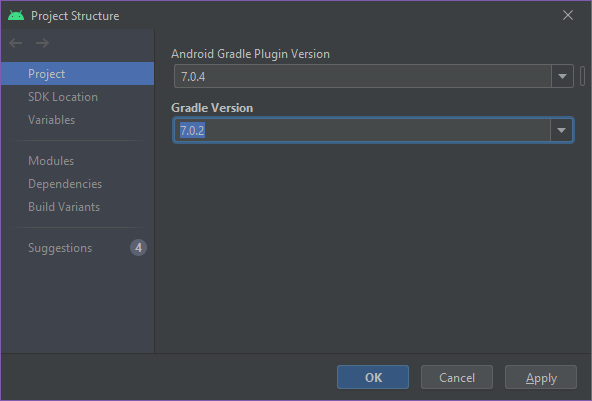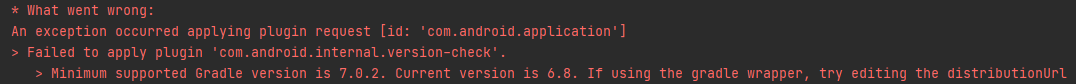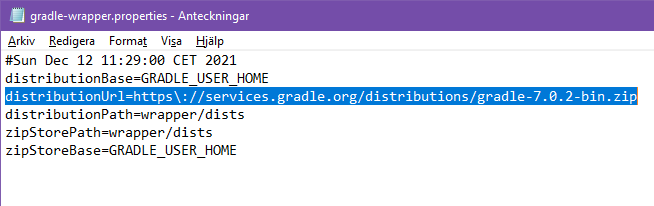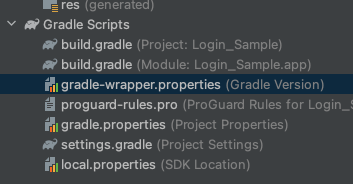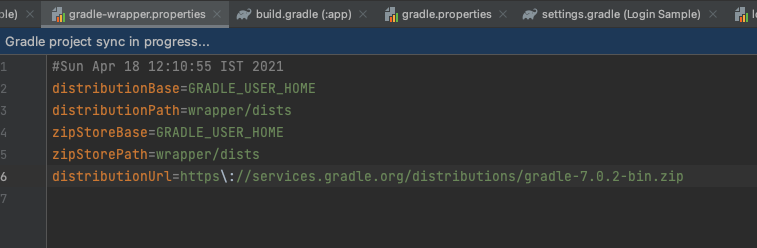The error:
Minimum supported Gradle version is 7.0.2. Current version is 6.8.
Likely means:
Your "\gradle"-folder is missing from your project folder:
(Note: Not to be mistaken for the ".gradle"-folder which is a different folder)
Solution:
Get a copy of the "\gradle"-folder from another working project (or create a new project).
Or:
Your "\gradle\wrapper\gradle-wrapper.properties" has an incorrect value in the "distributionUrl=":
Solution:
Change the value in "\gradle\wrapper\gradle-wrapper.properties" to
distributionUrl=https\://services.gradle.org/distributions/gradle-7.0.2-bin.zip
I hade the same problem after moving my project to another computer:
Minimum supported Gradle version is 7.0.2. Current version is 6.8.
Please fix the project's Gradle settings.
Gradle Settings.
Clicking on the "Gradle Settings"-link opened the Gradle settings Window, but the Gradle JDK was already correctly set to version 11:
![Gradle Settings.]()
So my next step was to check the Project Structure:
![Project Structure]()
And update the Gradle Version to 7.0.2:
![Gradle Version]()
But that led to this error instead:
![\gradle\wrapper\gradle-wrapper.properties]()
¤ What went wrong:
An exception occurred applying plugin request [id: 'com.android.application']
» Failed to apply plugin 'com.android.internal.version-check'.
» Minimum supported Gradle version is 7.0.2. Current version is 6.8. If using the gradle wrapper, try editing the distributionUrl in D:\Files\Code-Project\gradle\wrapper\gradle-wrapper.properties to gradle-7.0.2-all.zip
Now the error points me towards a problem within the "\gradle\wrapper\gradle-wrapper.properties"-file.
Looking into that I found out the real problem - the "\gradle"-folder was completely missing.
(Note: The "\.gradle"-folder is not the same as the "\gradle"-folder)
Copying the "\gradle"-folder from another project solved my problems.
Now my "\gradle\wrapper\gradle-wrapper.properties"-file looks like this:
![distributionUrl=https://services.gradle.org/distributions/gradle-7.0.2-bin.zip]()