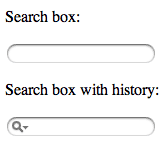Thought I'd add my own answer with some new things I've seen crop up.
1.) There's an option for providing a higher definition iPhone 4 retina display icon
<link rel="apple-touch-icon" href="icons/regular_icon.png" />
<link rel="apple-touch-icon" href="icons/retina_icon.png" sizes="114x114"/>
2.) If you find the default glossy overlay that iPhone/iPod/iPad places on app icons is too much, you can request to not have it added by adding "precomposed" to the rel attribute.
<link rel="apple-touch-icon-precomposed" href="/images/touch-icon.png" />
3.) You can make iPhone links for phone/sms texting directly do the desired action
<a href="tel:01234567890">Call us</a>
<a href="sms:01234567890">Text us</a>
4.) Not quite an HTML tag, but a handy option for toggling CSS based on orientation
<script type="text/javascript">
function orient(){
switch(window.orientation){
case 0:
document.getElementById("orient_css").href = "css/iphone_portrait.css";
break;
case -90:
document.getElementById("orient_css").href = "css/iphone_landscape.css";
break;
case 90:
document.getElementById("orient_css").href = "css/iphone_landscape.css";
break;
}
}
window.onload = orient();
</script>
5.) You can provide a special CSS stylesheet for iPhone 4's retina display which supports 4x as many pixels as the original.
<link rel="stylesheet" type="text/css" href="../iphone4.css"
media="only screen and (-webkit-min-device-pixel-ratio: 2)" />
Thanks to @Sarah Parmenter over on 24 ways for this added information.