Don't. Modify the values in your app's info.plist file instead.
This means not using agvtool (as I learned).
Why? Over the years, Apple has come up with several manners of changing version and build numbers. Many of them are now outdated and poor practice. Changing CURRENT_PROJECT_VERSION modifies values within your project's project.pbxproj file and if you are running a distributed team, this will cause merge conflicts if the other half of the team tries to update and while they were asleep, you updated this internal value. If you are using pods, you'll get several more merge conflicts per pod that you add to the project.
So, CURRENT_PROJECT_VERSION?
Don't use it.
Within the info.plist file are these keys.
CFBundleVersion
CFBundleShortVersionString
Use CFBundleVersion for your app's build number.
Use CFBundleShortVersionString for your app's version number.
Use Plistbuddy to do it.
<key>CFBundleShortVersionString</key>
<string>3.0.7</string>
<key>CFBundleVersion</key>
<string>934</string>
</dict>
</plist>
Try the script below.
#!/bin/sh
# To make executable, use: chmod u+x Build-Versioning-Scripts/Increment_Build_Number.sh
# to locate your target's info.plist use
# ${PRODUCT_SETTINGS_PATH}
echo "----"
echo "Info.plist for target: ${PRODUCT_SETTINGS_PATH}"
buildNum=$(/usr/libexec/Plistbuddy -c "Print CFBundleVersion" "${PRODUCT_SETTINGS_PATH}")
echo "Current build #: $buildNum"
if [ -z "$buildNum" ]; then
echo "No build number found in $PRODUCT_SETTINGS_PATH"
exit 2
fi
buildNum=$(expr $buildNum + 1)
echo "Build # incremented to: $buildNum"
/usr/libexec/PlistBuddy -c "Set :CFBundleVersion $buildNum" "$PRODUCT_SETTINGS_PATH"
echo "----"
exit 0
By adding this script to your build or archive process on your build machine, this will automatically update the app's build number.
If you wish to increment your app's version number, change CFBundleShortVersionString (Bundle versions string, short) in the info.plist manually.

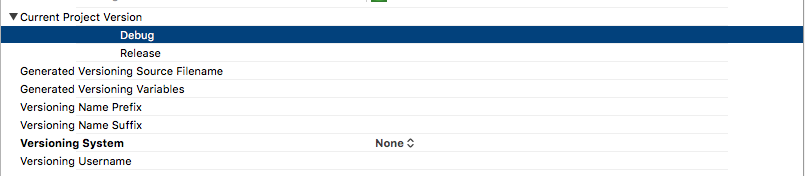
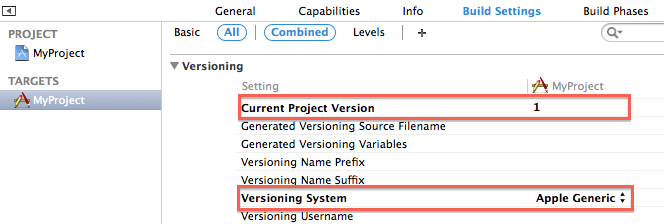
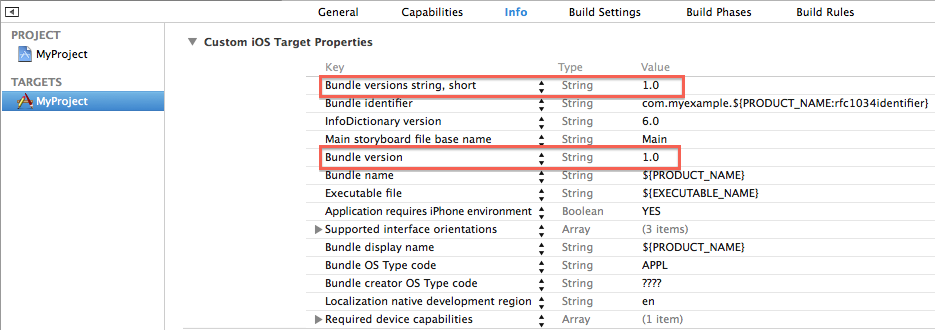
agvtoolwrites changes into theCURRENT_PROJECT_VERSIONbuild setting in your project.pbxproj file which will cause merge conflicts. Use this approach instead. https://mcmap.net/q/655017/-how-to-set-current_project_version-in-xcode-8 – Novena