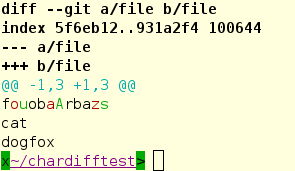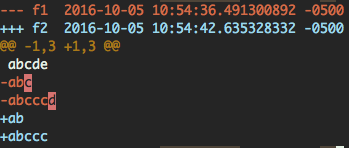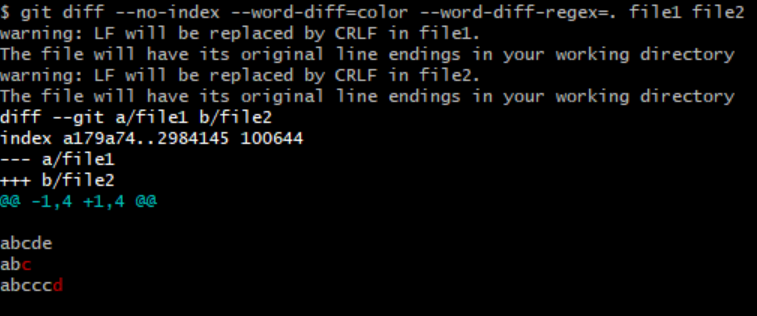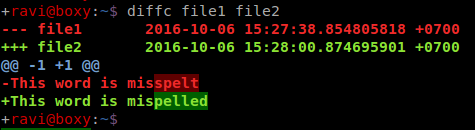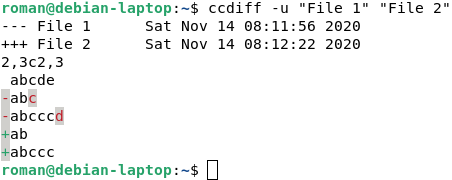I'd like to use 'diff' to get a both line difference between and character difference. For example, consider:
File 1
abcde
abc
abcccd
File 2
abcde
ab
abccc
Using diff -u I get:
@@ -1,3 +1,3 @@
abcde
-abc
-abcccd
\ No newline at end of file
+ab
+abccc
\ No newline at end of file
However, it only shows me that were changes in these lines. What I'd like to see is something like:
@@ -1,3 +1,3 @@
abcde
-ab<ins>c</ins>
-abccc<ins>d</ins>
\ No newline at end of file
+ab
+abccc
\ No newline at end of file
You get my drift.
Now, I know I can use other engines to mark/check the difference on a specific line. But I'd rather use one tool that does all of it.