If using Visual Studio 2012 and later (which uses .NET regular expressions), you can remove trailing whitespace without removing blank lines by using the following regex
Replace (?([^\r\n])\s)+(\r?\n)
With $1
![Enter image description here]()
Some explanation
The reason you need the rather complicated expression is that the character class \s matches spaces, tabs and newline characters, so \s+ will match a group of lines containing only whitespace. It doesn't help adding a $ termination to this regex, because this will still match a group of lines containing only whitespace and newline characters.
You may also want to know (as I did) exactly what the (?([^\r\n])\s) expression means. This is an Alternation Construct, which effectively means match to the whitespace character class if it is not a carriage return or linefeed.
Alternation constructs normally have a true and false part,
(?( expression ) yes | no )
but in this case the false part is not specified.

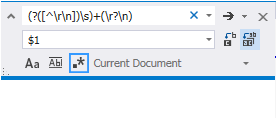
\smatches all kinds of whitespace characters. – Cavit