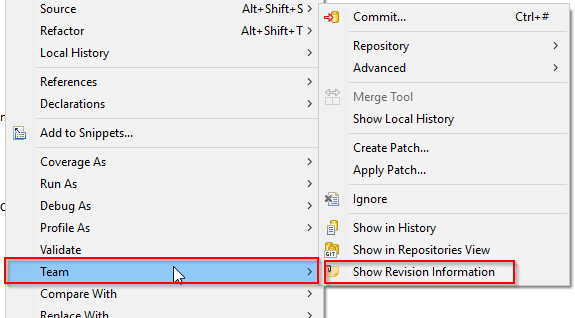I'd like to show the name of the author of each line in my Java files. I am already using FishEye (http://www.atlassian.com/software/fisheye/) but I'd like to have this feature within my Eclipse Java editor.
There is a similar feature in Eclipse: select Team / Show Annotation... in the right click menu on a Java file. It should work with various team providers (I only have experiences with CSV and SVN).
Short description of this feature is available here.
UPDATE: for the Eclipse EGit team provider, the corresponding menu is called Team / Show revision information. See more information in the excellent EGit User Guide.
As of (at least) Eclipse Oxygen, "Show Annotation" is no longer on the Team menu.
The menu has been renamed "Show Revision Information", and is located at the bottom of the Team menu.
In Eclipse right click on your java class.
Team -> Show Revision Information
then right click on the line numbers
Revisions -> Show Author
this will give the name of authors for each line.
© 2022 - 2024 — McMap. All rights reserved.