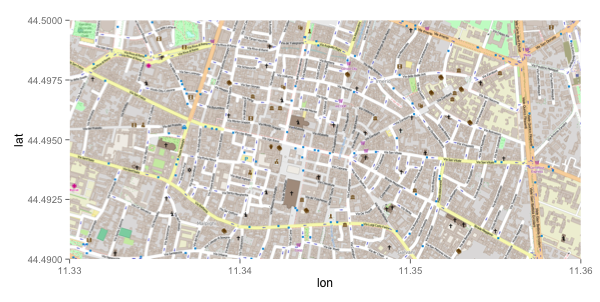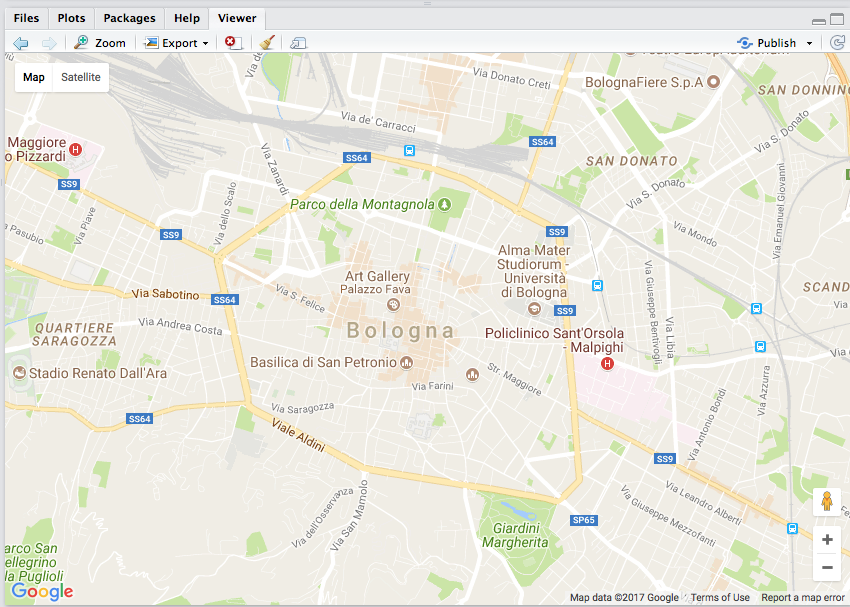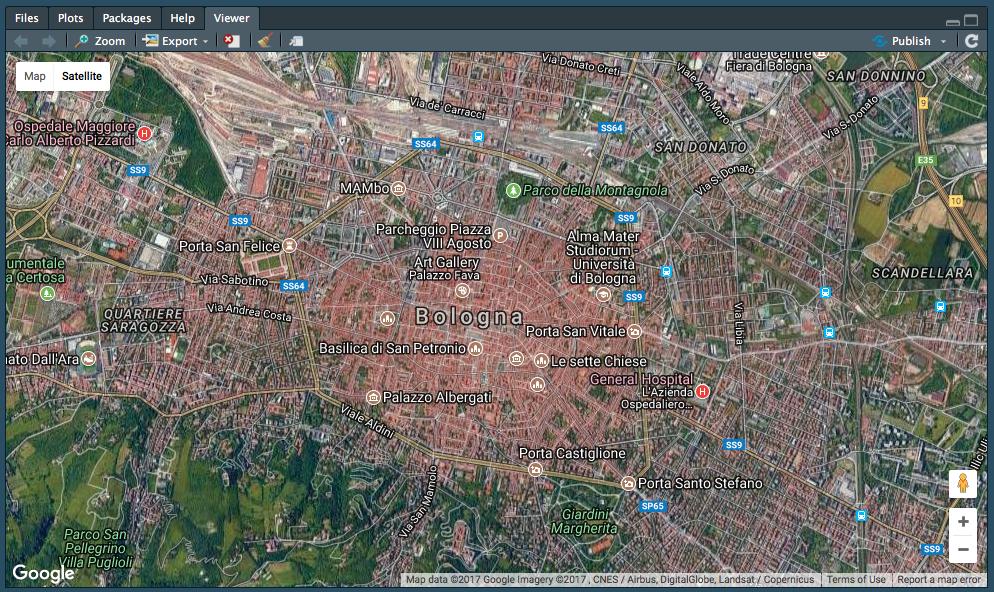I want to get a map with RgoogleMaps from R, with a specific coordinates boundary.
What I can call is GetMap, and specify a center, I must add a zoom level. Everything works fine, except that I am not getting an image map bounded with the coordinates I choose.
Here's an example:
lat <- c(44.49,44.5)
lon <- c(11.33,11.36)
center = c(mean(lat), mean(lon))
zoom <- 14
mmap <- GetMap(center = center, zoom=zoom, maptype= "satellite", destfile = "m.png")
The problem is that only the center is passed as a parameter, and thus the whole image I see is dependant on the zoom level. So, I cannot really understand what are the boundaries of the image I get. What I want to do is to get an image bounded exactly with the coordinates I am defining. Is this possible (also with other map packages)?