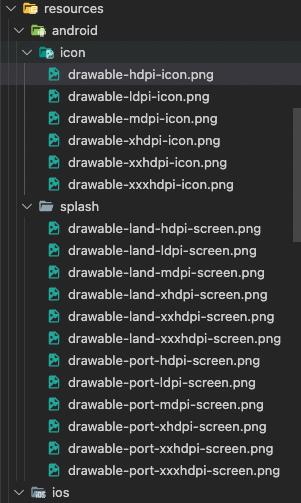I tried to replace the default splash image with the my splash image, but it shows wrong image. The splash screen displays my custom icon image, not my custom splash image.
In iOS, the splash screen shows correct splash image. It doesn't in Android. How can I solve this issue?
I already tried capacitor-resources -p android, cordova-res android --skip-config --copy and node resources.js. All doesn't work...
This is my resource.js in the root.
const fs = require('fs');
function copyImages(sourcePath, targetPath, images) {
for (const icon of images) {
let source = sourcePath + icon.source;
let target = targetPath + icon.target;
fs.copyFile(source, target, err => {
if (err) throw err;
console.log(`${source} >> ${target}`);
});
}
}
const SOURCE_ANDROID_ICON = 'resources/android/icon/';
const SOURCE_ANDROID_SPLASH = 'resources/android/splash/';
const TARGET_ANDROID_ICON = 'android/app/src/main/res/';
const TARGET_ANDROID_SPLASH = 'android/app/src/main/res/';
const ANDROID_ICONS = [
{ source: 'drawable-ldpi-icon.png', target: 'drawable-hdpi-icon.png' },
{ source: 'drawable-mdpi-icon.png', target: 'mipmap-mdpi/ic_launcher.png' },
{ source: 'drawable-mdpi-icon.png', target: 'mipmap-mdpi/ic_launcher_round.png' },
{ source: 'drawable-mdpi-icon.png', target: 'mipmap-mdpi/ic_launcher_foreground.png' },
{ source: 'drawable-hdpi-icon.png', target: 'mipmap-hdpi/ic_launcher.png' },
{ source: 'drawable-hdpi-icon.png', target: 'mipmap-hdpi/ic_launcher_round.png' },
{ source: 'drawable-hdpi-icon.png', target: 'mipmap-hdpi/ic_launcher_foreground.png' },
{ source: 'drawable-xhdpi-icon.png', target: 'mipmap-xhdpi/ic_launcher.png' },
{ source: 'drawable-xhdpi-icon.png', target: 'mipmap-xhdpi/ic_launcher_round.png' },
{ source: 'drawable-xhdpi-icon.png', target: 'mipmap-xhdpi/ic_launcher_foreground.png' },
{ source: 'drawable-xxhdpi-icon.png', target: 'mipmap-xxhdpi/ic_launcher.png' },
{ source: 'drawable-xxhdpi-icon.png', target: 'mipmap-xxhdpi/ic_launcher_round.png' },
{ source: 'drawable-xxhdpi-icon.png', target: 'mipmap-xxhdpi/ic_launcher_foreground.png' },
{ source: 'drawable-xxxhdpi-icon.png', target: 'mipmap-xxxhdpi/ic_launcher.png' },
{ source: 'drawable-xxxhdpi-icon.png', target: 'mipmap-xxxhdpi/ic_launcher_round.png' },
{ source: 'drawable-xxxhdpi-icon.png', target: 'mipmap-xxxhdpi/ic_launcher_foreground.png' }
];
const ANDROID_SPLASHES = [
{ source: 'drawable-land-mdpi-screen.png', target: 'drawable/splash.png' },
{ source: 'drawable-land-mdpi-screen.png', target: 'drawable-land-mdpi/splash.png' },
{ source: 'drawable-land-hdpi-screen.png', target: 'drawable-land-hdpi/splash.png' },
{ source: 'drawable-land-xhdpi-screen.png', target: 'drawable-land-xhdpi/splash.png' },
{ source: 'drawable-land-xxhdpi-screen.png', target: 'drawable-land-xxhdpi/splash.png' },
{ source: 'drawable-land-xxxhdpi-screen.png', target: 'drawable-land-xxxhdpi/splash.png' },
{ source: 'drawable-port-mdpi-screen.png', target: 'drawable-port-mdpi/splash.png' },
{ source: 'drawable-port-hdpi-screen.png', target: 'drawable-port-hdpi/splash.png' },
{ source: 'drawable-port-xhdpi-screen.png', target: 'drawable-port-xhdpi/splash.png' },
{ source: 'drawable-port-xxhdpi-screen.png', target: 'drawable-port-xxhdpi/splash.png' },
{ source: 'drawable-port-xxxhdpi-screen.png', target: 'drawable-port-xxxhdpi/splash.png' }
];
copyImages(SOURCE_ANDROID_ICON, TARGET_ANDROID_ICON, ANDROID_ICONS);
copyImages(SOURCE_ANDROID_SPLASH, TARGET_ANDROID_SPLASH, ANDROID_SPLASHES);
This is my capacitor.config.ts
import { CapacitorConfig } from '@capacitor/cli';
const config: CapacitorConfig = {
appId: 'com.myapp.app',
appName: 'My App',
webDir: 'www',
bundledWebRuntime: false,
cordova: {
preferences: {
ScrollEnabled: 'false',
BackupWebStorage: 'none',
//SplashMaintainAspectRatio: 'true',
'android-minSdkVersion': '28',
'android-targetSdkVersion': '32',
'android-buildToolsVersion': '32.0.0',
//SplashShowOnlyFirstTime: 'false',
//SplashScreen: 'screen',
//SplashScreenDelay: '2000',
//AutoHideSplashScreen: 'true',
GradlePluginGoogleServicesEnabled: 'false'
}
},
plugins: {
SplashScreen: {
launchShowDuration: 3000,
launchAutoHide: true,
//backgroundColor: "#ffffffff",
androidSplashResourceName: "splash",
//androidScaleType: "CENTER_CROP",
showSpinner: false,
//androidSpinnerStyle: "large",
//iosSpinnerStyle: "small",
//spinnerColor: "#999999",
splashFullScreen: true,
splashImmersive: true,
//layoutName: "launch_screen",
//useDialog: true,
},
},
};
export default config;