I've enabled automatic backups on Mongo Atlas. Now I need to view and query a specific snapshot to check some documents? How can I do it quickly and safely?
How to open a Mongo Atlas backup snapshot locally?
Asked Answered
Go to Mongo Atlas console, click on your cluster, then go to Backup tab and download your snapshot:
You'll get a .tgz archive. It opens in a popup, so mind your blocker.
Unpack the archive, then run
docker run -it -p 27017:27017 -v /tmp/extracted/snapshot/dir:/data/db mongo
Now you can connect to the snapshot data using a mongo client like MongoDB Compas using default connection (localhost:27017).
It works for me with the published port
-p 27017:27017 and correct version of mongo image, like mongo:4.2.15 –
Contravention The accepted answer did not work for me. Alternative approach:
Download the backup from your Atlas console and extract it.
Then run the following in your Terminal:
mongod --dbpath ~/Downloads/Cluster0-2020-11-20T15-53-03.006Z
Replacing Cluster0... with your extracted folder.
Now you can connect to the snapshot data using a mongo client like MongoDB Compass using default connection (localhost:27017).
You can also define a custom port with --port
© 2022 - 2024 — McMap. All rights reserved.

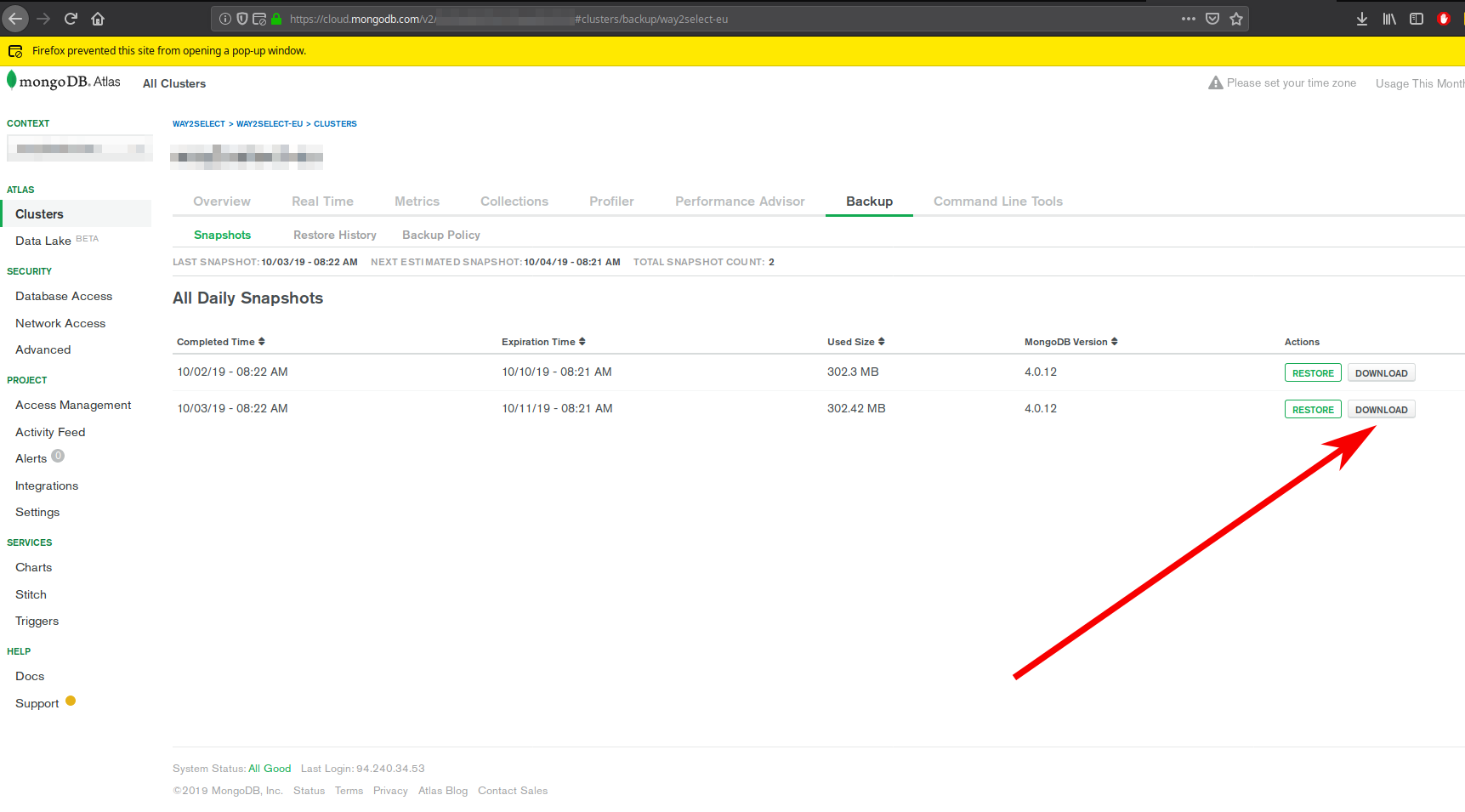
//must be used for the drive and path likedocker run -d -p 27017:27017 -v //c/restore-5f745d065f8089221bb0c572:/data/db --name=mymongo mongo– Aubree