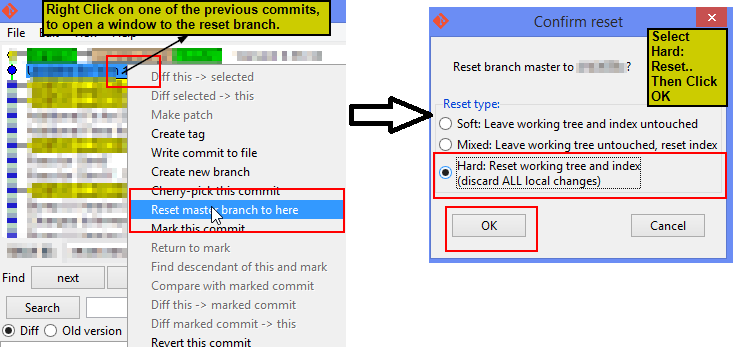I am using gerrit. I used the following command
$ cd .git/hooks
$ scp -P 29418 demo@localhost:hooks/commit-msg .
$ cd ../..
This adds the change-id to my commit message, however if I amend to a commit it creates a NEW change-id. So when I push back to gerrit it's not adding the patch set, it's creating a whole new review entry.
Any suggests please?
Found the answer, but stackoverflow won't let me answer my own question.
So this was a complete error on my part. When I was trying to commit git commit --amend -m "Initial Commit"
I was inlining the commit message and that was wiping away the change-Id, thus giving me a new one.