I am trying to programmatically add form fields picked from an HTML file to a LinearLayout. I have a next button at the bottom but it keeps getting cut off in the display. I tried it on a tablet and it still doesnt show up.
Here's a screenshot of the app:
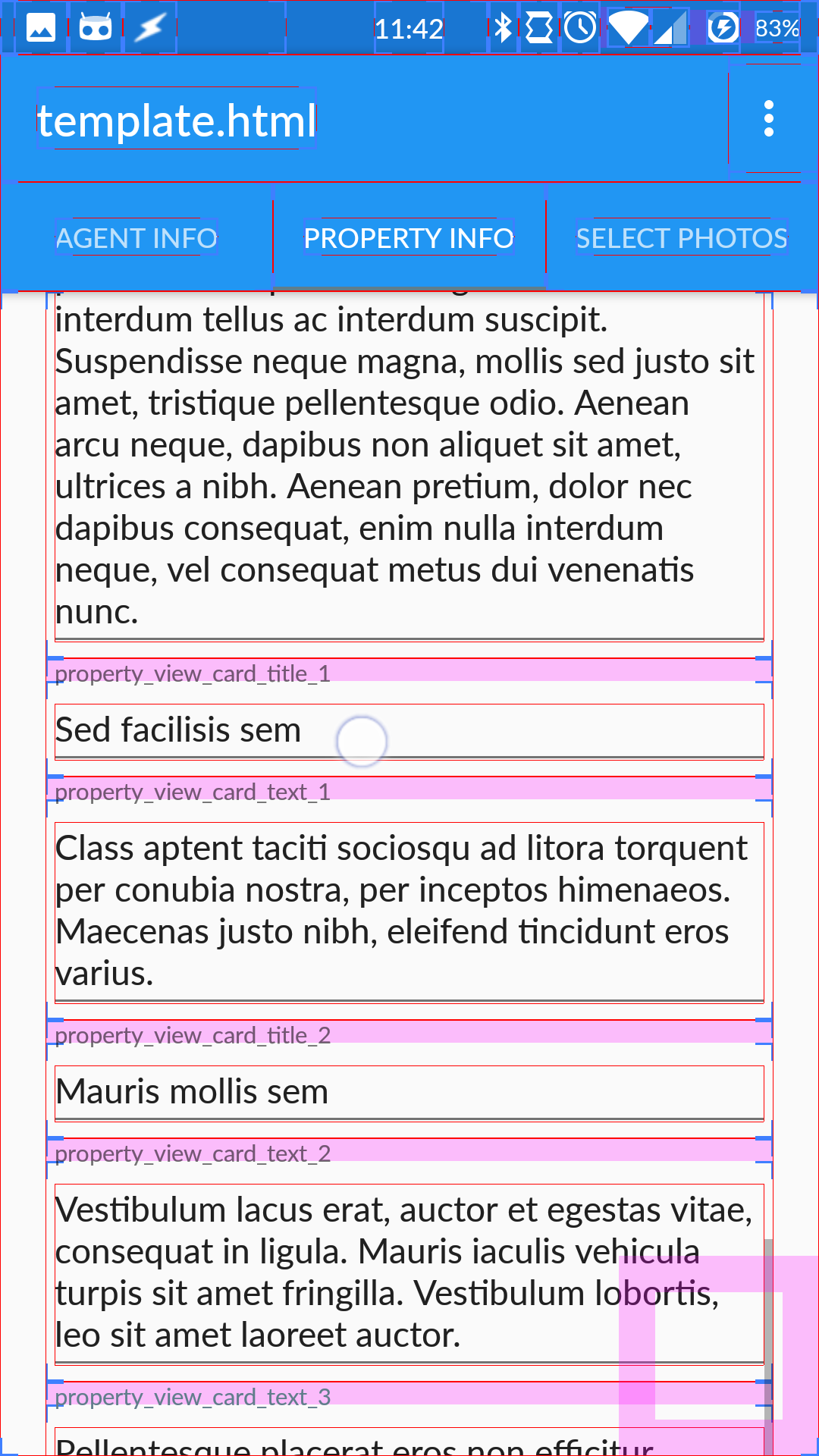
As you can see, the elements are getting rendered but the last one runs off the screen for some reason.
Fragment's XML:
<FrameLayout
xmlns:android="http://schemas.android.com/apk/res/android"
xmlns:tools="http://schemas.android.com/tools"
tools:context=".dataInput.PropertyInfoFragment"
android:layout_height="match_parent"
android:layout_width="match_parent"
android:paddingLeft="20dp"
android:paddingRight="20dp">
<ScrollView
android:fillViewport="true"
android:layout_width="match_parent"
android:layout_height="wrap_content">
<LinearLayout
android:layout_width="match_parent"
android:layout_height="wrap_content"
android:orientation="vertical">
<LinearLayout
android:id="@+id/linear_layout_property_info"
android:layout_width="match_parent"
android:layout_height="wrap_content"
android:orientation="vertical">
</LinearLayout>
<Button
android:id="@+id/nextButton"
android:layout_width="fill_parent"
android:layout_height="wrap_content"
android:text="@string/next"
android:background="@color/colorPrimary"
android:textColor="@android:color/white"/>
</LinearLayout>
</ScrollView>
</FrameLayout>
Calling Activity's XML:
<?xml version="1.0" encoding="utf-8"?>
<android.support.design.widget.CoordinatorLayout
xmlns:android="http://schemas.android.com/apk/res/android"
xmlns:app="http://schemas.android.com/apk/res-auto"
xmlns:tools="http://schemas.android.com/tools"
android:id="@+id/main_content"
android:layout_width="match_parent"
android:layout_height="match_parent"
android:fitsSystemWindows="true"
tools:context=".dataInput.DataInputActivity">
<android.support.design.widget.AppBarLayout
android:id="@+id/appbar"
android:layout_width="match_parent"
android:layout_height="wrap_content"
android:theme="@style/AppTheme.AppBarOverlay">
<android.support.v7.widget.Toolbar
android:id="@+id/toolbar"
android:layout_width="match_parent"
android:layout_height="?attr/actionBarSize"
android:background="?attr/colorPrimary"
app:layout_scrollFlags="scroll|enterAlways"
app:popupTheme="@style/AppTheme.PopupOverlay">
</android.support.v7.widget.Toolbar>
<android.support.design.widget.TabLayout
android:id="@+id/tabs"
android:layout_width="match_parent"
android:layout_height="wrap_content" />
</android.support.design.widget.AppBarLayout>
<android.support.v4.view.ViewPager
android:id="@+id/container"
android:layout_width="match_parent"
android:layout_height="match_parent"
app:layout_behavior="@string/appbar_scrolling_view_behavior" />
<android.support.design.widget.FloatingActionButton
android:id="@+id/fab"
android:layout_width="wrap_content"
android:layout_height="wrap_content"
android:layout_gravity="end|bottom"
android:layout_margin="@dimen/fab_margin"
android:src="@android:drawable/ic_media_play" />
</android.support.design.widget.CoordinatorLayout>
I am calling a method formInflator that I made in the fragment's onCreateView and passing the LinearLayout from the fragment and an Elements object (from Jsoup library) which contains all the Elements that I want to put inside the LinearLayout:
@Override
public View onCreateView(LayoutInflater inflater, ViewGroup container,
Bundle savedInstanceState) {
// Inflate the layout for this fragment
view = inflater.inflate(R.layout.fragment_property_info, container, false);
nextButton = (Button) view.findViewById(R.id.nextButton);
nextButton.setOnClickListener(new View.OnClickListener() {
@Override
public void onClick(View v) {
onButtonPressed();
}
});
helpers.formInflator((LinearLayout) view.findViewById(R.id.linear_layout_property_info), generator.propertyTextElements);
return view;
}
Here's the method formInflator:
public void formInflator(LinearLayout parentLayout, Elements formElements) {
TextInputLayout index = null;
for(Element textField : formElements) {
TextInputEditText editText = new TextInputEditText(context);
editText.setId(View.generateViewId());
editText.setHint(textField.id());
editText.setText(textField.text());
LinearLayout.LayoutParams editTextParams = new LinearLayout.LayoutParams(
LinearLayout.LayoutParams.MATCH_PARENT, LinearLayout.LayoutParams.WRAP_CONTENT);
editText.setLayoutParams(editTextParams);
TextInputLayout textInputLayout = new TextInputLayout(context);
textInputLayout.setId(View.generateViewId());
textInputLayout.setTag(textField.id());
RelativeLayout.LayoutParams textInputLayoutParams = new RelativeLayout.LayoutParams(
RelativeLayout.LayoutParams.MATCH_PARENT, RelativeLayout.LayoutParams.WRAP_CONTENT);
if (index == null)
index = textInputLayout;
else
textInputLayoutParams.addRule(RelativeLayout.BELOW, index.getId());
textInputLayout.setLayoutParams(textInputLayoutParams);
textInputLayout.addView(editText, editTextParams);
parentLayout.addView(textInputLayout, textInputLayoutParams);
index = textInputLayout;
}
}
Any idea what I am doing wrong?

EditTexts. Initially, the bottom gets cut off just like OP's. But once i activate aEditTextand the soft keyboard comes up, the action bar vanishes(this is another issue I can't seem to solve), but theScrollViewworks perfectly, even after the keyboard is removed (action bar is still missing). – Wattageandroid:layout_height="0dp"(along withapp:layout_constraintTop_toBottomOfandapp:layout_constraintBottom_toTopOf) - as described here: https://mcmap.net/q/336893/-scrollview-inside-constraint-layout-does-not-scroll-to-the-bottom-of-the-parent-constraint. – Monro