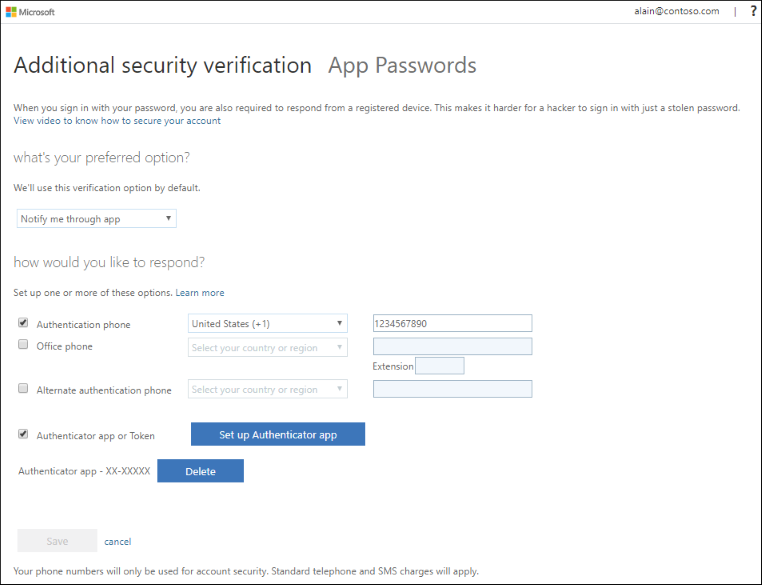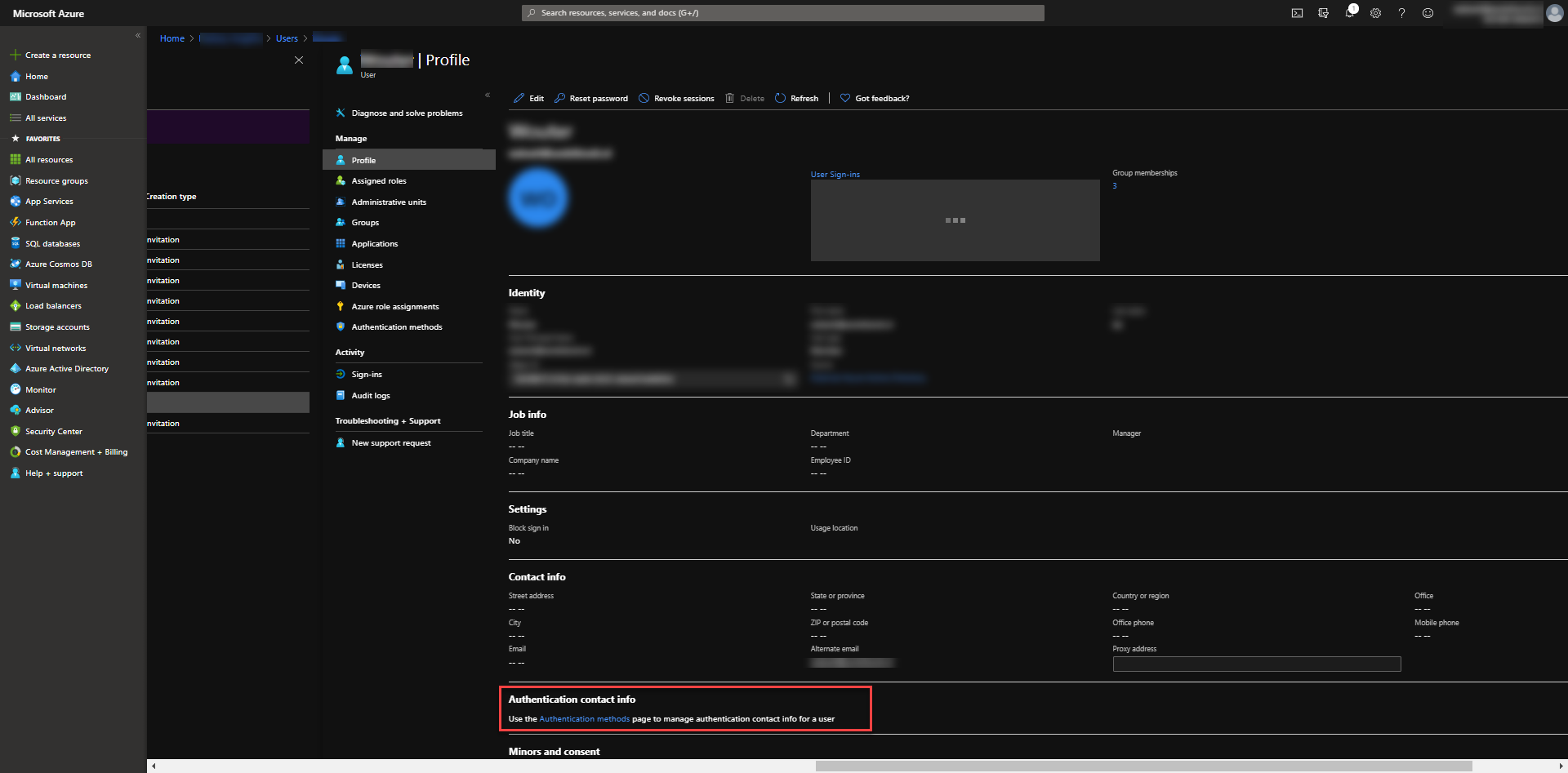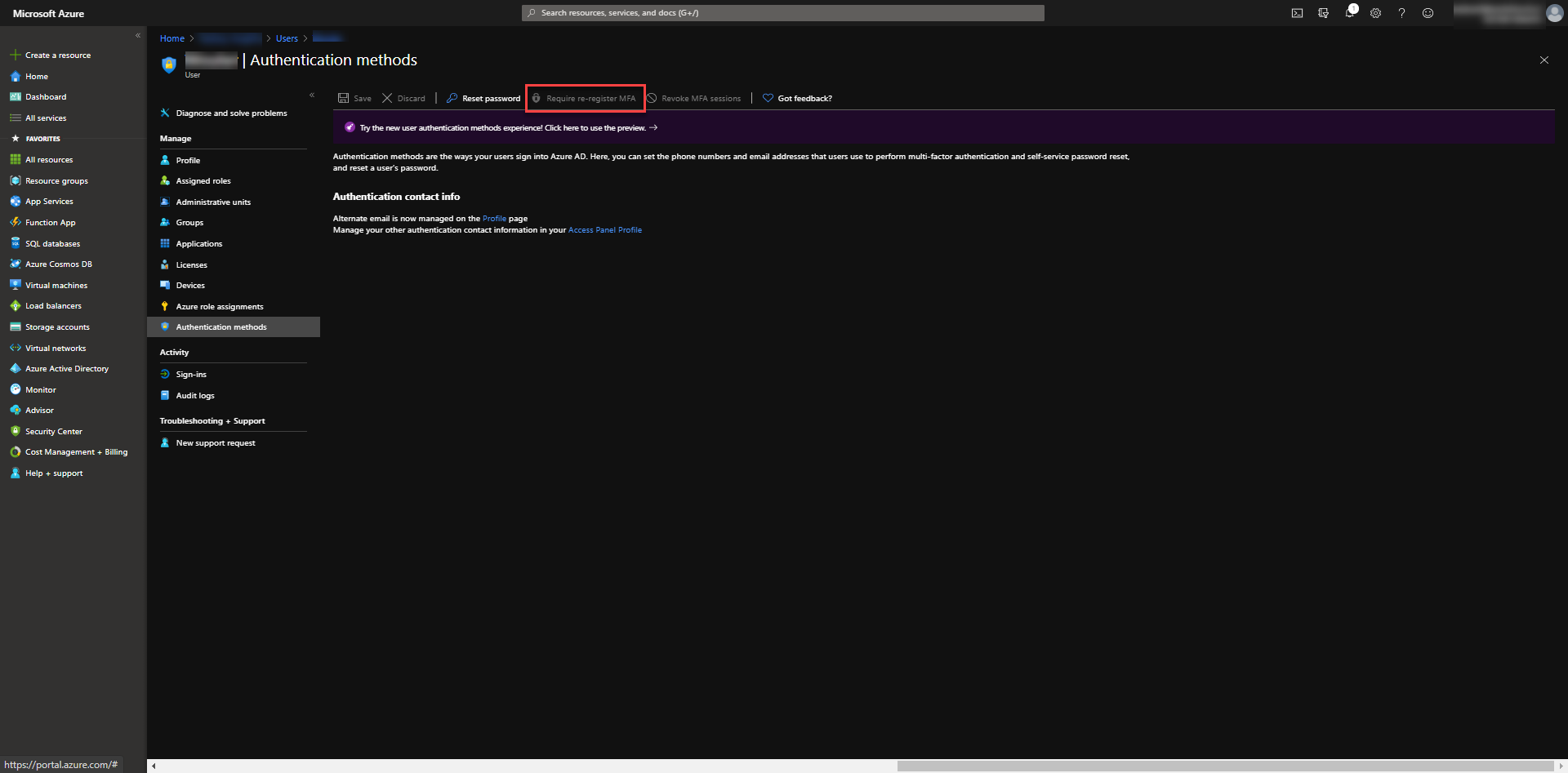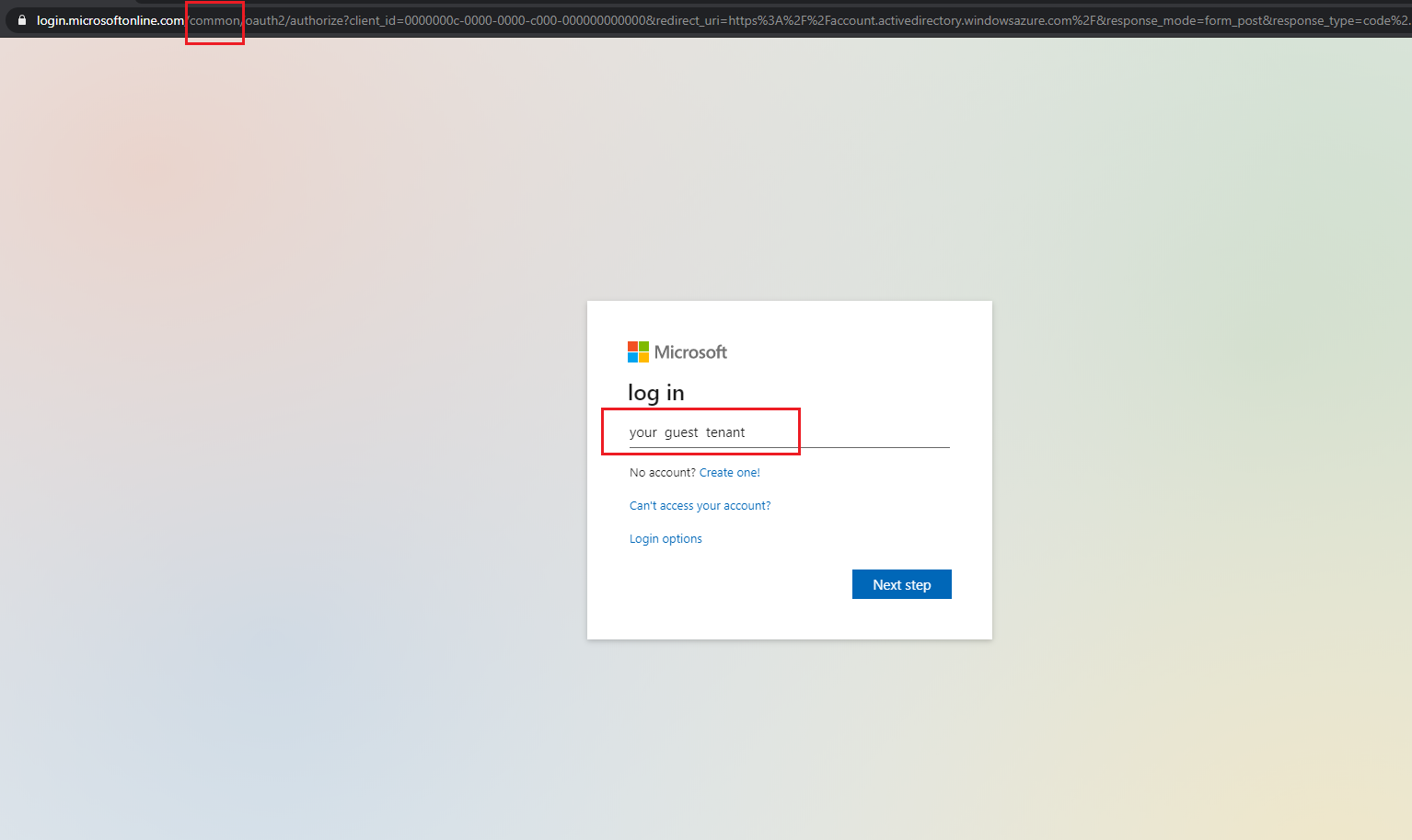If you have only one MFA method set, and this method is lost to you, then as far as i know, you cannot join the guest organizations that you need to reset the MFA for. This means you cannot reset your authenticator app by going to your profile as is suggested in the other answer.
If you have set multiple methods for MFA (like authenticator AND phonenumber) then you may be able to log in using the 'Sign in another way' option. With this extra MFA option you can reset the MFA options that are lost to you, through 'https://myaccount.microsoft.com/'
When you are completely locked out of the tenants you are guest in, because you lost access to all your configured MFA options, what needs to be done is this:
Contact a global administrator of the organization you are guest in
Let her/him/them go to you user account (Azure Active Directory>Users)
Then she/he/they needs to select 'Profile > Authentication Methods'
And click 'Require re-register MFA'
After that you are asked to set-up MFA again for that organization when logging in.
Step 2:
![enter image description here]()
Step4:
![enter image description here]()