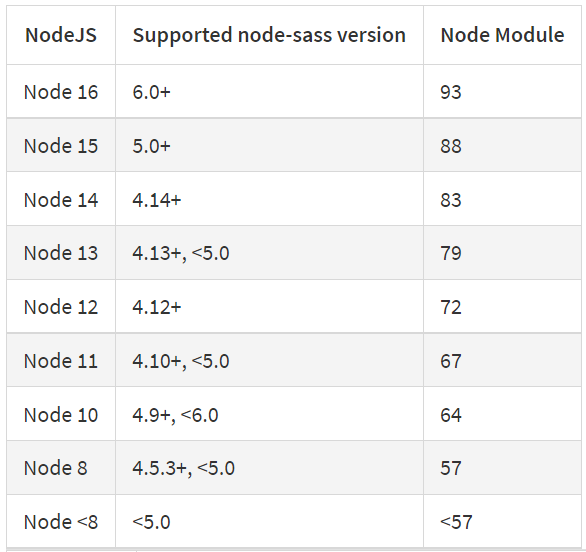When I try to install node-sass using npm, I get the following error message:
Cannot download "https://github.com/sass/node-sass/releases/download/v3.13.1/win32-x64-57_binding.node":"
The command I use is:
npm install node-sass --save-dev-
You can see more details in the screenshot below: