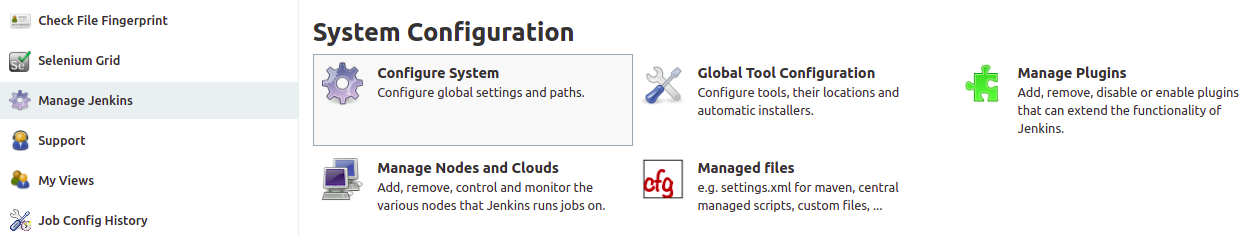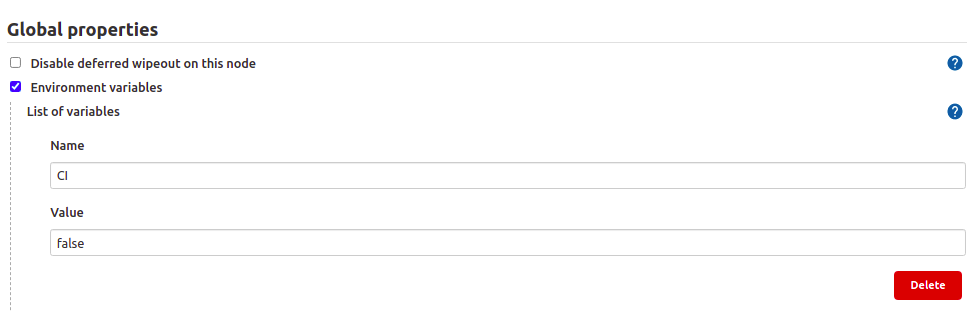After updating the Jenkins, all builds started to fail with the following errors.
[ERROR] {some text}: {some text} is outdated. Please run next command `npm update`
[INFO] Treating warnings as errors because process.env.CI = true.
[INFO] Most CI servers set it automatically.
How can I fix this for all builds?