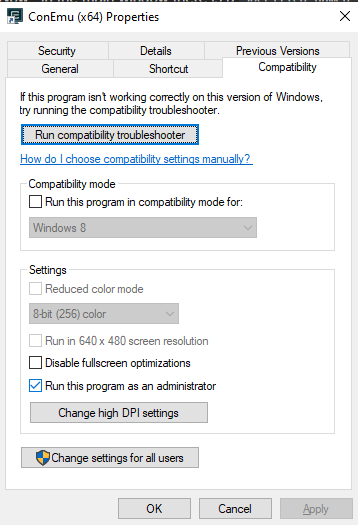I'm using ConEmu and I want to always have my cmds run as administrator.
I've changed the settings that forces all my cmds to run through ConEmu, so typing 'cmd' in the Windows Run will open ConEmu (Settings -> Integration -> Default term -> Force ConEmu as default terminal)
I've tried changing the (Settings -> Startup -> Command line) to cmd.exe -new_console:a which works for shortcuts but doesn't change the default (running cmd from Run or opening a new tab inside ConEmu)
Thanks