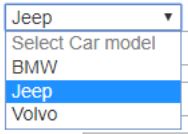I am having problems using a ChoiceField to create a drop down list of values in the database. Here is the snippet of code
from django import forms
from testplatform.models import ServiceOffering
class ContactForm(forms.Form):
subject = forms.ChoiceField(queryset=ServiceOffering.objects.all())
#subject = forms.ModelMultipleChoiceField(queryset=ServiceOffering.objects.all())
The #subject.... line works, but when I use the line ChoiceField(queryset....) I get the following error.
__init__() got an unexpected keyword argument 'queryset'
Any ideas?