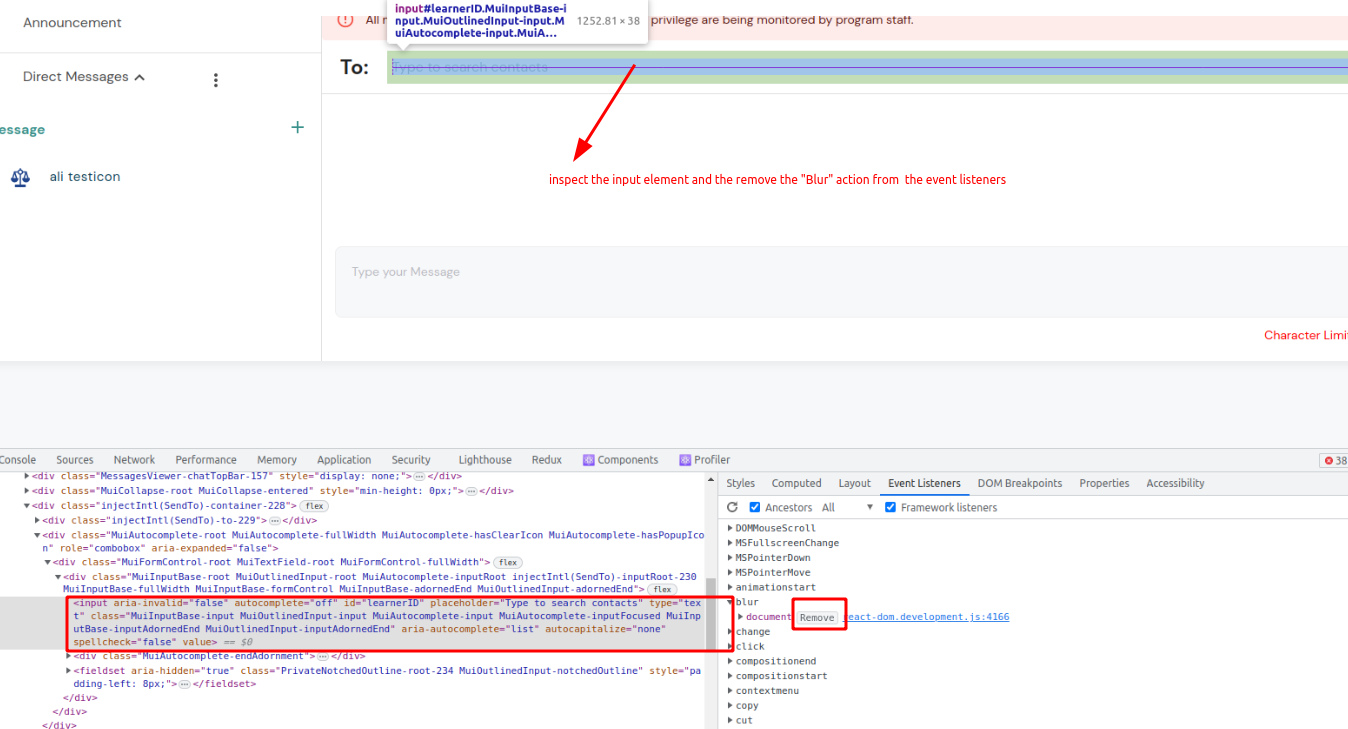I have an autocomplete dropdown box for city names as,

When i try to inspect one of the option elements using right click and Inspect Element, the dropdown menu disappears and inspect element takes me to the original page's dom.
How can one inspect dropdown menus using firebug inspect element?